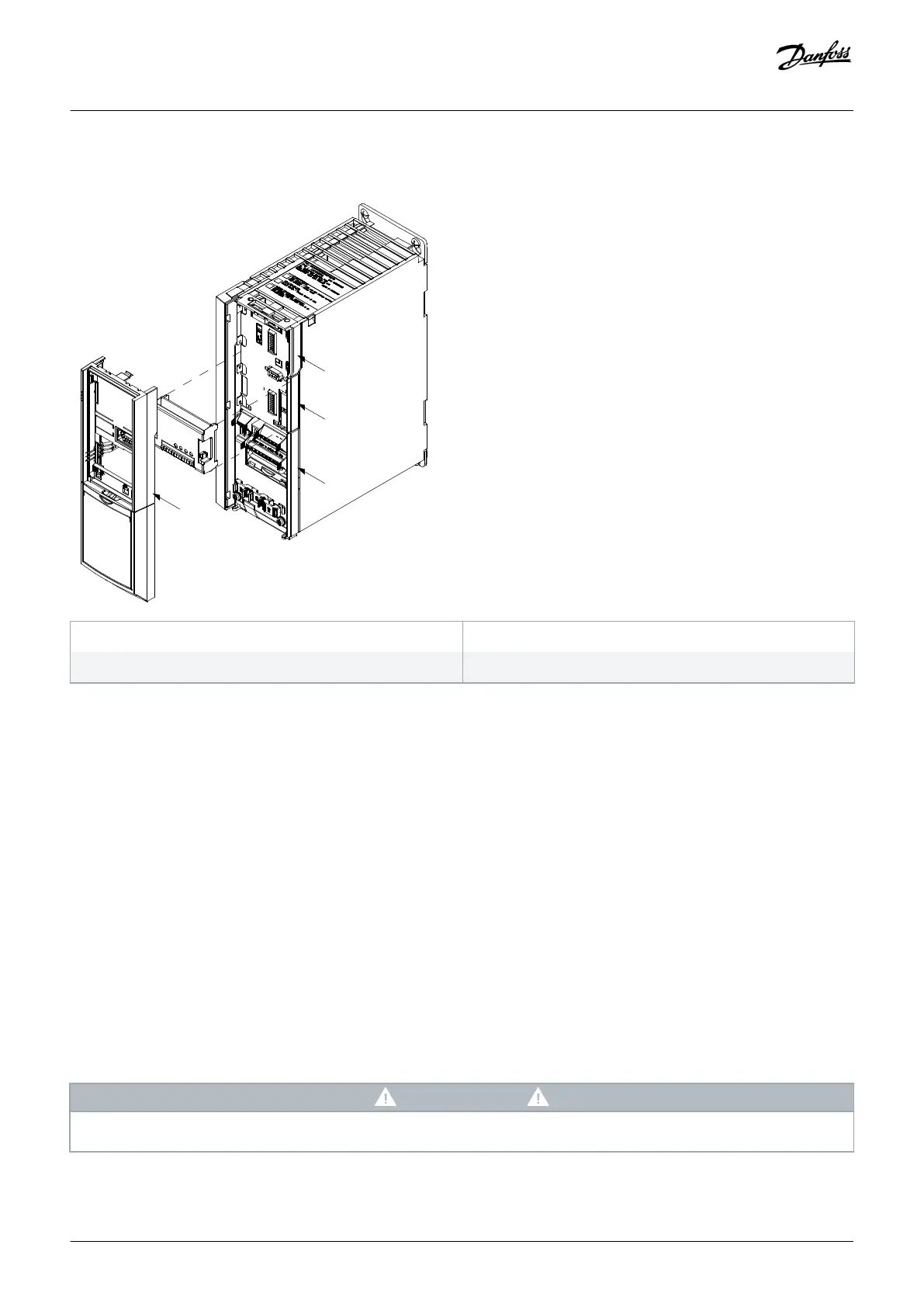A A-option slot
D D-option slot
B B-option slot
1 LCP frame
Illustration 10: How to Fit the Safety Option
Procedure
1. Disconnect power from the drive.
2. Remove the LCP, the terminal cover, and the LCP frame from the drive.
3. Write down the serial number and order number of the safety option for use during the commissioning process.
4. Fit the safety option in slot B.
4.4 Electrical Installation
To ensure that the installation and wiring are EMC-compliant, read and follow the instructions in:
• VLT® AutomationDrive FC 301/FC 302 Operating Guide.
• VLT® Decentral Drive FCD 302 Operating Guide.
• VLT® PROFINET MCA 120 Installation Guide.
4.4.1 Cabling Requirements
C A U T I O N
If a short circuit occurs, it is no longer possible to switch off the drive with terminal 37.
Installation
Installation Guide | VLT®Safety Option MCB 152
AN327351953089en-000101 / 130R0578
22 | Danfoss A/S © 2020.02