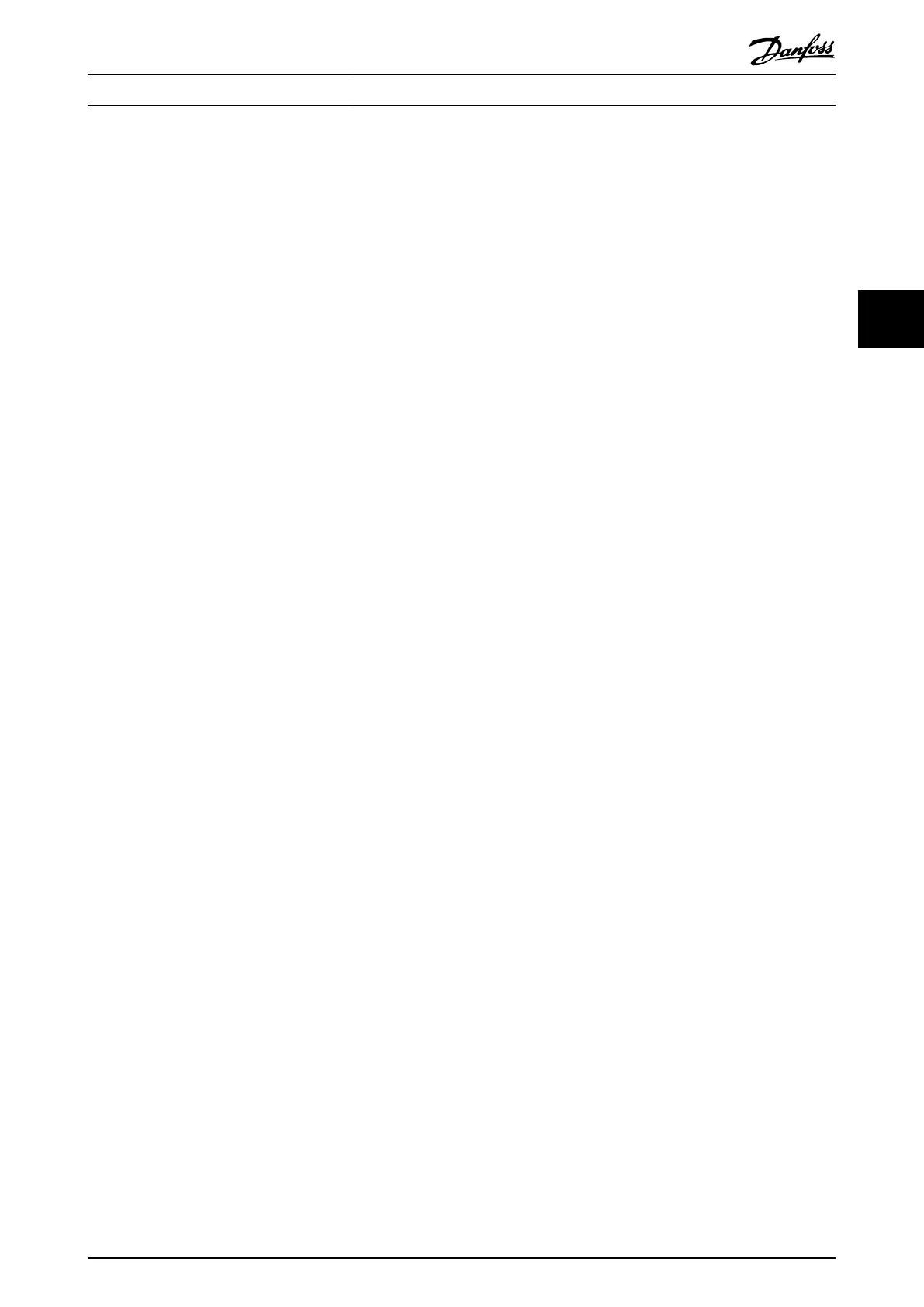-
Select [155] HW Limit Positive or [156]
HW Limit Negative in parameters 5-10 to
5-16.
-
Enable or disable the software positive
and negative limits in 33-44 Positive
Software Limit Active and 33-43 Negative
Software Limit Active respectively.
For both hardware and software limits, set the
positive position in user units in 33-42 Positive
Software Limit, and negative position in user units
in 33-41 Negative Software Limit.
•
Maximum allowed velocity
Set the maximum allowed velocity in 32-80
Maximum Allowed Velocity.
Fault handling
Set the fault behavior in 37-17 Pos. Ctrl Fault Behaviour.
Fault reasons can be read out from 37-18 Pos. Ctrl Fault
Reason.
Brake settings
Enable or disable the auto brake control in 37-07 Pos. Auto
Brake Ctrl. Set brake time in 37-09 Pos. Coast Delay, 37-11
Pos. Brake Wear Limit, and 37-12 Pos. PID Anti Windup.
4.2.3
Defining a User Unit
The frequency converter measures distance in quad-count
(QC) internally. It is possible to define a user unit by using
parameter 32-11 User Unit Denominator and
parameter 32-12 User Unit Numerator according to the
following formula:
QC=UU*32-12 User Unit Numerator/32-11 User Unit
Denominator
For example, if the user unit is mm and, based on
measurement, 100.25 mm corresponds to 2000 QC.
2000 QC=100.25 UU, therefore:
QC=(100.25/2000)UU=(401/8000)UU.
Parameter 32-11 User Unit Denominator and
parameter 32-12 User Unit Numerator can be set to 8000
and 401 respectively.
4.3
Homing
4.3.1 Selecting Homing Mode
FC 360 provides 3 homing modes. Select the homing
mode in parameter 33-00 Homing Mode.
The 3 modes are described in details as follows.
•
[0] Not forced mode
In this mode, homing is not conducted prior to
positioning. If the go to home position command
is issued by digital inputs or PROFIBUS, the
frequency converter sets the current position as
home position.
•
[1] Forced manual mode
In this mode, homing is conducted prior to
positioning. The homing direction is determined
by the sign of parameter 33-03 Homing Velocity.
Find out the current position, and decide whether
it is in the forward or backward direction relative
to the home position.
•
[2] Forced automated mode
In this mode, the homing process starts with the
velocity set in parameter 33-03 Homing Velocity,
and the velocity will be reversed automatically
whenever the hardware position limit is reached
until the home position is found. If the home
position is not found after the hardware limits are
reached twice, the alarm position ctrl. fault will be
reported with fault reason can not find home
position, which can be viewed in
parameter 37-18 Pos. Ctrl Fault Reason.
4.3.2
Homing Settings
•
Set the home offset in parameter 33-01 Home
Offset.
•
Set the homing velocity in parameter 33-02 Home
Ramp Time.
•
Set the homing ramp time in
parameter 33-03 Homing Velocity.
•
Select the homing type in
parameter 33-04 Homing Behaviour.
•
Select 1 digital input as home reference switch
input by setting the corresponding digital input
parameter (5-10 to 5-16) to [151] Home Ref.
Switch. Home reference switch input is used for
marking the home position. Switching on
indicates the home position is reached, and
switching off indicates the position is not
reached.
4.3.3
Homing Control
You can control the homing process via digital inputs or
PROFIBUS.
•
Digital inputs
Select a particular digital input as homing switch
by setting the corresponding parameter (5-10 to
5-16) to [151] Home Ref. Switch. In forced manual
and automatic modes, switching on the digital
Positioning Control
Application Guide
MG06E102 Danfoss A/S © 11/2014 All rights reserved. 15
4 4