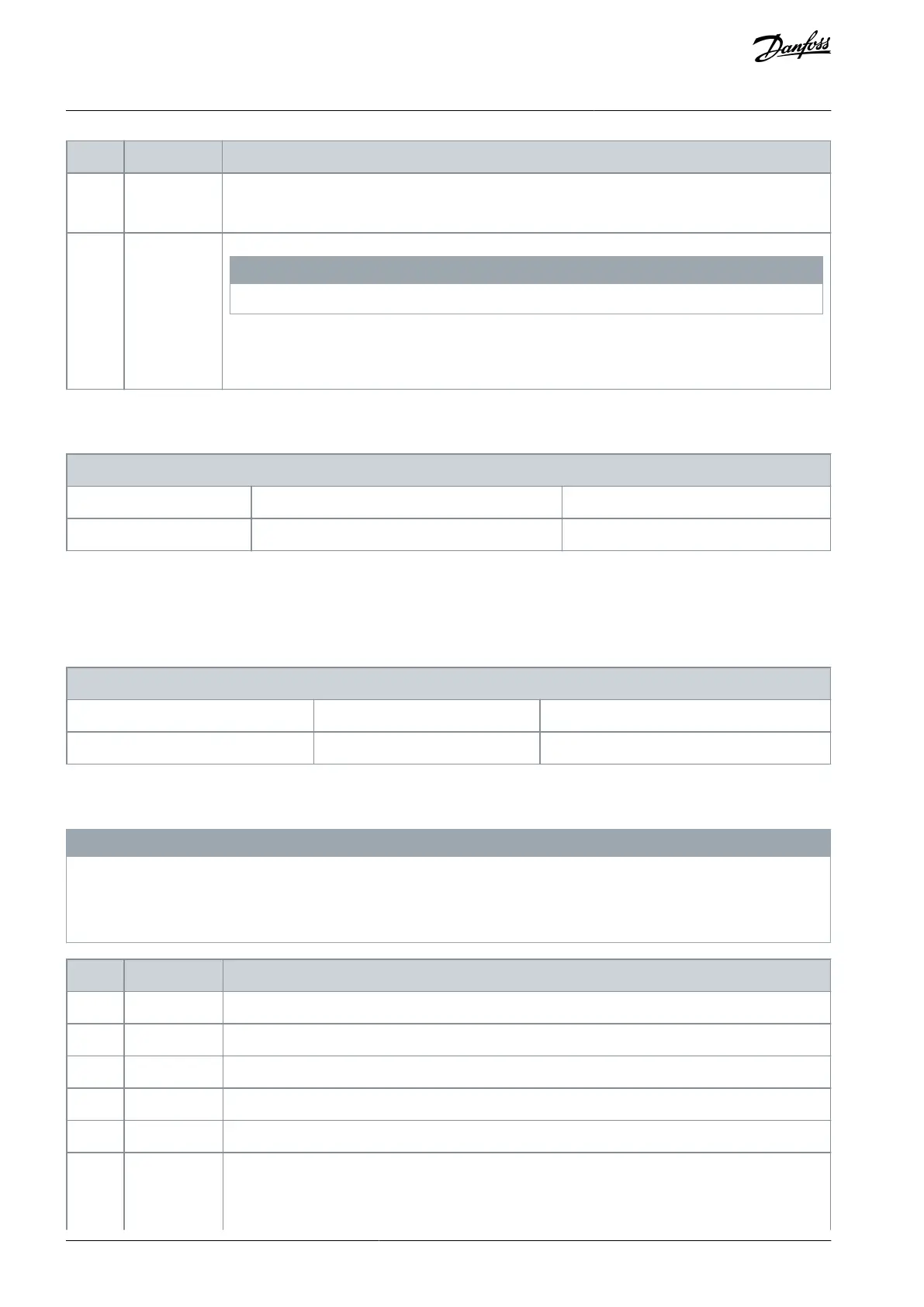-
-
Same as option [3] Option A. The reference is transferred faster and without jitter, which ensures more
stability and dynamic control. Moreover, all other references are ignored, which means that the drive
is controlled by the A-option reference only.
N O T I C E
This option is only available in FC 302.
Same as option [5] Option C0. The reference is transferred faster and without jitter, which ensures
more stability and dynamic control. Moreover, all other references are ignored, which means that the
drive is controlled by the C-option reference only.
Parameter 8-03 Control Word Timeout Time
Table 497: 8-03 Control Word Timeout Time
8-03 Control Word Timeout Time
Parameter type: Range, 0.1 - 18000 s
Change during operation: True
Enter the maximum time expected to pass between the reception of 2 consecutive telegrams. If this time is exceeded, it indicates
that the serial communication has stopped. The function selected in parameter 8-04 Control Word Timeout Function is then carried
out. A valid control word triggers the timeout counter.
Parameter 8-04 Control Word Timeout Function
Table 498: Parameter 8-04 Control Word Timeout Function
8-04 Control Word Timeout Function
Default value: Size related
Change during operation: True
Select the timeout function. The timeout function activates when the control word fails to be updated within the time period speci-
fied in parameter 8-03 Control Word Timeout Time.
N O T I C E
To change the setup after a timeout, configure as follows:
1. Set parameter 0-10 Active Set-up to [9] Multi setup.
2. Select the relevant link in parameter 0-12 This Set-up Linked to.
Resumes control via fieldbus (fieldbus or standard), using the most recent control word.
Freezes output frequency until communication resumes.
Stops with auto restart when communication resumes.
Runs the motor at jog frequency until communication resumes.
Runs the motor at maximum frequency until communication resumes.
Stops the motor, then resets the drive to restart:
AU275636650261en-000101 / 130R0334272 | Danfoss A/S © 2022.12
Parameter Descriptions
VLT AutomationDrive FC 301/302
Programming Guide