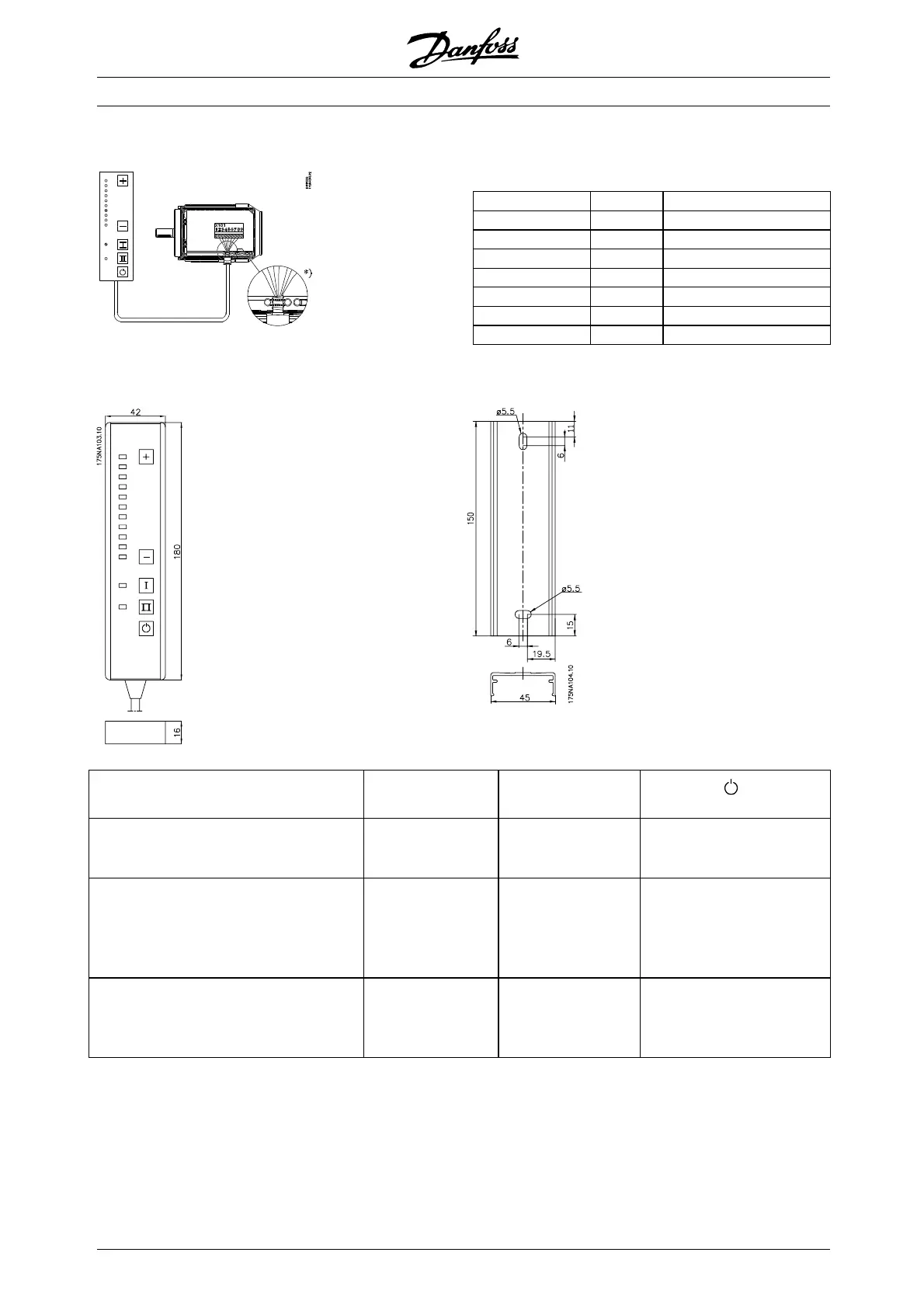VLT
®
FCM Series
■ Local Operation Pad (LOP) (175N0128) IP65
Use the +/- keys to set reference
Wiring
Colour of wire Terminal Function
White 2 Reference
Brown 3 Reset
Purple * or Grey 4 See table under button
Green 5 See table under button
Red 6 +24V
Yellow 7 +10V
Blue 8 Ground
* Can be orange in some cables
Local Operation Panel (LOP) 175N0128 IP 65 Fixture for LOP 175N1114
Functions/settings Key I (Start) Key II (Start)
Key (Stop)
Default - Dual speed operation (connect
purple wire):
No changes to factory setting.
Runonset
reference (+/-)
Runon10Hz**jog
speed
Stop (and reset* - if trip)
Function 2 - Dual mode operation
(connect purple wire)
Select desired modes of operation
in Setups 1 and 2 (use para. 4-6)
Parameter 335 = 18 (select Setup)
RunwithSetup1 RunwithSetup2 Stop (and reset* - if trip)
Function 3 - Dual direction operation
(connect grey wire)
Parameter 335 = 10 (start reversing)
Parameter 200 = 1 (both directions)
Run forward Run reverse Stop (and reset* - if trip)
*If no reset is required, do not connect the brown wire
**or set parameter 213
At power up the unit will always be in stop mode.
Set reference will be stored during power down.
If permanent start mode is desired, connect
terminal 6 to terminal 4 and do not connect
purple/grey wire to terminal 4. This means the
stop function on LOP is disabled.
MG.03.H3.02 - VLT is a registered Danfoss trademark
32