Installation, use and maintenance manual
39
6.5 T
ROUBLESHOOTING
Whenever a malfunction of the photodetector is signalled, proceed as follows:
Carry out the checks indicated in the periodic maintenance, as explained in chapter 6.2.
Check functioning by the Self-Test (chapter 3.2).
If the Self-Test works:
check the glass window condition, clean or replace, if necessary
check the sighting and adjust, if necessary
verify sensitivity setting according to the object to detect
If the Self-Test does not work:
check that the power supply is present,
check the connector,
check the external cabling.
Danieli Automation Standard - Installation Use and Maintenance Manual - ID2202
Certified by OneDoc A.620.107 Rev.04-MU 40/145 #1061394
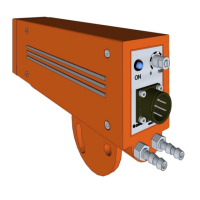
