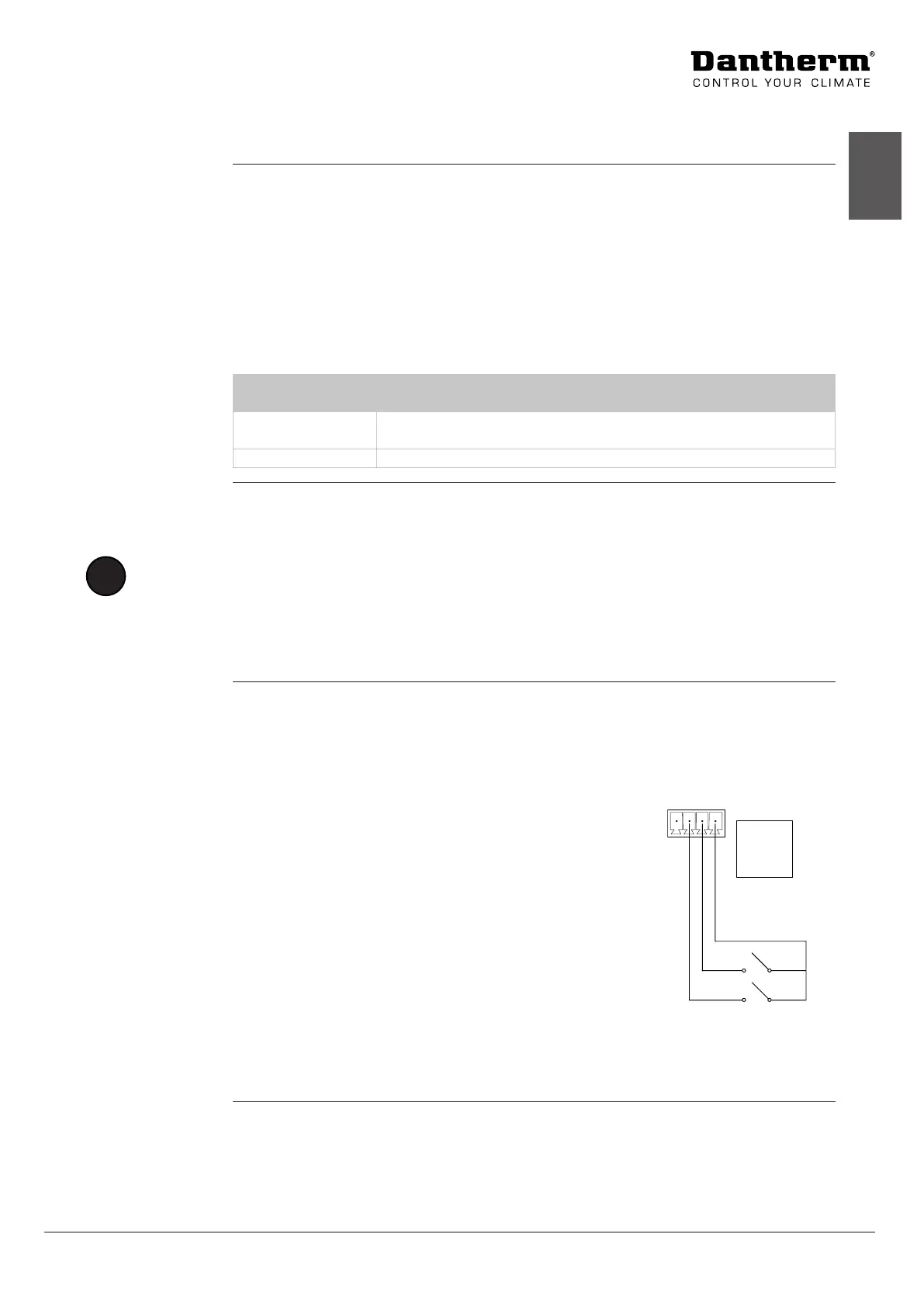39
INSTALLATION & SERVICE MANUAL FOR PROFESSIONALS
Installation: External connections
en
External connections
Connect the unit to a LAN connection using a standard Ethernet cable tted with an RJ45
connector.
If a non-prefabricated cable is used, rst run sucient cable length through the house. Mount
the RJ45 connector using the standard Ethernet cable crossover terminology as specied in
T568B.
These mounting instructions can be found on the internet, for example on Wikipedia.
The device will be accessible via the smartphone app (IOS and Android) if your device is con-
nected to the same network via WiFi.
IP address
allocation status
Description
Dynamic IP If the unit is connected to a router with built-in DHCP server it will
fetch the IP address itself from the router when the unit starts up.
Static IP With PC Tool it is possible to allocate a static IP address to the device.
MODBUS RTU is only for internal communication between the unit (main PCB) and Dantherm
accessories (HAC, FPC, or HCP11). Modbus RTU connects via the RS485 port.
Important! External BMS cannot be connected as Modbus RTU via the RS485 port or via
Dantherm accessories. (HAC, FPC, or HCP11)
Modbus TCP/IP: The Dantherm ventilation units have the opportunity to communicate
Modbus TCP/IP via the Ethernet port. This is used for Building Management Systems (BMS) or
communication with smartphone apps.
The unit is tted with two override inputs, also called digital inputs. These inputs can be used
to select a dierent fan speed or to activate alarms. The default setting for digital input is:
• Dig. input 1: Ventilation step 2
• Dig. input 2: Ventilation step 4
How it works (example to the right):
• Switch DI1 between pin 2 and 4 will activate input 1
• Switch DI2 between pin 3 and 4 will activate input 2
Dig. input can be used for:
• Ventilation steps from 0 - 4
• Safety shutdown
• High water level sensor.
• Kitchen hood boost
• Other options
Find relevant information and settings in PC Tool under External Control System.
Connecting to LAN
MODBUS
!
NOTE
Dig. input
1: 12VDC
2: Dig. in 1
3: Dig. in 2
4: GND
12 4
3
DI2