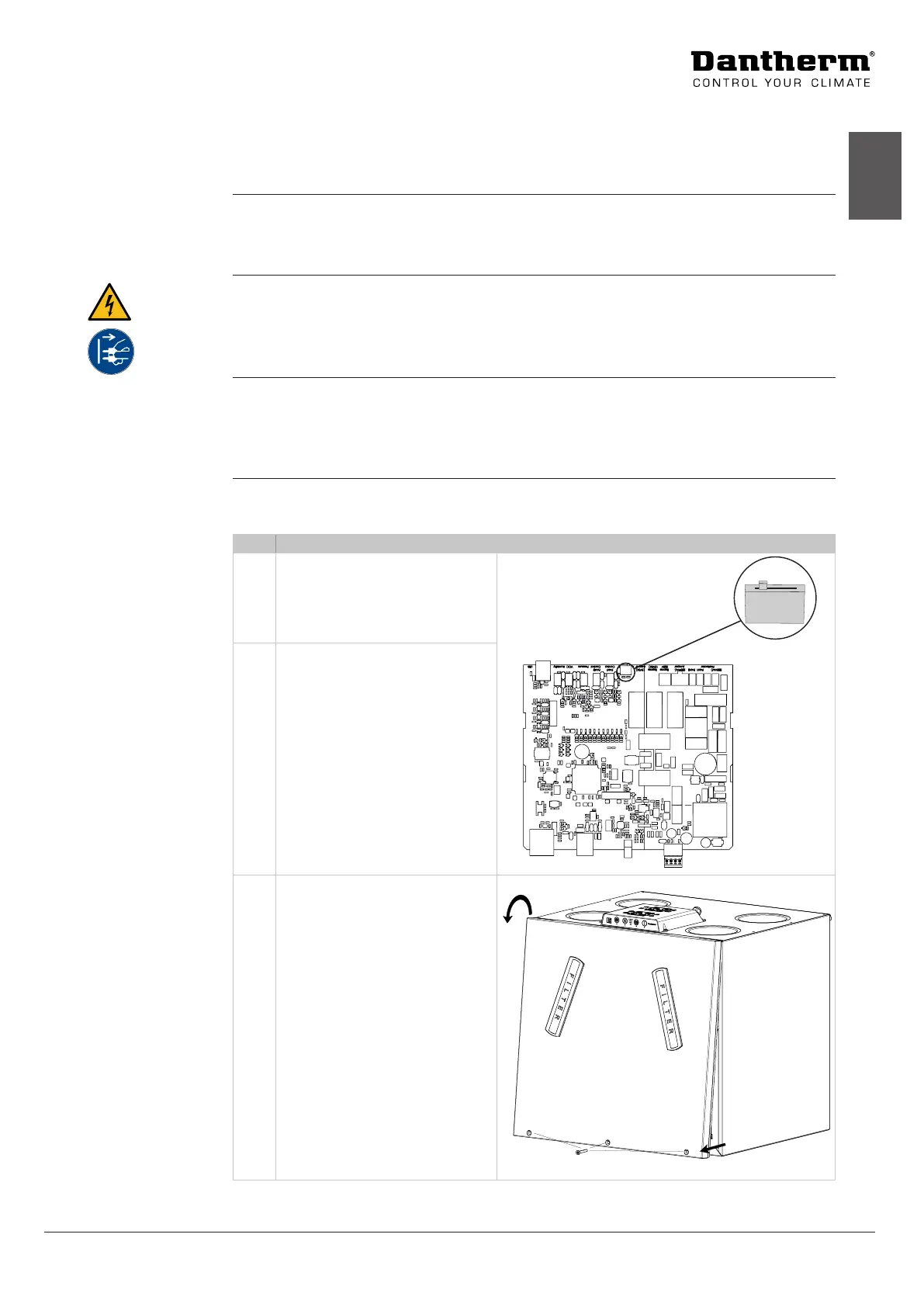29
INSTALLATION & SERVICE MANUAL FOR PROFESSIONALS
Installation Options: Switching between modes A and B
en
Installation Options
Switching between modes A and B
The RCV 320 has the option of swapping the duct connections according to the description
in section “Product description” -”General description”. This section will guide you through the
process of switching from operating mode A to B.
Injury caused by electric shock and risk of damage to the device
• Always ensure that the mains plug is diconnected from the electrical outlet before you
open into the main PCB and change the operating mode using the A-B function switch.
The air ducts leading the air into the house can be connected as shown on page 17. Mode
A is the default setting.
If the installation requires mode B, follow the procedure below AND check the label to make
sure the water outlet is connected correctly.
Follow these steps when switching the mode:
Step Action Illustration
1 Access the main PCB
• see how to do in section
“Accessing the main PCB” on
page 25f.)
AB
2 Switch to mode B by using the
A-B function switch on the main
PCB.
3 Remove the front cover, if not
already done:
Release the three screws from
the front at the bottom of the
unit and remove the front cover.
Introduction
WARNING
Selection Mode
Change to
mode B