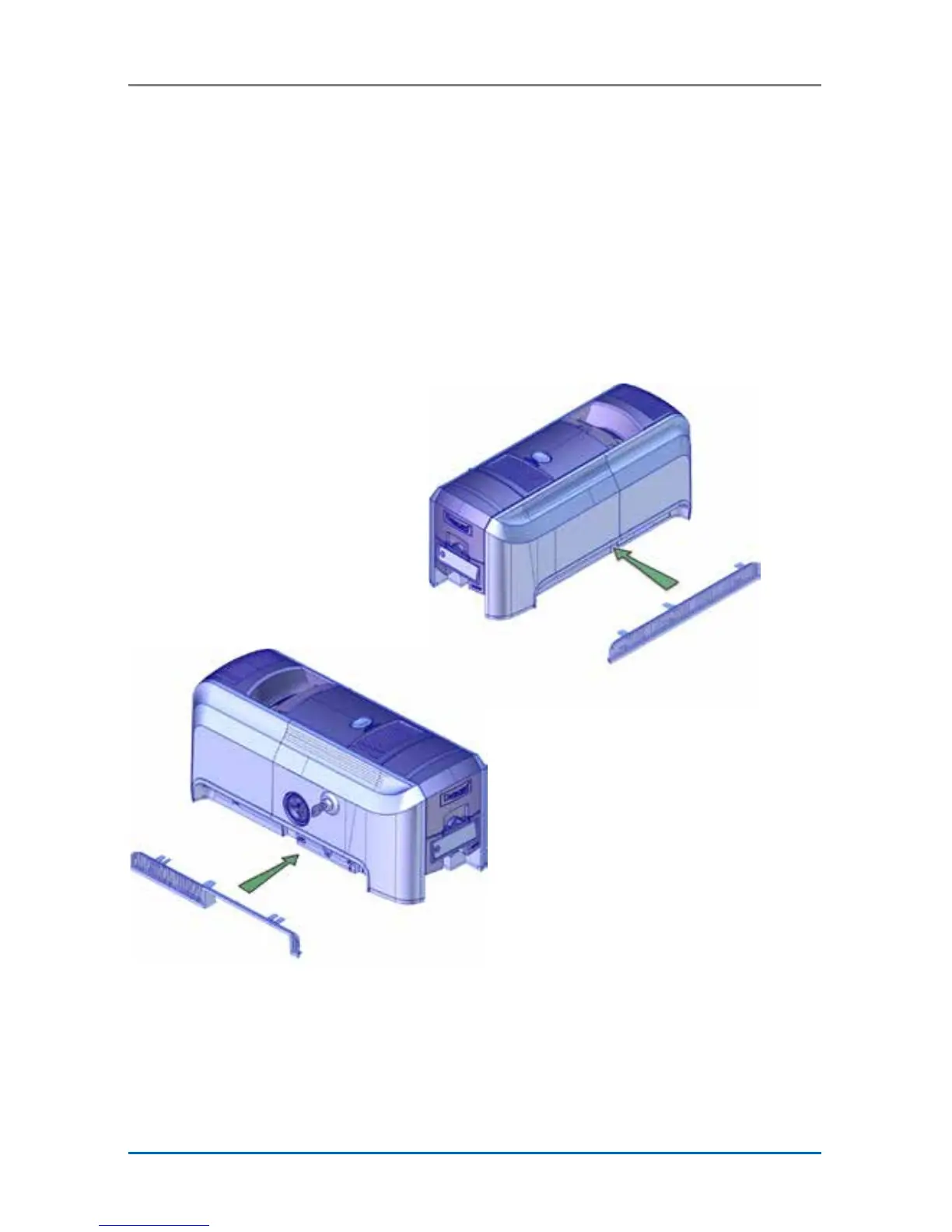10 CLM Laminator
CLM Laminator Quick Install and Upgrade Guide
Printer—Le Side
Printer—Right Side
Install Vent Covers
The vent covers are supplied with the laminator to give the
printer a nished appearance when it is mounted on the
laminator.
Install the vent covers on the left and right sides of the
printer. The covers snap into the vent openings. The left vent
cover has a large opening to allow space to connect cables.