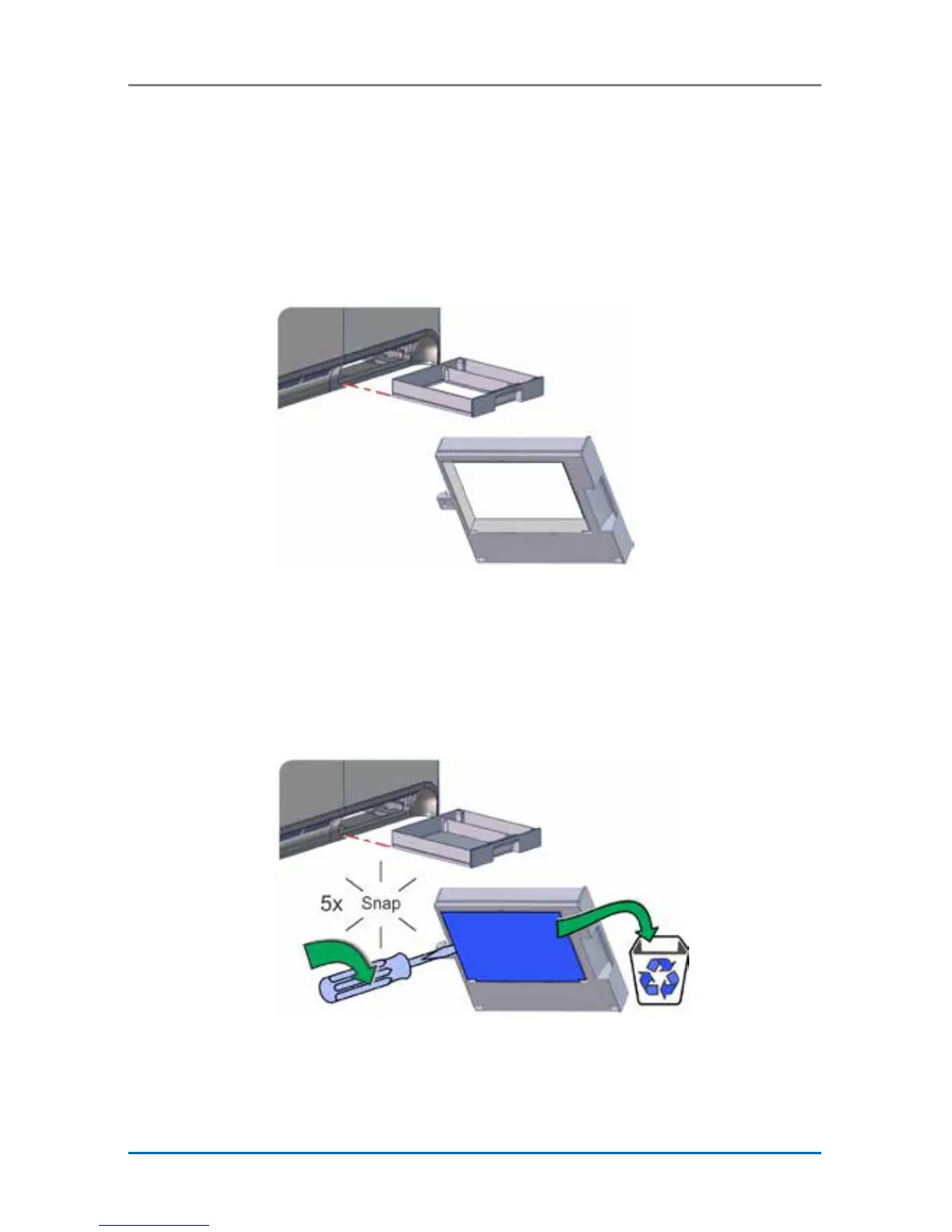6 CLM Laminator
CLM Laminator Quick Install and Upgrade Guide
OR
a. Remove the reject card tray from the printer.
b. Use a athead screwdriver to remove the oor of the
reject card tray. Note: The edges may be rough after
removing the tray oor.
CD800 Printers with Locks:
Do one of the following:
a. Remove the reject card tray from the printer.
b. If you received a replacement reject card tray without a
tray oor, insert the new tray into your printer.
c. Replace the reject card tray in the printer.
d. Discard the removed tray oor.