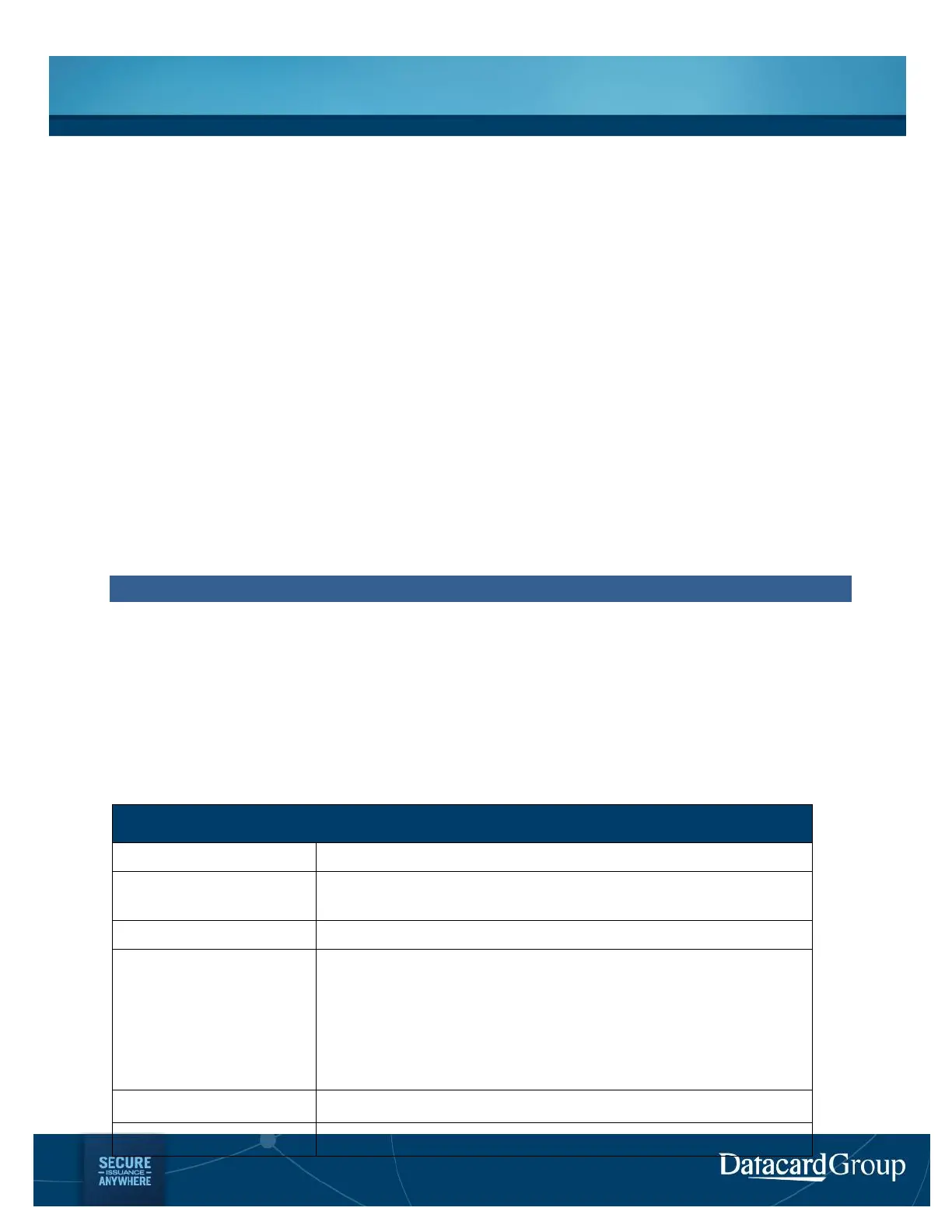DATACARD
®
SERVICE ANNOUNCEMENT
Following the instructions of the Quick Install Guide, the installer should expect to unpack,
install, test and conduct basic operator training in less than an hour. The SD460 system is easy
to install using the visual step-by-step installation guide.
The product specifications are contained in the SD460 system data sheet located on
PartnerPage
SM
. Some key information that may be helpful for installation is contained below:
Dimensions/Weights:
- Dimensions:
o Single/Dual Laminator 23.2 in. x 10.6 in. x 20.2 in. (589 mm x 270 mm x 513
mm)
o Laminator w/ Tactile 26.2 in x 10.6 in. x 20.2 in. (675 mm x 270 mm x 513
mm)
- Weight:
o Single Laminator 29.92 lbs (13.6 kg)
o Dual Laminator 32.78 lbs (14.9 kg)
o Laminator w/ Tactile 36.96 lbs (16.8 kg)
Input voltage: 100V – 240V, 50-60 Hz
Power cables – Power cables are supplied with the printer
Technical Training
Printer Maintenance Course
Two maintenance courses are required for the SD460 printer – TE1524 and TE1157. The
SD/CD series printer maintenance training class (TE1524) provides the knowledge necessary to
install, operate, maintain and troubleshoot the SD/CD Series card printers including the SD460
printer. For customers ordering an SD460 printer, TE1157 which focuses on the laminator is
also required. To request this printer maintenance training, please contact the Technical
Education department through PartnerPage
SM
at www.partnerpage.com or email
ges@datacard.com. Please refer to course descriptions, day schedules and the training schedule
posted on PartnerPage
SM
for up-to-date information.
SD/CD Series Card Printer Maintenance Training – TE1524
Datacard Group customer engineers, channel partners or repair technicians
responsible for the installation, operation, and maintenance of the CD/SD Series
printer.
The entire course is approximately 14 hours.
The self-study course is available online and on DVD. Slides with narration and
video clips are used to present material including removal/replacement procedure
for all components.
Online: Enroll online by logging onto PartnerPage
SM
TrainingDesktop Card
PrintersSD460Online Course and select „Register Now‟
DVD: Order part number 539946-001
Students must have access to an SD460 printer, a basic tool kit, and a PC with
speakers.
General knowledge of the plastic card industry, a general understanding of
networks, working knowledge of computers and Windows OS. Must possess a