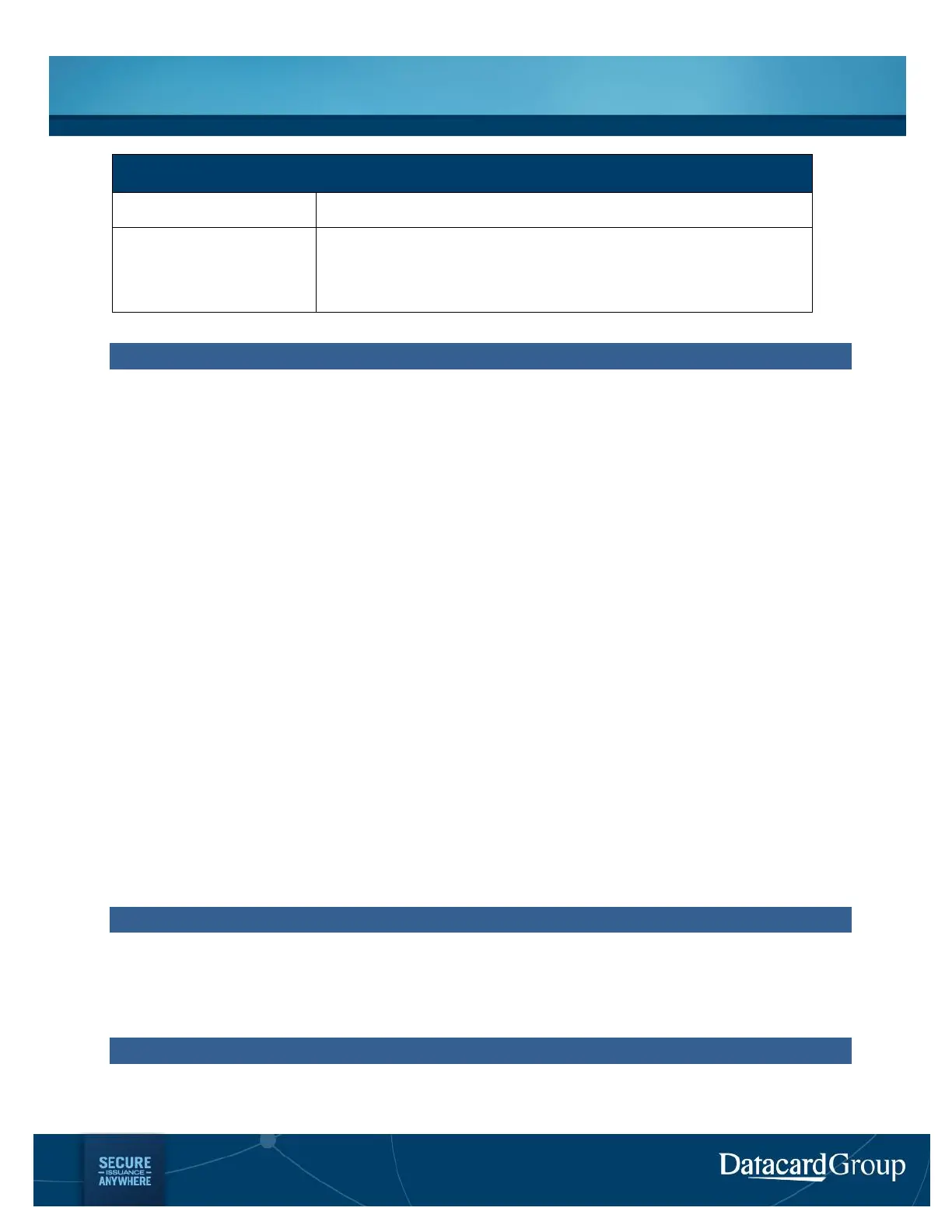DATACARD
®
SERVICE ANNOUNCEMENT
CLM/SLM Laminator Maintenance Training – TE1157
Removal Procedures
Replacement Procedures
A 20-question exam is given at the end of the course. The student must get at least
80% of the questions correct to pass and will receive a certificate in the mail. If the
student is taking the course via DVD, please send the Training Coordinator your
completed test by mail or via email (ges@datacard.com)
Technical Documentation
Owner‟s Library CD (527399-001- Rev A) - Each SD460 system is shipped with this CD
containing the following:
o User Guide (527400-001 Rev A) - contains an introduction to the printer, instructions
for loading supplies, description of the various operations that are performed using
the Operation Panel and basic troubleshooting
o Installation and Administrator‟s Guide (527445-001 Rev A) – contains full
installation instructions, administrator tasks and troubleshooting
o Quick Install Guide (see below)
o XPS Printer Driver Guide (527280-001 Rev D) – outlines driver installation and use
o Repackaging Instructions (527403-001 Rev A and 527404-001 Rev A)– Illustrates
repackaging of the printer and laminator
Quick Install Guide (527247-001 Rev E and 527442-001 Rev A) - Besides being
provided on the Owners Library CD, this information is provided in printed form in the
shipping container.
Service Library CD (527882-001 Rev D) - This CD is available as part of the SD460
system maintenance training class. It includes the following technical information:
o Printer Service Manual (527269-001 Rev B)
o Printer Illustrated Parts Guide (527287-001 Rev B)
o Laminator Service Manual (527408-001 Rev A)
o Laminator Illustrated Parts Guide (527409-001 Rev A)
The Owner‟s Library CD, Quick Install Guide and Service Library CD are all available on
PartnerPage
SM
under Service & Support.
Spare Parts
The SPL (Spare Parts List) which included the RSPL (Recommended Spare Parts List) for the
SD460 system is available on PartnerPage
SM
. The majority of the printer components are the
same as the SD Series card printer components
Warranty
The SD460 system warranty is thirty (30) months after installation.
Complete warranty details for the SD460 system are available on PartnerPage
SM
under:
Sales Info Desktop Card Printers SD460 Contracts & Warranties