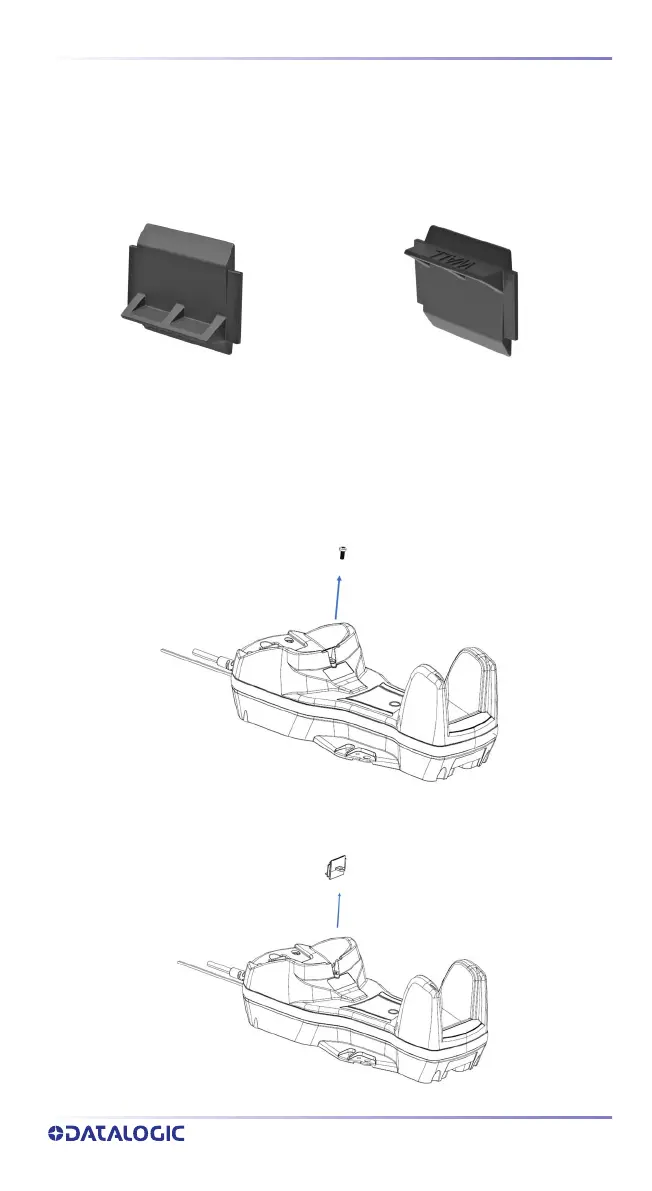Wall Mounting
QUICK REFERENCE GUIDE
5
WALL MOUNTING
The base station contains a reversible positioning tab for horizontal or vertical
mounting.
Figure 1 - Positioning Tab
When shipped, the base station has the positioning tab installed in the Desktop
position (horizontal). For vertical installation, the positioning tab must be rotated
.
Changing the Orientation of the Positioning Tab:
1. Remove the screw holding the tab in place. Keep the screw for reuse.
2. Carefully lift the tab out.
Desktop Positioning Tab (Horizontal) Wall Positioning Tab (Vertical)
