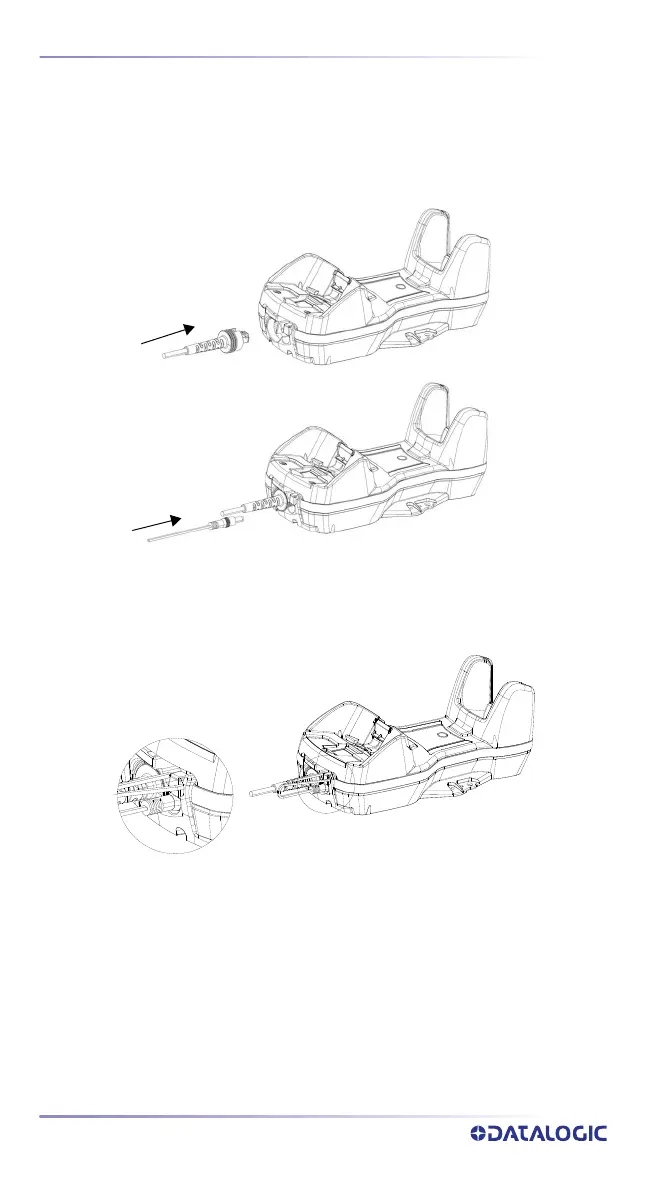System Connections
16
BC9600 BASE STATIONS
Connecting and Disconnecting the Cables
Connecting BC9630 cables
Connect the multi-interface cable first, then connect the power adapter
cable. Finally, power on the base station.
After connecting the power supply cable, secure it on the strain relief as
shown in the figure below.
Disconnecting BC9630 cables
To disconnect the cables, power off the base station, unlock the lever and
press down the cable clip using a pen or a similar tool.
