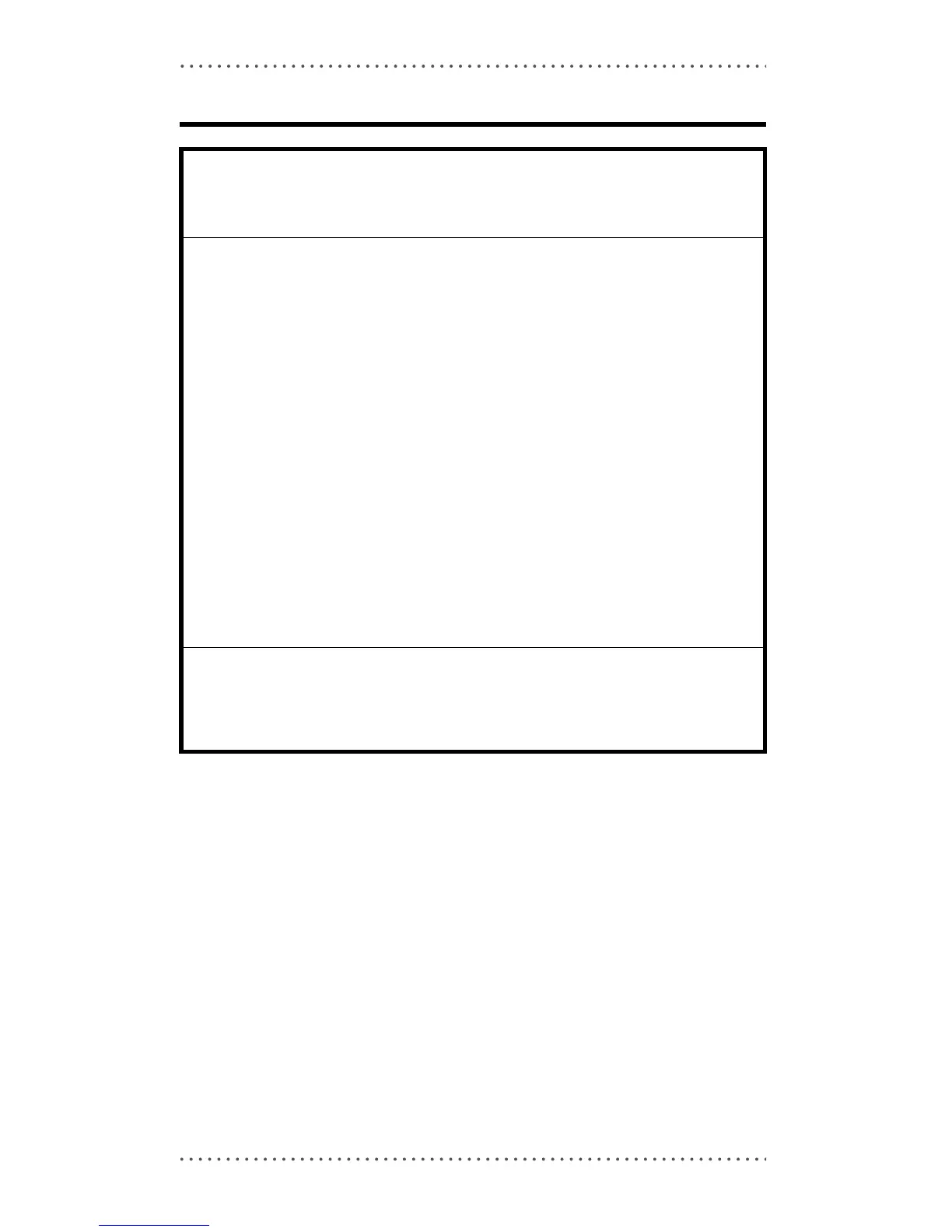PowerScan® M8300 Default Configuration
12 PowerScan® M8300
POWERSCAN
®
M8300 DEFAULT CONFIGURATION
DATA FORMAT
code identifier disabled, field adjustment disabled, code length not transmitted,
character replacement disabled
CODE SELECTION
enabled codes
• EAN 8/EAN 13 / UPC A/UPC E without ADD ON
check digit transmitted, no conversions
• Interleaved 2/5
check digit control and transmission, variable length code; 4-99 characters
• Standard Code 39
no check digit control, variable length code; 1-99 characters
• Code 128
variable length code; 1-99 characters
disabled codes
EAN 128, ISBT128, Code 93, Codabar, pharmaceutical codes, MSI, Code 11, Code 16K,
Code 49, GS1 DataBar™ (GS1 DataBar™ includes the following symbologies: GS1
DataBar Omnidirectional, GS1 DataBar Stacked, GS1 DataBar Expanded and GS1
DataBar Limited).
RADIO PARAMETERS
radio protocol timeout = 2 seconds, power-off timeout = 4 hours, transmission
mode = one-way, beeper control for radio response = normal, single store
disabled, batch mode disabled, find me enabled, radio RX timeout = disable
