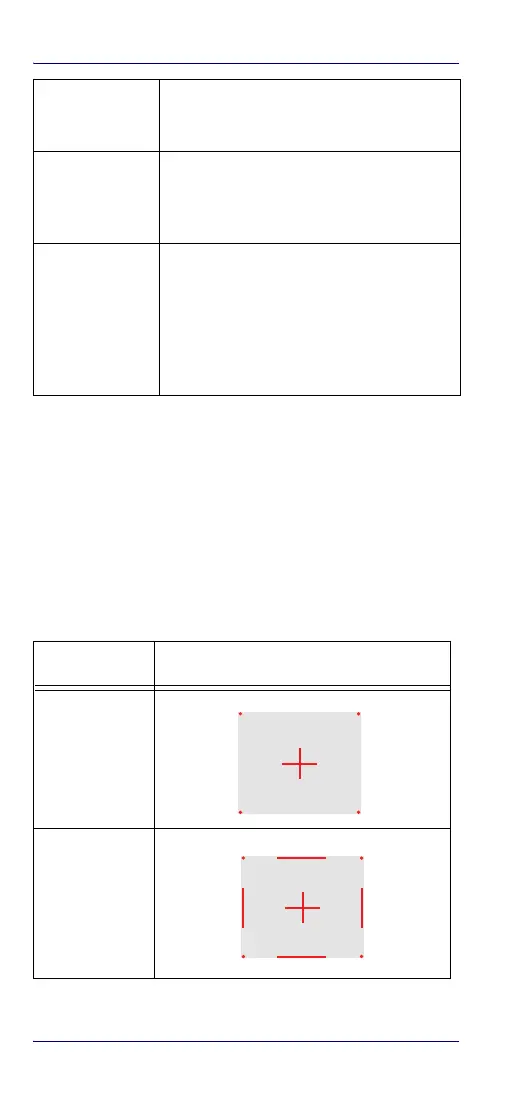Using the PowerScan™ PM9500
2 PowerScan™ PM9500
Using the PowerScan™ PM9500
The PowerScan™ PM9500 normally functions by capturing
and decoding bar codes. The reader is equipped with an
internal motion-sensing function which activates the
aiming system on device motion. The intelligent aiming
system indicates the field of view which should be posi-
tioned over the bar code:
Table 1. Aiming System
Autoscanning
An autoscan command causes the reader to
scan continuously and to monitor the central
zone of its reading area.
Flash Memory
Flash technology allows you to upgrade the
PowerScan™ PM9500 reader as new symbolo-
gies are supported or as new features become
available.
USA Driver License
Parsing
The reader can be set up to select and output a
subset of data elements from USA Driver
License PDF417 barcodes. This feature can be
enabled using either Datalogic Aladdin™ or the
barcodes in the USA Driver License Parsing
Quick Reference Guide (QRG), available on the
Datalogic website.
MODEL P/N AIMER PATTERN
PM9500/
PM9500-DPM
PM9500-HP
