
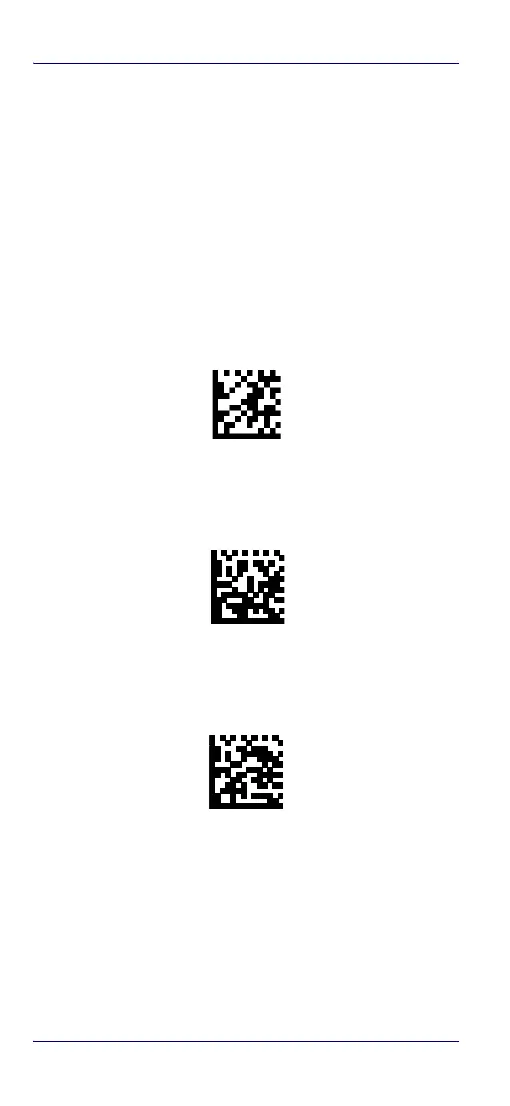
Do you have a question about the Datalogic PowerScan PM9500 series and is the answer not in the manual?
| Connectivity | Cordless |
|---|---|
| Sealing | IP65 |
| Light Source | LED |
| Image Capture | Yes |
| Battery Type | Lithium-Ion |
| Weight | 400 g / 14.1 oz |
| Radio Range | Up to 100 m / 328 ft |
| Radio Frequency | 433 MHz |
| Drop Resistance | Withstands repeated drops from 2.0 m / 6.6 ft onto concrete |
| Supported Symbologies | 1D, 2D, Postal |
| Interface | RS-232, USB, Keyboard Wedge |
| Operating Temperature | -20 to 50 °C / -4 to 122 °F |
| Storage Temperature | -40 to 70 °C / -40 to 158 °F |
| Humidity | 5 to 95% non-condensing |
| Dimensions | 212 x 110 x 74 mm / 8.3 x 4.3 x 2.9 in |
| Power Supply | External power adapter |











