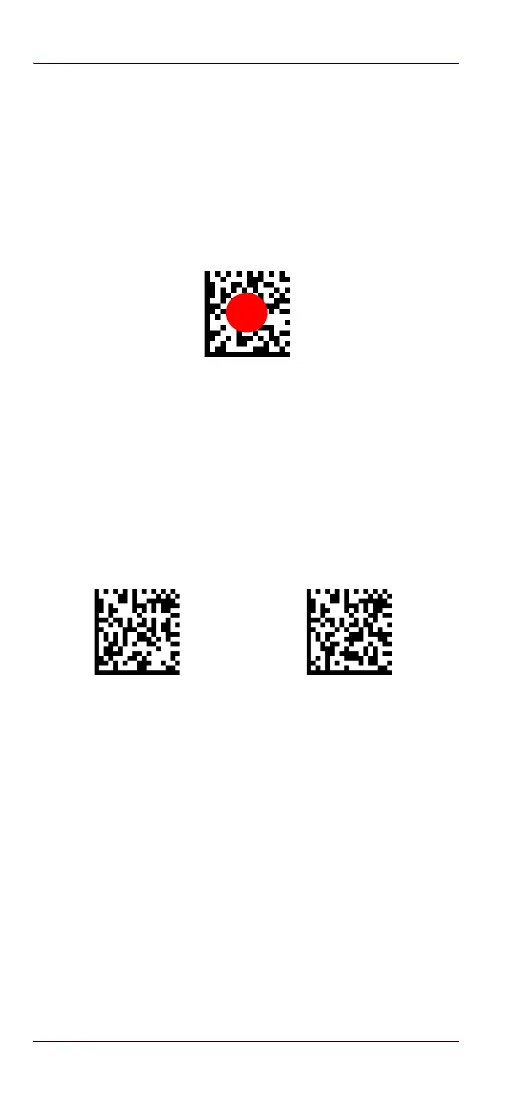Using the PowerScan™ PM9501-AR
2 PowerScan™ PM9501-AR
Using the PowerScan™ PM9501-AR
The PowerScan™ PM9501-AR normally functions by cap-
turing and decoding 1D and 2D codes. The intelligent aim-
ing system indicates the field of view which should be
positioned over the code. The reader is equipped with an
aiming system which helps to aim the target.
Figure 1- Aiming System
If enabled, a partial trigger press produces a red spot,
which s
hould be aimed over the code center to get the
best reading performance. By completely pressing the
trigger the illumination area appears and the code scan-
ning starts.
Aiming Pointer
Scan the following symbols to enable or disable the aim-
ing pointer.
The field of view indicated by the aiming system and the
illumination area will be smaller when the reader is closer
to the code and larger when it is farther from the code.
Symbologies with smaller bars or elements (mil size)
should be read closer to the unit. Symbologies with larger
bars or elements (mil size) should be read farther from the
unit.
If the entire code is within the aiming field, you will get a
good read. Successful reading is signaled by an audible
tone plus a good-read green spot LED indicator.
Refer to the PowerScan™ 9501-AR Family Product Refer-
ence Guide (PRG) for more information about this feature
and other programmable settings.
Aiming Pointer = disable
Aiming Pointer = enable
