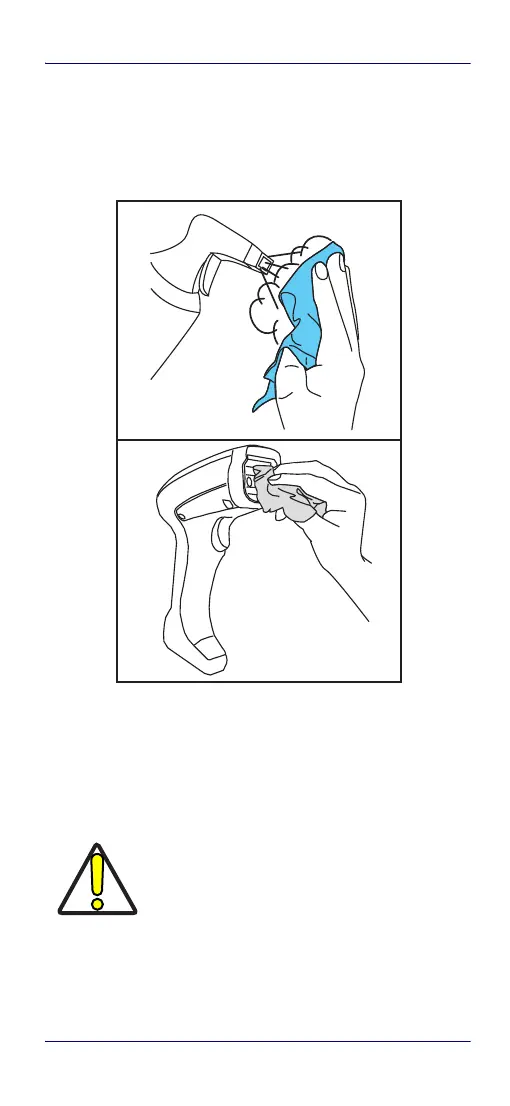Cleaning
Quick Reference Guide 19
Cleaning
Exterior surfaces and scan windows exposed to spills,
smudges or debris require periodic cleaning to ensure
best performance during scanning.
Use a soft, dry cloth to clean the product. If the product is
very soiled, clean it with a soft cloth moistened with a
diluted non-aggressive cleaning solution or diluted ethyl
alcohol.
CAUTION
Do not use abrasive or aggressive cleansing
agents or abrasive pads to clean scan win-
dows or plastics.
Do not spray or pour liquids directly onto
the unit.
