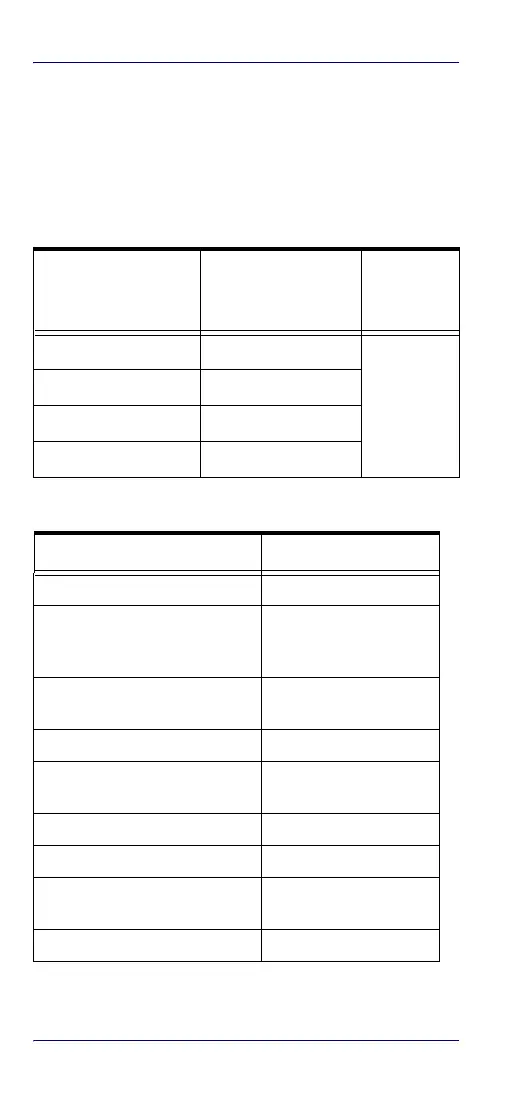Error Codes
40 QuickScan™ QBT2400
Error Codes
Upon startup, if the reader sounds a long tone, this means the
reader has not passed its automatic Selftest and has entered
FRU (Field Replaceable Unit) isolation mode. If the reader is
reset, the sequence will be repeated. The following table
describes the LED flashes/beep codes associated with an
error found.
Base Station Indications
Number of LED
Flashes/
Beeps
Error
Corrective
Action
1 Configuration
Contact
Helpdesk
for assis-
tance
2 Interface PCB
6Digital PCB
12 Imager
Indication LEDs
Power-up Complete Yellow LED on
Reader Disabled by the HOST or
the communication with HOST is
not established
Yellow LED blinking ~1Hz
Data/labels are transmitted to
the HOST
Yellow LEDs turned off for
100mSec
Programming Mode Yellow LED blinks quickly
Configuration alignment with the
HH is in progress
Red LED blinks quickly
Battery charger in progress Red LED on
Battery charger complete Green LED on
Battery charger error
Green LED and Red LEDs
blink alternatively ~1Hz
No HH is placed on the cradle Red and Green LEDs off
