
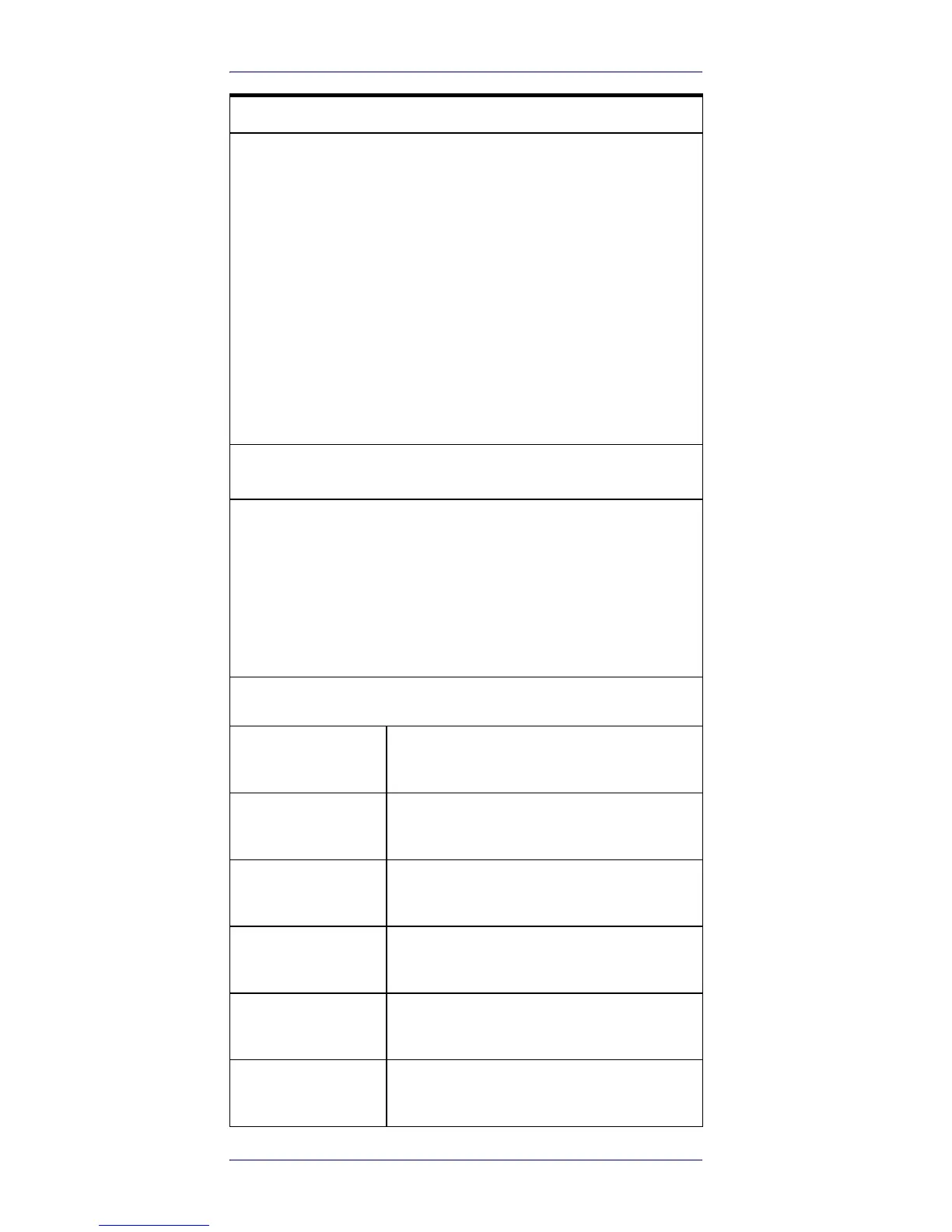
Do you have a question about the Datalogic QuickScan QBT21X1 and is the answer not in the manual?
| Connectivity | Bluetooth |
|---|---|
| Weight | 180 g |
| Drop Resistance | 1.5 m |
| Print Contrast Ratio (Minimum) | 20% |
| Radio Range (Open Air) | Up to 100 m |
| Type | Handheld |
| Scanning Technology | Laser |
| Interface | USB, RS232, Keyboard Wedge |
| Power Supply | Rechargeable Li-ion battery |
| Operating Temperature | 0°C to 50°C |
| Light Source | LED |
| Scan Rate | 100 scans/sec |
| Decode Capability | 1D |
| Resolution | 0.1 mm |
| Supported Barcodes | UPC, EAN, Code 39, Code 128, QR Code |
| Humidity | 5% to 95% (non-condensing) |
Steps to connect and get the reader operational with its host.
Mechanism ensuring electrical contact between reader and base for secure placement.
Instructions for physically connecting the base station to a terminal or PC.
Diagram illustrating a typical setup of reader, base station, and host.
Information on radio base LEDs and battery charging/replacement procedures.
Guidance on scanning bar codes, linking readers via RF or Bluetooth.
Using bar codes to configure defaults, HID modes, power, country, caps lock, interfaces.
Explanation of different scanning modes like Trigger Single and Always On.
Details on color, dimensions, weight, battery type, charge time, and operating autonomy.
Scanning angles, field of view, and depth of field for various symbologies.
Supported bar code types, interfaces, operating conditions, regulatory, and radio features.
Explains signals from LEDs and beepers for reader status and errors.
Identifies error codes, base station LEDs, and troubleshooting indicators.
Details on warranty coverage, claims process, exclusions, and legal terms.
Guidelines for ergonomic use, minimizing injury risk, and cleaning procedures.
Information on product downloads, technical support, and contact methods.
Bar codes for entering numeric or alphanumeric data for configuration.
Specific instructions for managing PIN code entry for HID connections.











