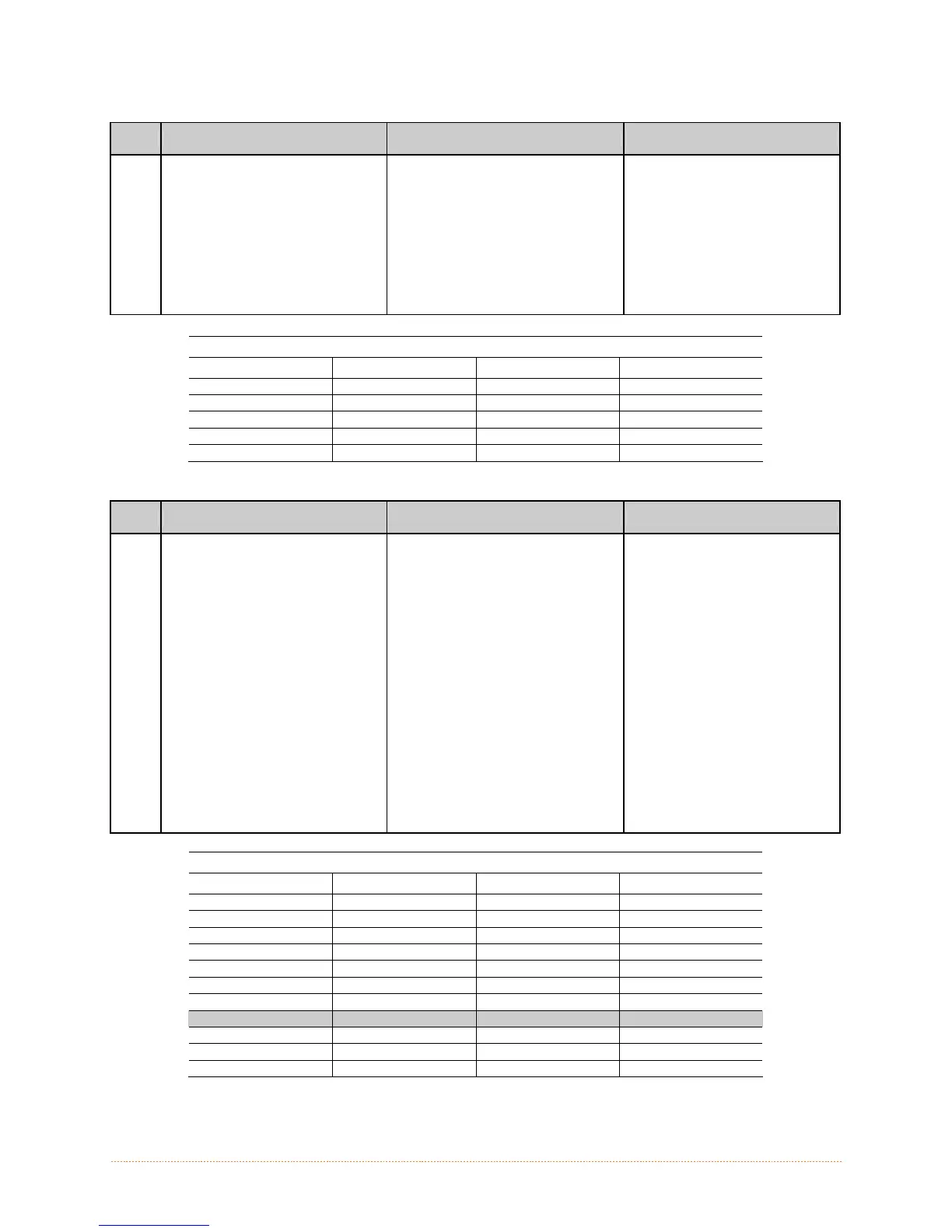Chapter 3 - Printer Operation 28
Advanced Entry Calibration (continued)
Step Action Displayed Message Comment
J
Use the buttons to increment the
Gain Number by one. Record the
TOF Value. Repeat this process for
each Gain Number.
TRAN SENSOR GAIN
yyy (0 - 31)
01
These are TOF Values, where
“yyy” represents the current
sensor reading.
Sample Calibration Table
Gain Number Label Value TOF Value Difference Value
00 252 248
01 250 245
02 248 234
… … …
31 09 14
Step Action Displayed Message Comment
K
In your sample calibration table,
where both the Label Value and
TOF Value are at least 20, subtract
the amounts and record the result
as a Difference Value (see below).
Identify the largest Difference
Value and the corresponding Gain
Number. This Gain Number will be
used to resample the media.
TRAN SENSOR GAIN
yyy (0 - 31)
31
In this example, Gain Number 18
is chosen because, where both
values are at least twenty, it has
the highest Difference Value.
Sample Calibration Table
Gain Number Label Value TOF Value Difference Value
00 252 248 4
01 250 245 5
02 248 234 14
… … … …
15 188 63 125
16 184 51 133
17 179 38 141
18 174 25 149
19 170 19 N/A
… … … …
31 132 14 N/A
