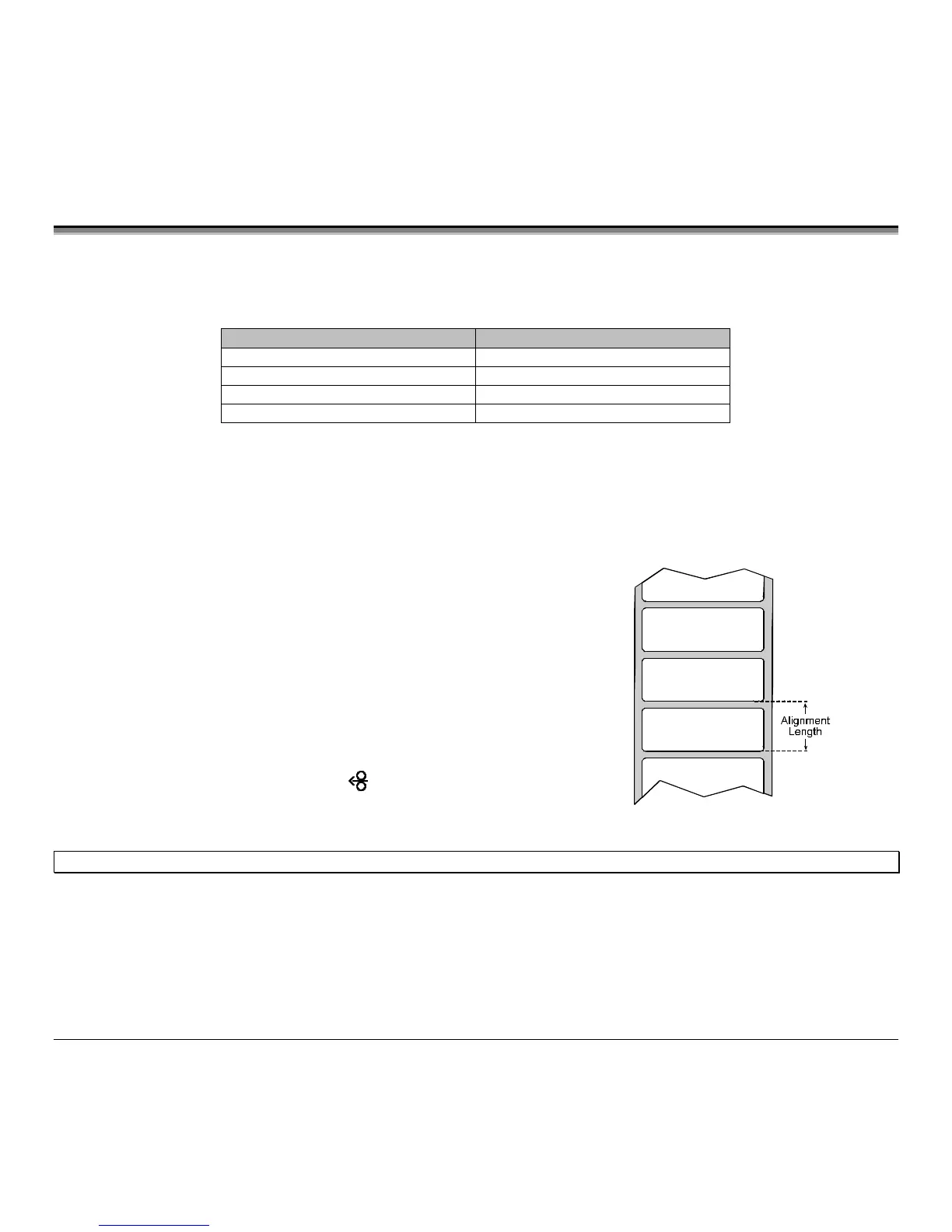26 M-4206
4.6 Label Alignment
The Label Alignment function is intended for use when the label length is less than the distance between the printhead and
the media sensor or where label waste at power-up is a concern. Label Alignment (see table below) is not recommended
for label lengths greater than 6.5 inches or for media containing 2 or more form lengths.
Label Stock Label Alignment Se tting
Continuous NO
6.5 inches or less YES or AUTO
6.5 inches or more NO
Multiple length labels NO
The Label Alignment function is chosen via the menu system (see Section 4.5) or by host commands. The three possible
modes, YES, AUTO, and NO, are detailed in the following sections.
4.6.1 Label Alignment = YES
In this mode, the operator must supply an ‘ALIGN LENGTH’ value.
This value must be physically measured from leading edge to leading
edge of two successive labels, as shown. The measurement must be as
accurate as possible. For very short labels, errors as small as 0.01” can
result in noticeable print variations on the labels between the media
sensor and the printhead.
The measured value must be sent to the printer via the host computer or
entered using the Printer Setup Mode (see Section 4.5).
Then, in Normal Mode, press and hold the
FEED
button (about 4
seconds). The printer will align the label to the top of form position.
; Note: If media with a different label length is subsequently loaded, the ‘ALIGN LENGTH’ must be recalculated and re-entered.