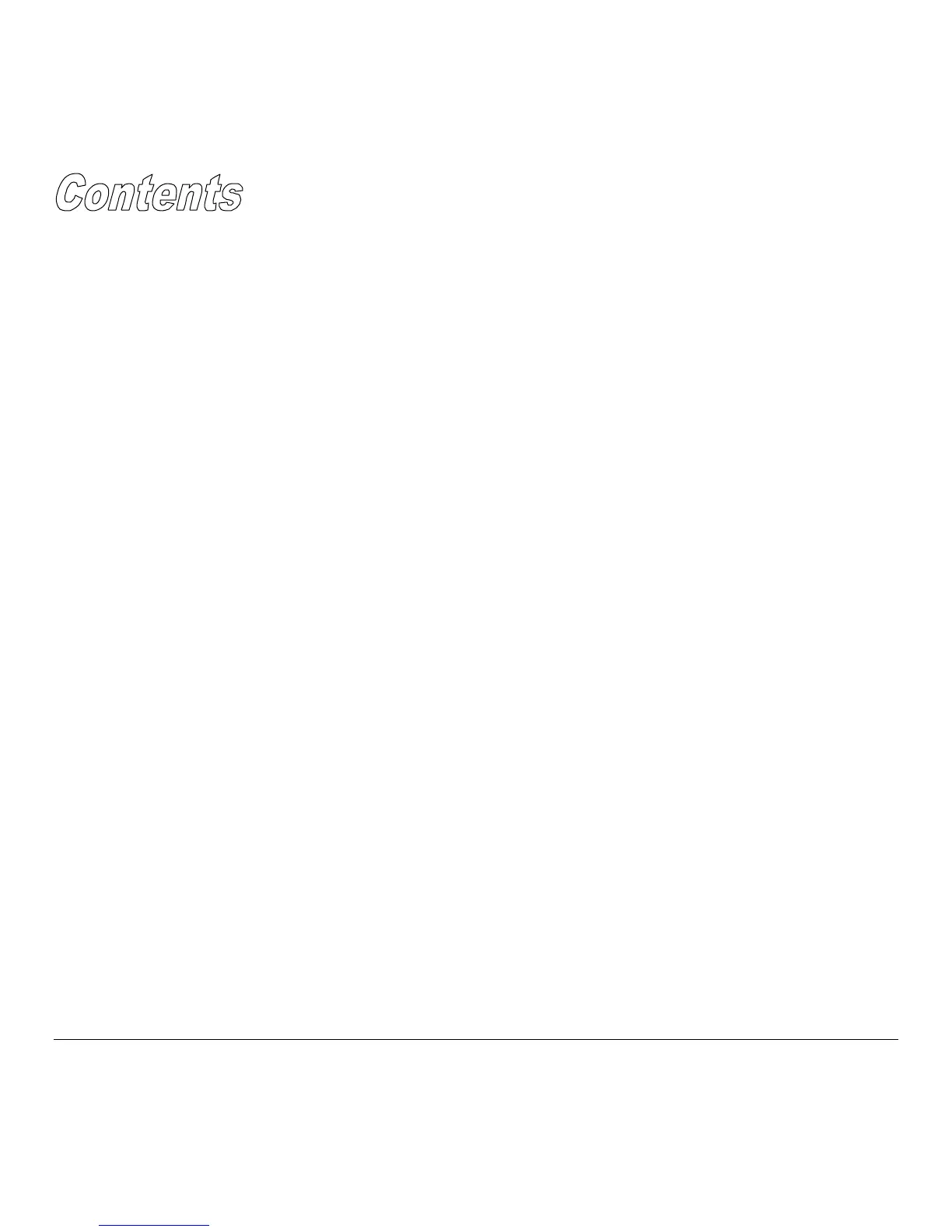i
Printer Overview
1.0 Introduction...................................................................... 1
1.1 About this Printer ............................................................. 2
1.1.1 Standard Features................................................... 2
1.1.2 Optional Features................................................... 3
Getting Started
2.0 Before Using the Printer .................................................... 5
Setting Up the Printer
3.0 Introduction...................................................................... 7
3.1 Connecting the Printer....................................................... 7
3.1.1 Power Connection.................................................. 7
3.1.2 Interface Connection............................................... 8
3.2 Loading Media ................................................................. 9
3.3 Media Sensor Adjustment ................................................. 12
3.4 Loading Ribbon................................................................ 13
3.4.1 Ribbon Routing....................................................................15
Using the Front Panel
4.0 Introduction...................................................................... 16
4.1 Lights............................................................................... 16
4.2 Buttons ............................................................................ 17
4.3 Normal Mode - Button Functions....................................... 17
4.4 Express Setup Mode - Button Functions ............................. 18
4.5 Printer Setup Mode - Button Functions............................... 19
4.5.1 Printer Setup Menu List.......................................... 20
4.5.2 Menu Items and Values .......................................... 21
4.5.3 Step by Step Modification of the Printer Setup......... 24
4.6 Label Alignment ............................................................... 26
4.6.1 Label Alignment = YES.......................................... 26
4.6.2 Label Alignment = AUTO....................................... 27
4.6.3 Label Alignment = NO ........................................... 27
4.6.4 Label Alignment Troubleshooting............................ 28