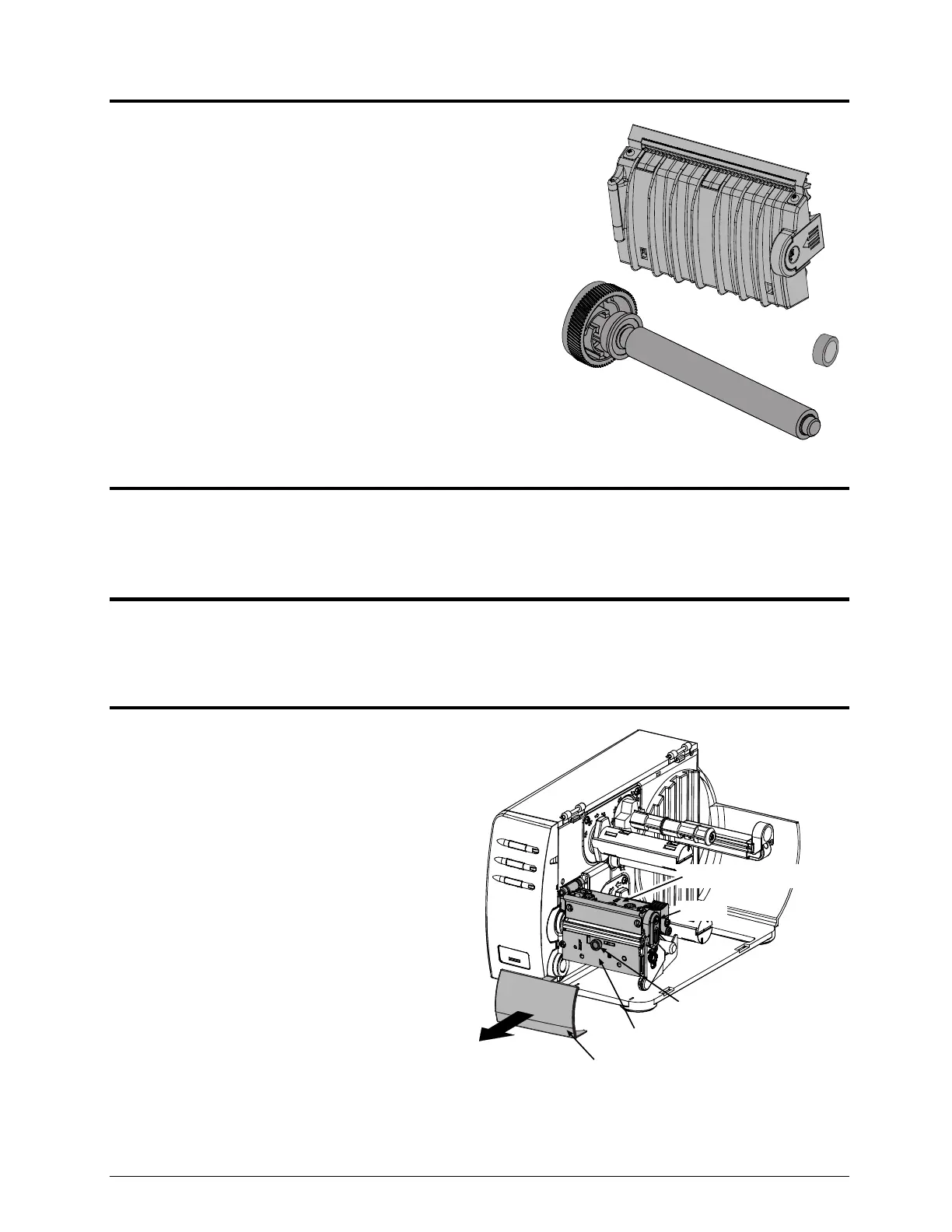1
Contents of the Peel & Present Kit
This kit contains the following items:
Peel and Present Mechanism
Assist Roller and Bushing
NOTE: If this option was ordered with the printer the Assist
Roller and Bushing will already be installed in the printer.
Proceed to Step 3: Installing the Peel & Present Mechanism.
Otherwise follow the steps below to install these items into
the printer.
Other Requirements
This option requires the Internal Rewinder option. Contact your sales representative for more information.
Tools Required
To install this option you will need a #2 Flathead and a #2 Phillips head screwdriver.
Step 1: Preparing the Printer
Turn ‘Off’ the power switch and unplug the
printer.
Open the cover. Press in Latch and raise the
Printhead Mechanism.
Remove any media from the printer.
Remove the Fascia by gently pulling it
forward.
Loosen and remove the Thumbscrew, then
remove the Tear Plate.
Fascia
Tear Plate
Thumbscrew
Latch
Printhead Mechanism
