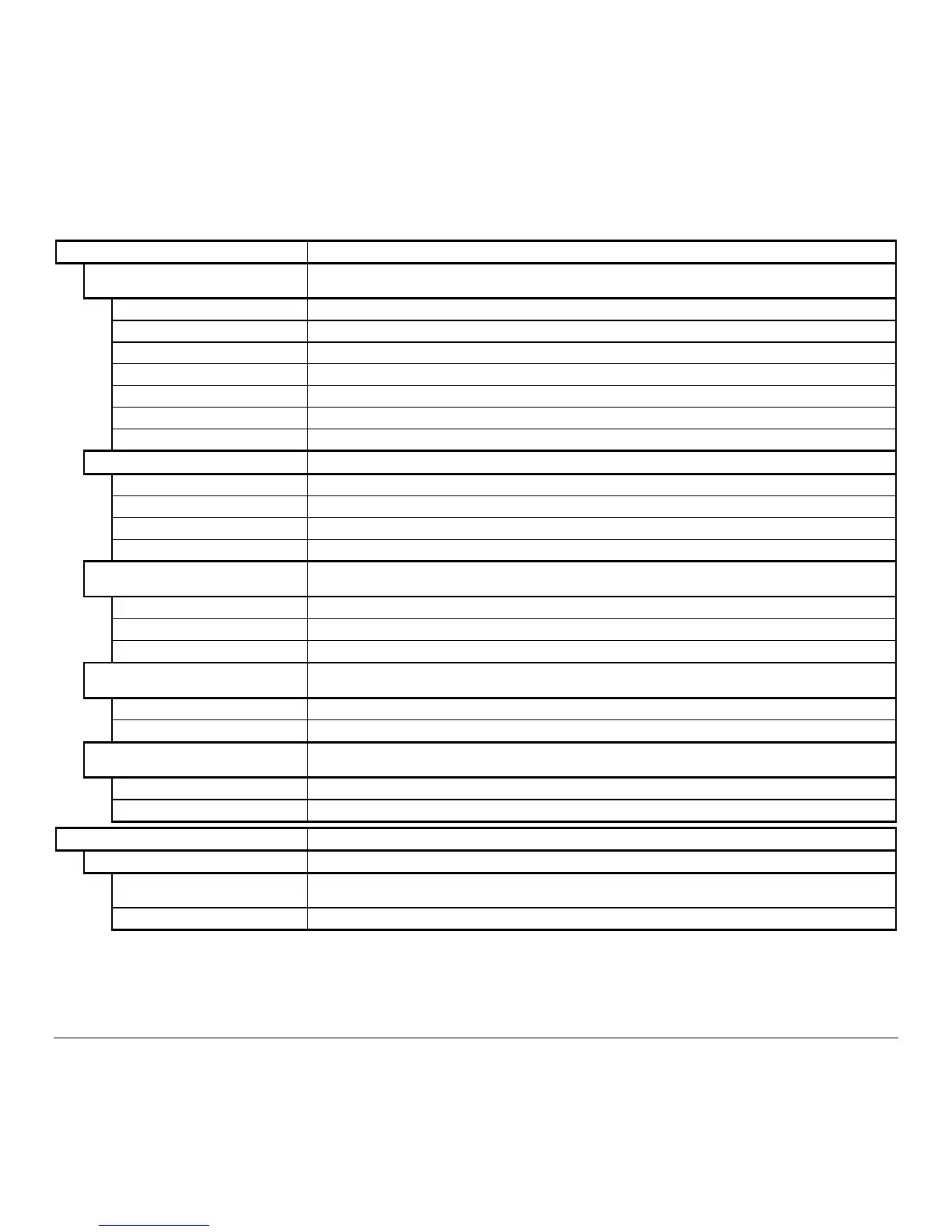56 M-Class
5.1.6 Communications
SERIAL PORT A ♦
Controls the communications settings for Serial Port A.
BAUD RATE
Determines the serial communication rate.
38400
38400 bits per second
28800
28800 bits per second
19200
19200 bits per second
9600
9600 bits per second
4800
4800 bits per second
2400
2400 bits per second
1200
1200 bits per second
PROTOCOL
Sets the data flow control (handshaking) method.
BOTH
Uses both handshaking methods.
SOFTWARE
XON/XOFF
HARDWARE
CTS/DTR
NONE
No flow control is used.
PARITY
Sets Word parity
NONE
No parity
ODD
Odd parity
EVEN
Even parity
DATA BITS
Sets Word length
7
Seven bit Word length
8
Eight bit Word length
STOP BITS
Sets the number of stop bits
1
One stop bit
2
Two stop bits
PARALLEL PORT A♦
Controls the communications settings for Parallel Port A.
PORT DIRECTION
Determines if data is sent from the printer to the host via the parallel port.
UNI-DIRECTIONAL
One-way printer communication.
BI-DIRECTIONAL
Enables IEEE 1284 back-channel operation.