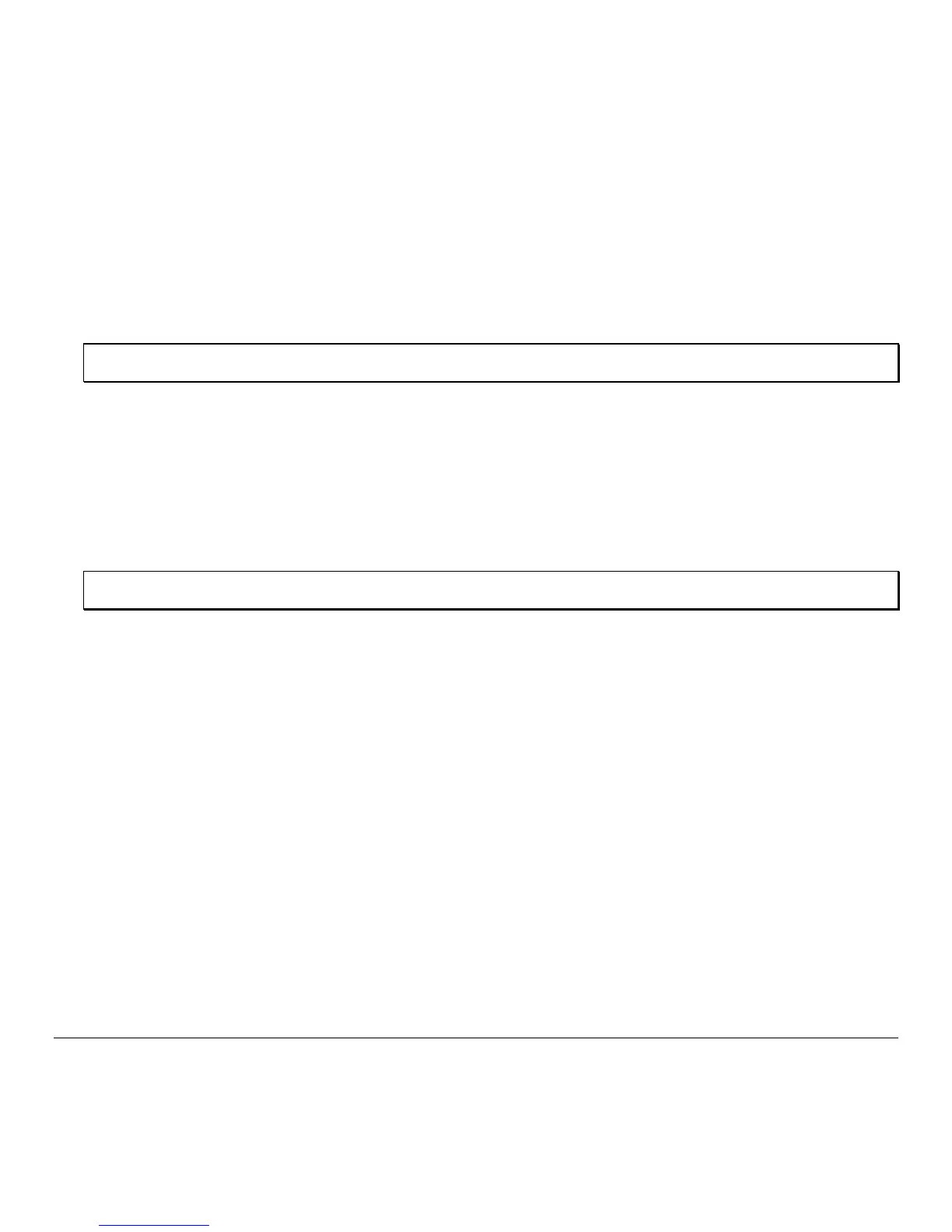86 M-Class
Level One Reset
To return the printer to the factory default settings or, if saved, to restore the Factory Setting File:
Turn ‘Off’ the printer.
Press and hold the PAUSE and CANCEL Keys while turning ‘On’ the printer; continue to depress the keys until the
‘READY’ message appears.
Note: This reset has the same effect as the System Settings / Set Factory Defaults selection in the menu system. (See
Section 5.1 for a listing of the factory default settings and Section 5.1.5 for information about the Factory Setting File.)
Level Two Reset
To return the printer to the factory default settings, and clear all the calibration and adjustment parameters:
Turn ‘Off’ the printer.
Press and hold the PAUSE, FEED, and CANCEL Keys while turning ‘On’ the printer; continue to depress the keys
until the ‘READY’ message appears.
Note: After executing a Level 2 Reset, the media calibration must be performed; see Section 5.4. A listing of the factory
default settings can be found in Section 5.1.