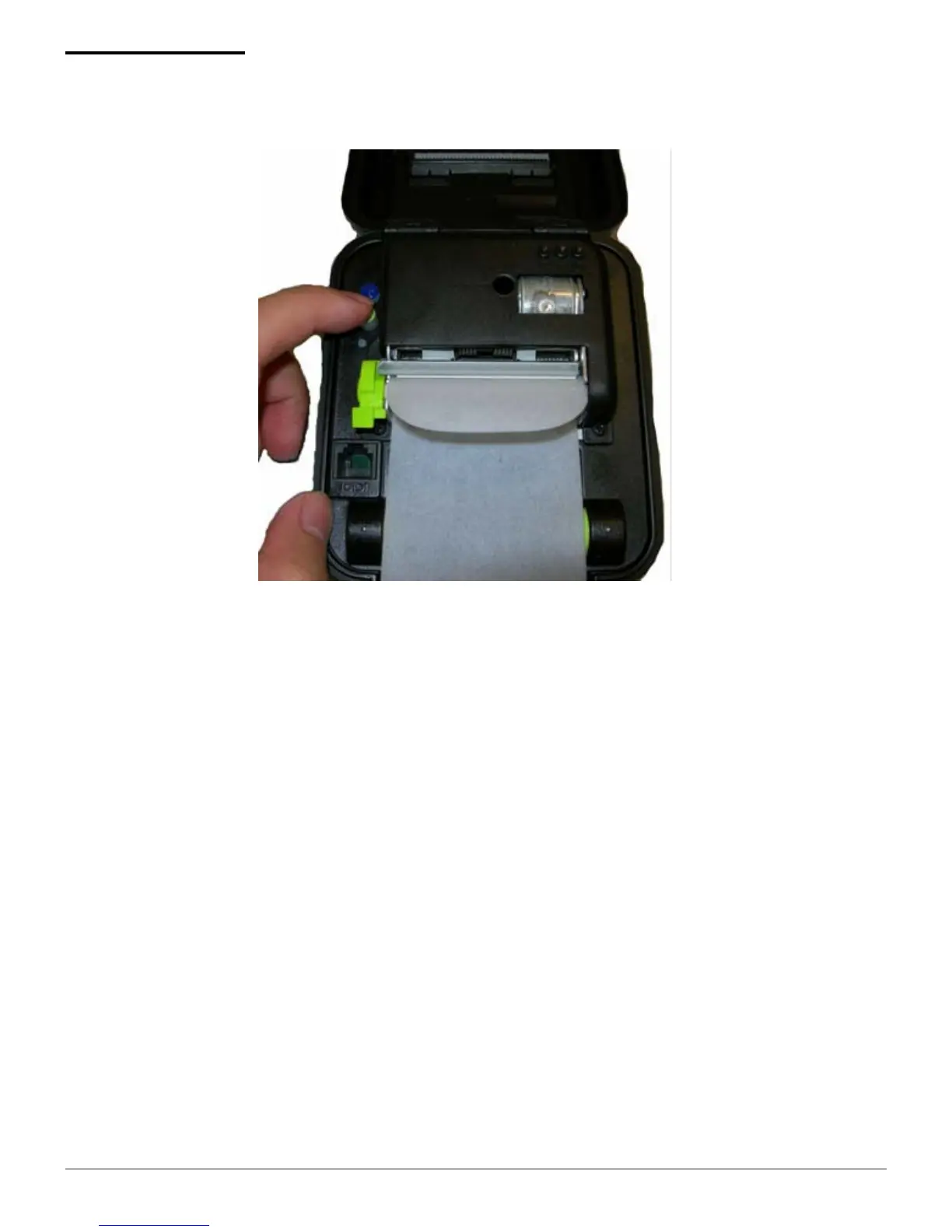MICROFLASH 2Te PRINTER USER'S GUIDE
12
Keep the lid open to allow the printer to dry. After
feeding the card through the printer once, remove and
discard the cleaning card.
Configuring the Printer
The printer has many configurable settings. To
configure or upgrade firmware, download the latest
Windows configuration program at www.datamax-
oneil.com.