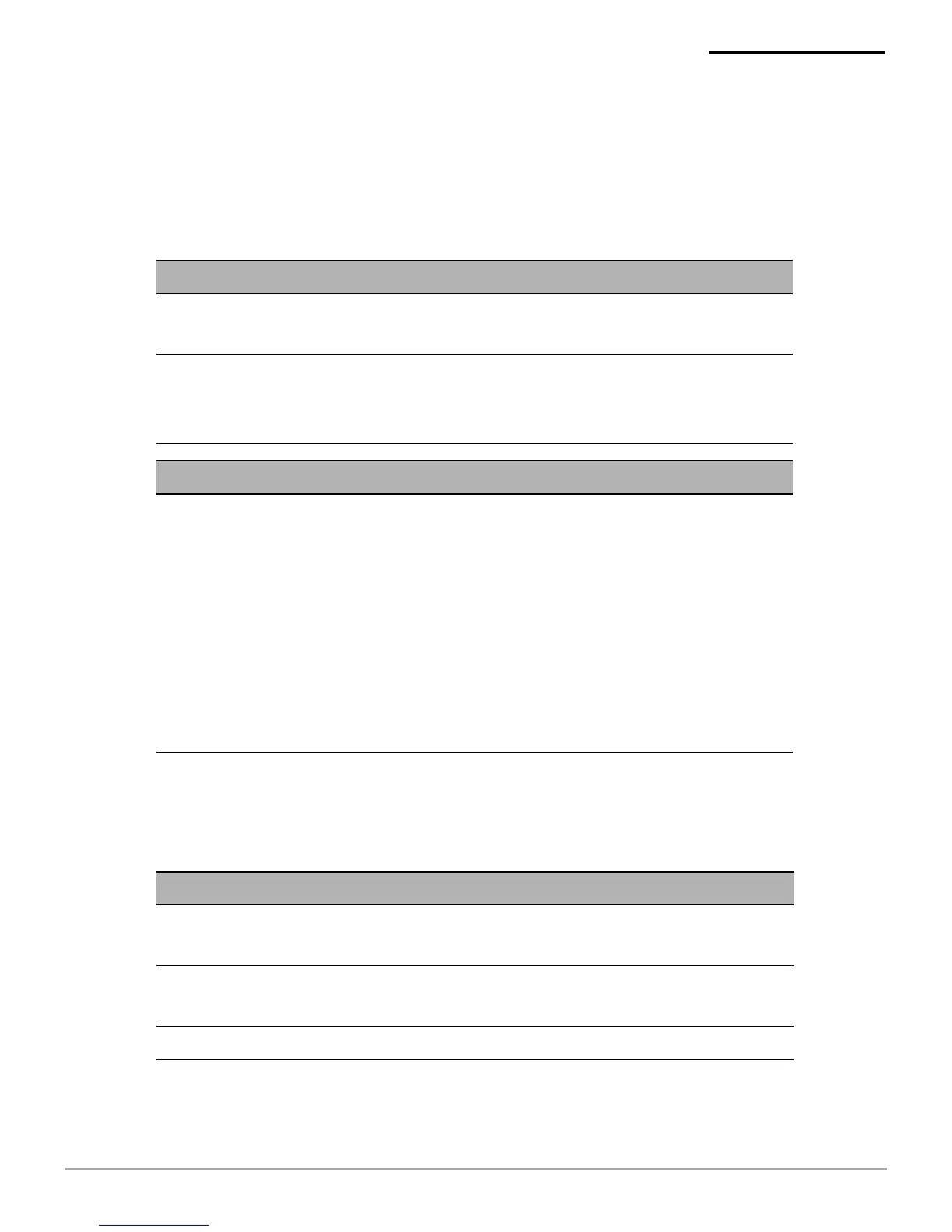MICROFLASH 2Te PRINTER USER'S GUIDE
15
Using Buttons, LEDs, and Audio
Indicators
Button Functions
LED Indicators
Bluetooth LED Indicators
Green Self-Test Button
Short press If printer is asleep; printer wakes up.
If printer is awake; paper feeds.
Long press
(press and hold
for five seconds)
Prints a self-test.
Bluetooth Power Button
Short press If printer is asleep and RF power is off;
printer wakes up and RF power is turned on.
If printer is asleep and RF power is on;
printer wakes up and RF power is turned off.
If printer is awake and RF power is off; RF
power is turned on.
If printer is awake and RF power is on; RF
power is turned off.
LED Description
Blue flash -
fast
RF power is on and printer is awake.
Blue flash -
slow
RF power is on and printer is asleep.
Off RF power is off.