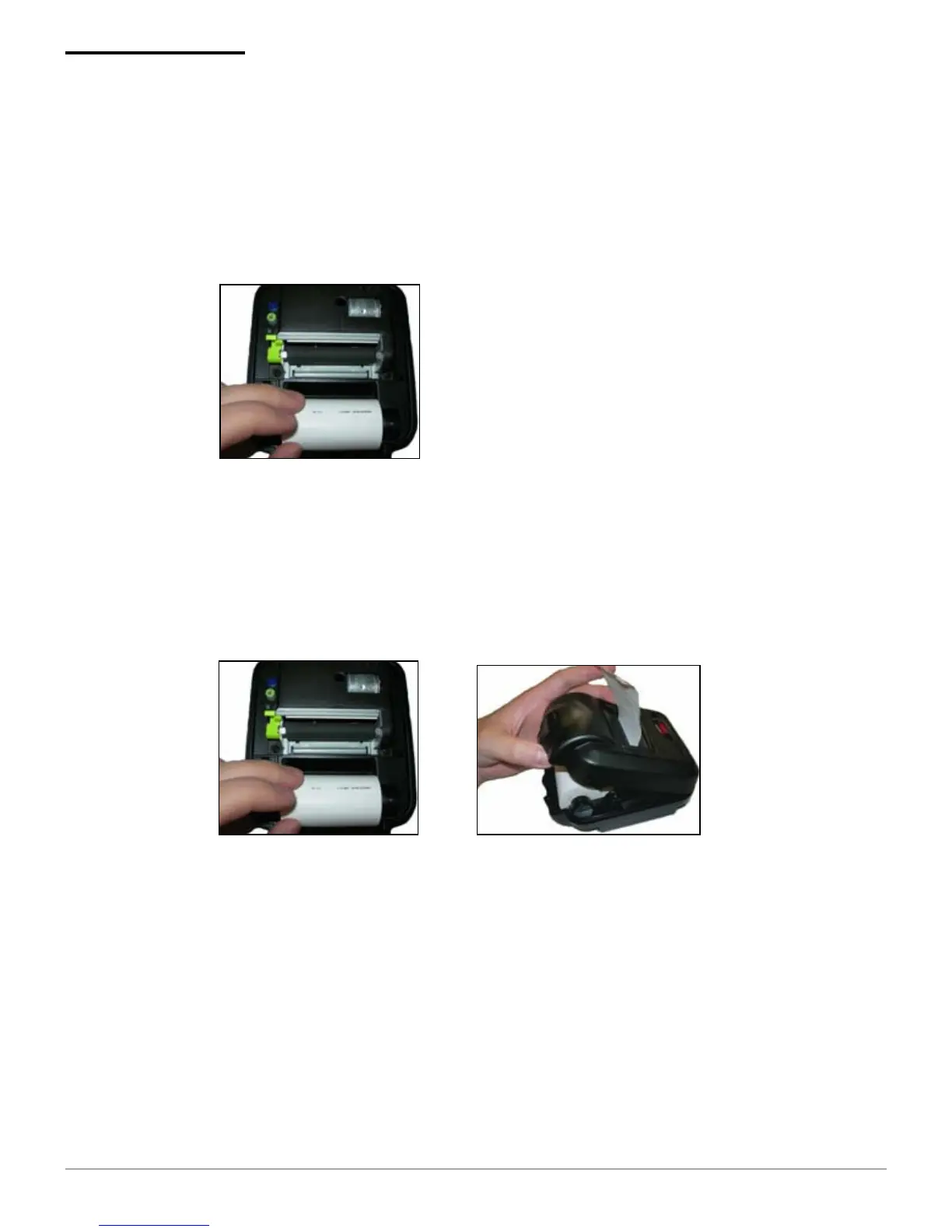MICROFLASH 2Te PRINTER USER'S GUIDE
6
Remove the Linerless Paper from the Print Head
If the printer is going to be in a cold environment for a
long period of time, remove the linerless paper from
the print head. The paper can remain in the printer.
Advance the Paper
When the printer is turned on, hold the paper and then
advance the paper. Verify the paper exits the print head
straight.