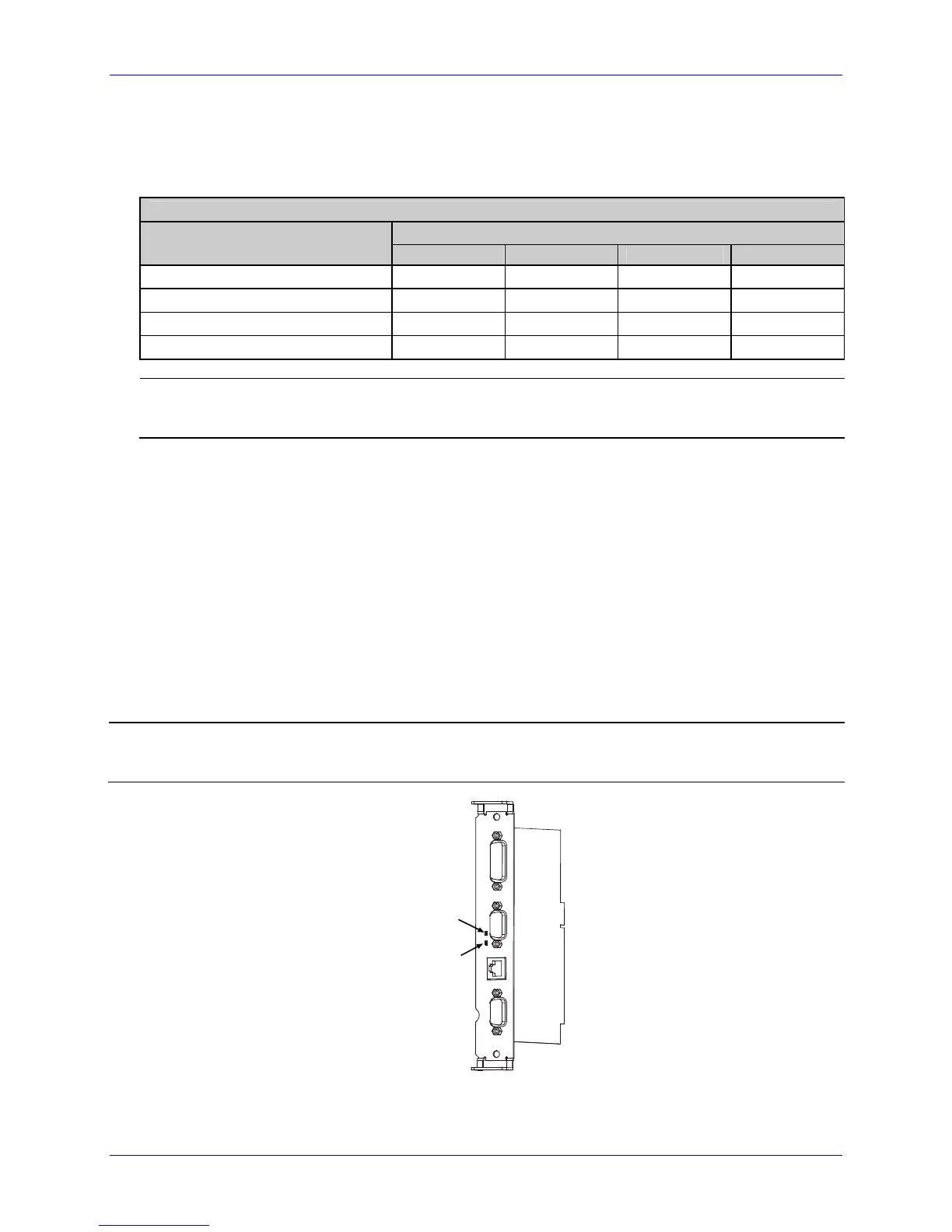Appendix J – General Purpose Input Output Port Applications
Class Series 2 Programmer’s Manual 264
COM C (J4)
Serial Port C functions as an RS-232 interface or as a dedicated device interface, according
to jumper setting configurations indicated below:
COM C Jumper Setting Functions
Position
Function
JMP 12 JMP 13 JMP 14 JMP 15
RS-232 Communications On On On On
RFID Off On On On
Linear Scanner On Off On On
Remote Display On On Off On
Jumper settings will override most printer menu settings; however, if COM C jumpers
are set for RS-232 communications with both the RFID and Linear Scanner options
menu-enabled the printer will automatically assign the Linear Scanner to COM C (J4).
COM D (J3)
Serial Port D is an RS-232 communications interface.
Indicators:
Real-time incoming (IN) and outgoing (OUT) signal activity can be observed via LEDs on the
card bracket. Sampled every millisecond, color change occurs with a corresponding change
of signal state.
Unused, non-connected inputs and outputs will have an indeterminate state and assume a
value of 1 or 0.
Signal Out
Signal In