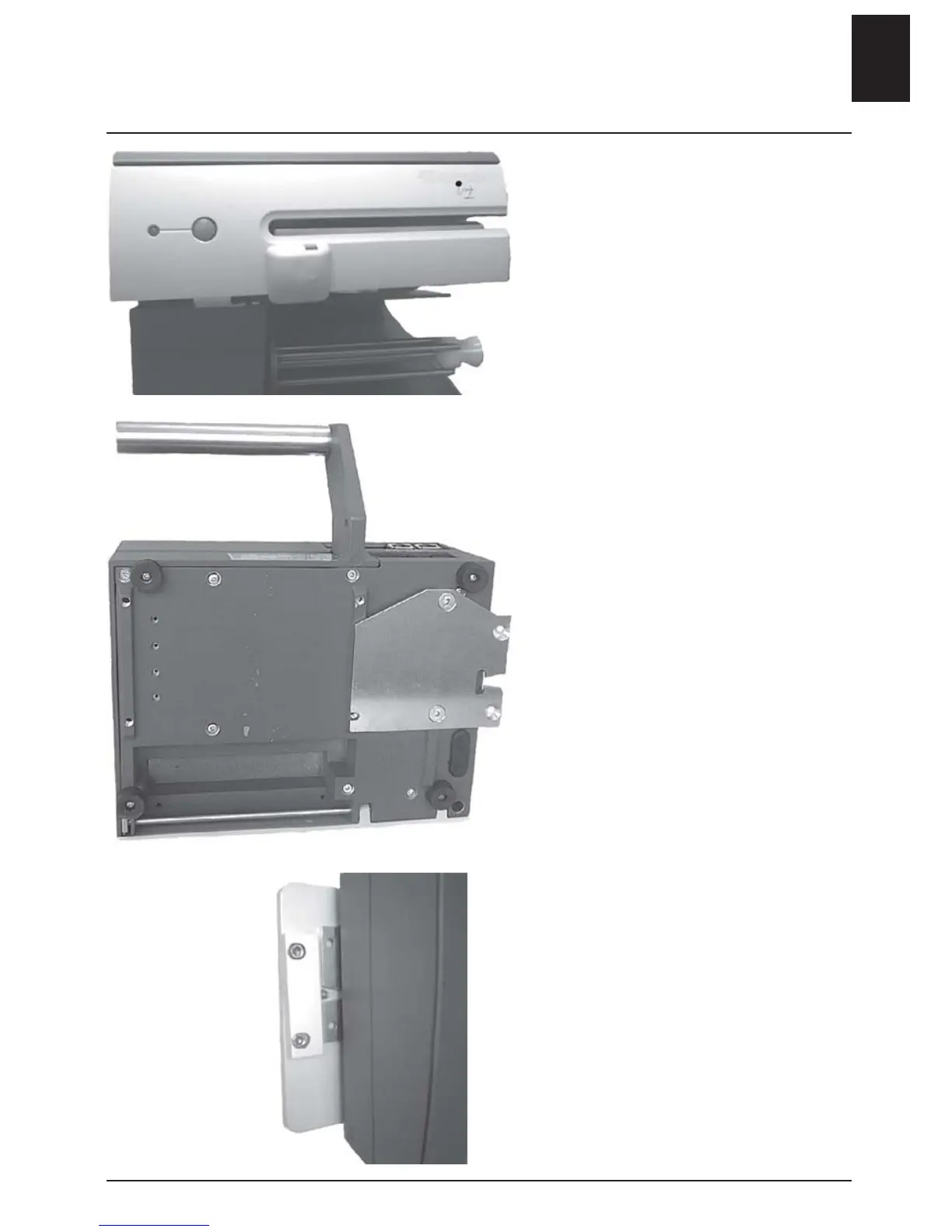A26618-A
ENG
Accessories
Wall mounting
Enables wall mounting of the
printer.
- Secure the mounting plate on the
underside of the printer.
- Screw the guide securely to the wall
plate.
- Mount the wall plate.
- Hang up the printer.
LTS kit
Label Taken Sensor, is most often
used together with the Peel-Off kit.
The photo cell controls the print out
so that a new label is printed only
after the previous label has been
removed.
For installation contact a qualified
service technician or your supplier.
ENGLISH - 13