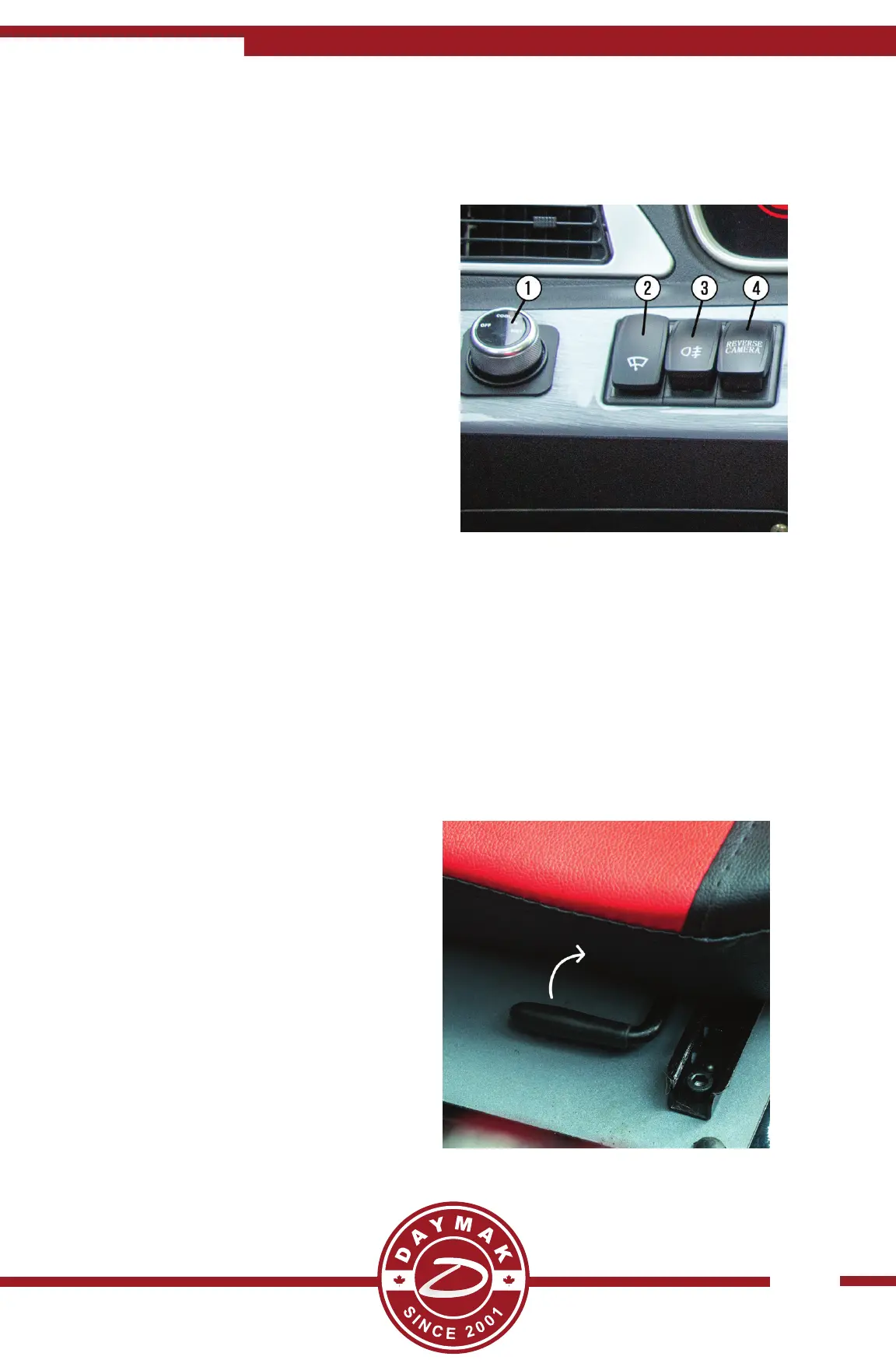21
Seat
On the le side of the steering column you
will the dial for Air Condioning and more.
1) Air Condioning - Turn this nob to
either, Cool, Or Heat to for the machine to
cold or warm air respecvely. Or turn it to
o to turn o the A/C Note the AC must
be turned on from the Fan Speed Secon
2) Windshield Wiper - Press this to turn
on and o the windshield wipers.
3) Fog Lights - Press this to turn on and o
the fog lights.
4) Back Up Camera - Press this to turn on
and o the backup camera.
air conditioning / left button set
The Boomerbuggy X Pro comes with an adjustable seat that can be moved and posioned
to t your desired comfort. The seat can lted back and forth, as well as slide back and
forth.
Slide seat
To slide the seat further or closer to
the center steering column grab the
lever seen on the right and while liing
it in the direcon of the arrow, push
the seat the direcon you wish for it
to slide.