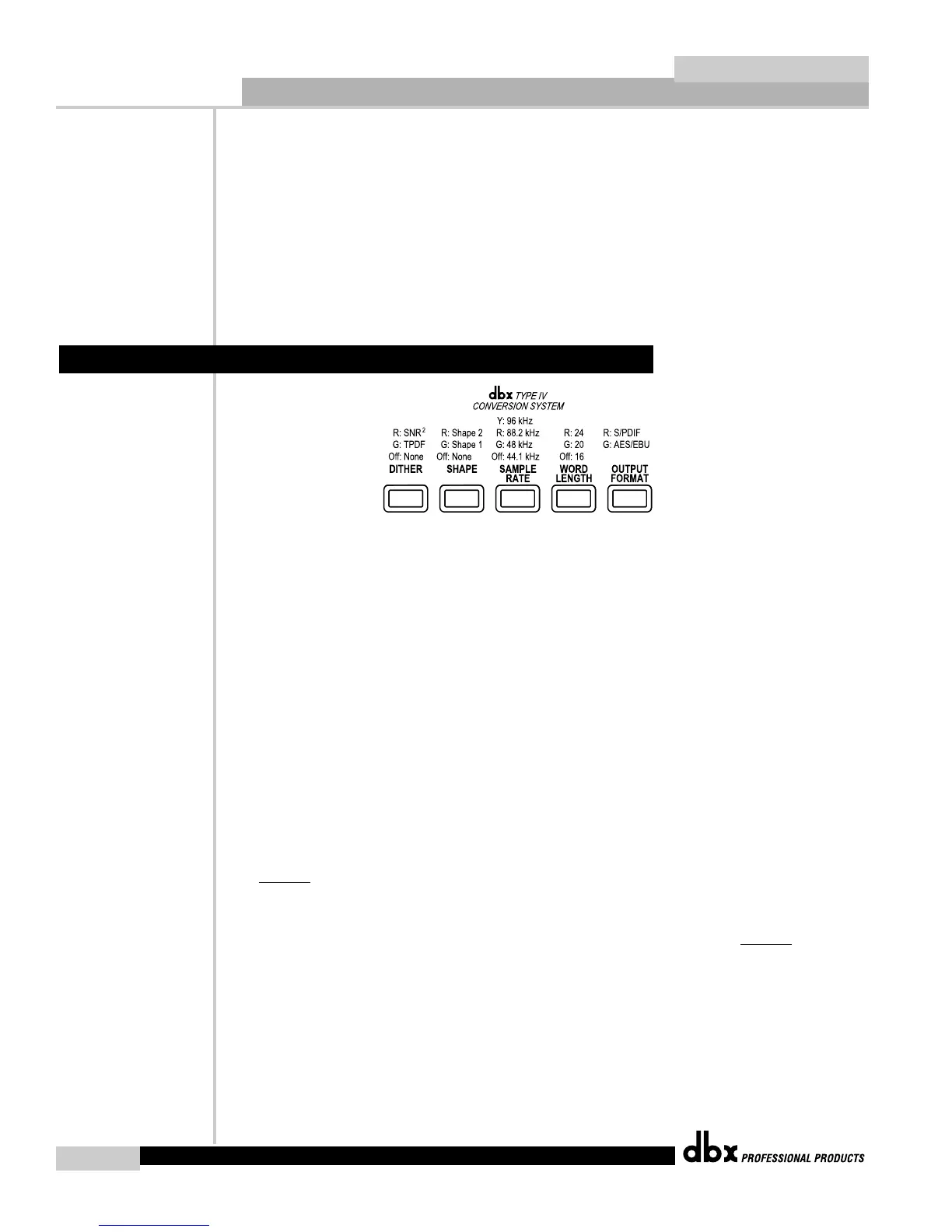386 User Manual
4
Section 1
386
Meter Select Switch
This switch allows you to select display metering of either the digital or analog output signal.
The analog level is scaled in dBu, while the digital level is scaled in dBFS.
LightPipe™ Meter
This meter displays either the analog or digital output signal.
Digital Output
This knob controls the signal being sent to the A/D Converter, and ranges from -15 to +15dB.
Dither Switch
This switch is used to select the dither type algorithms including: TPDF, SNR
2
, or None. Dither
is random noise that is added to the audio signal which effectively eliminates the harmonic dis-
tortion created by truncation. See the “Truncation” graph in section D.2 of the Appendix. The
LED will be lit RED for the SNR
2
or GREEN for the TPDF dither algorithm. When the LED is off,
dithering is not in use.
Shape Switch
This switch selects either the Shape 1 or Shape 2 psycho-acoustic noise-shaping curve. Shape
1 utilizes a mild psycho-acoustic curve, while the curve used in Shape 2 tends to be more
aggressive. Please see the "Noise Shaping" graph in section D.1 of the Appendix. The LED
will light GREEN for Shape 1 and RED for Shape 2. When the LED is off, the noise-shaping
effect is not in use.
Sample Rate Switch
This switch selects the digital output sample rate of either: 44.1, 48, 88.2, or 96 kHz. The
LED will not be lit for 44.1 kHz, GREEN for 48 kHz, RED for 88.2 kHz and YELLOW for 96 kHz.
Word Length Switch
Selects output wordlength of 16, 20, or 24 bits output resolution. The LED will not be lit for
16 bit, GREEN for 20 bit, and RED for 24 bit.
Output Format
Selects the AES/EBU or S/PDIF digital output format. The LED will be lit red for AES/EBU
and green for S/PDIF.
1.3 Front Panel (Type IV™ conversion system controls)