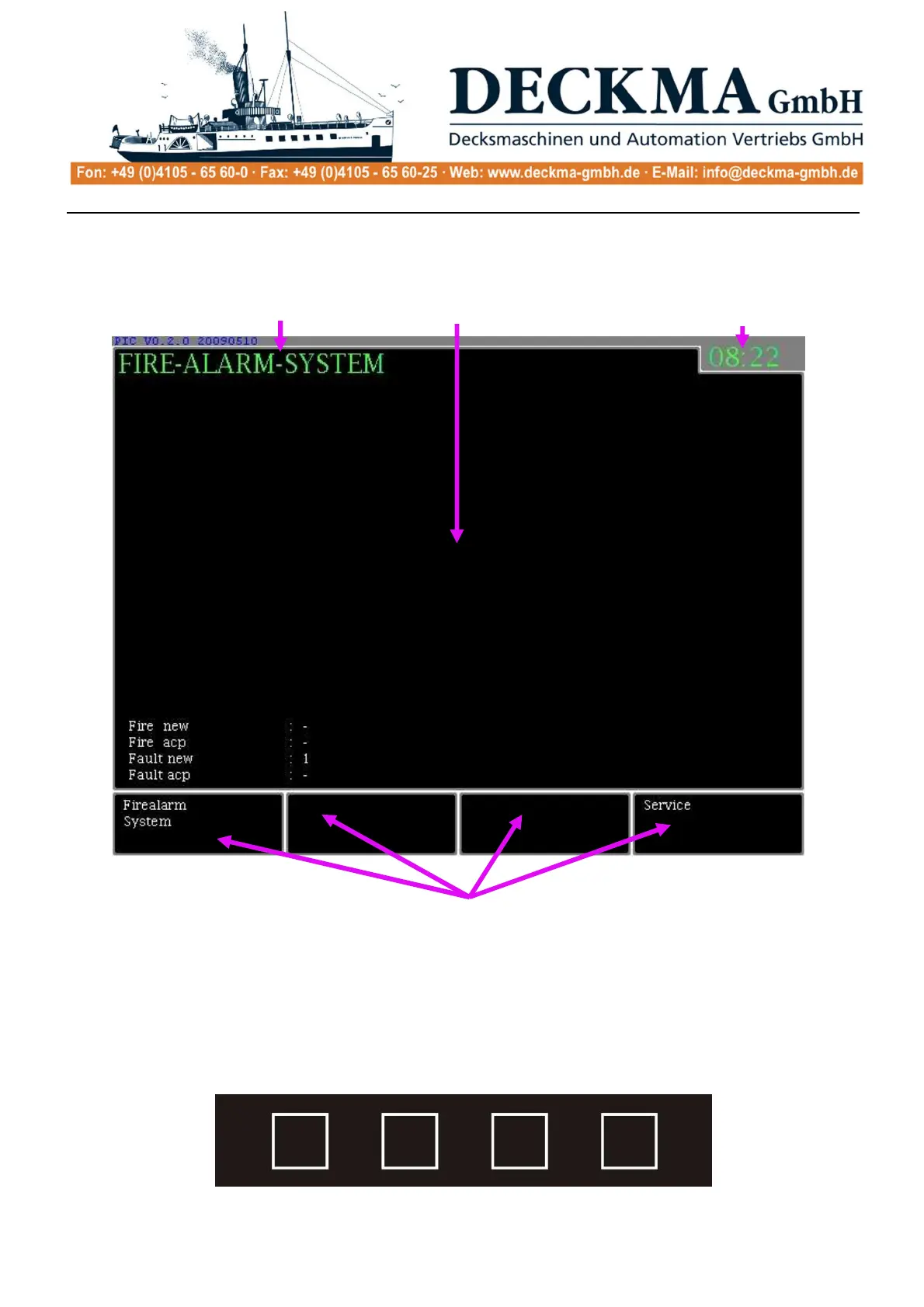Technical documentation 20140208BA
Tel.: +49 (0)4105 / 65 60 – 0 * DECKMA GmbH * Fax: +49 (0)4105 / 65 60 – 25
Email: info@deckma-gmbh.de * Internet: www.deckma-gmbh.de
Operating instructions
Version 1.0 2018/03/17 page 10 of 24
2.6.1. Graphic display
· In the menu field, only the current menu entry is shown. Additional information is also
displayed such as the number of new and accepted fire alarms or faults (soft keys).
· In the actions field, certain elements of the menu navigation or an action are shown.
· In the four soft key menu fields with surrounds, the functions of the directly subordinate
menu are shown.
2.6.2. Menu keys (soft keys)
Menu fields
Action field
Current time Menu bar