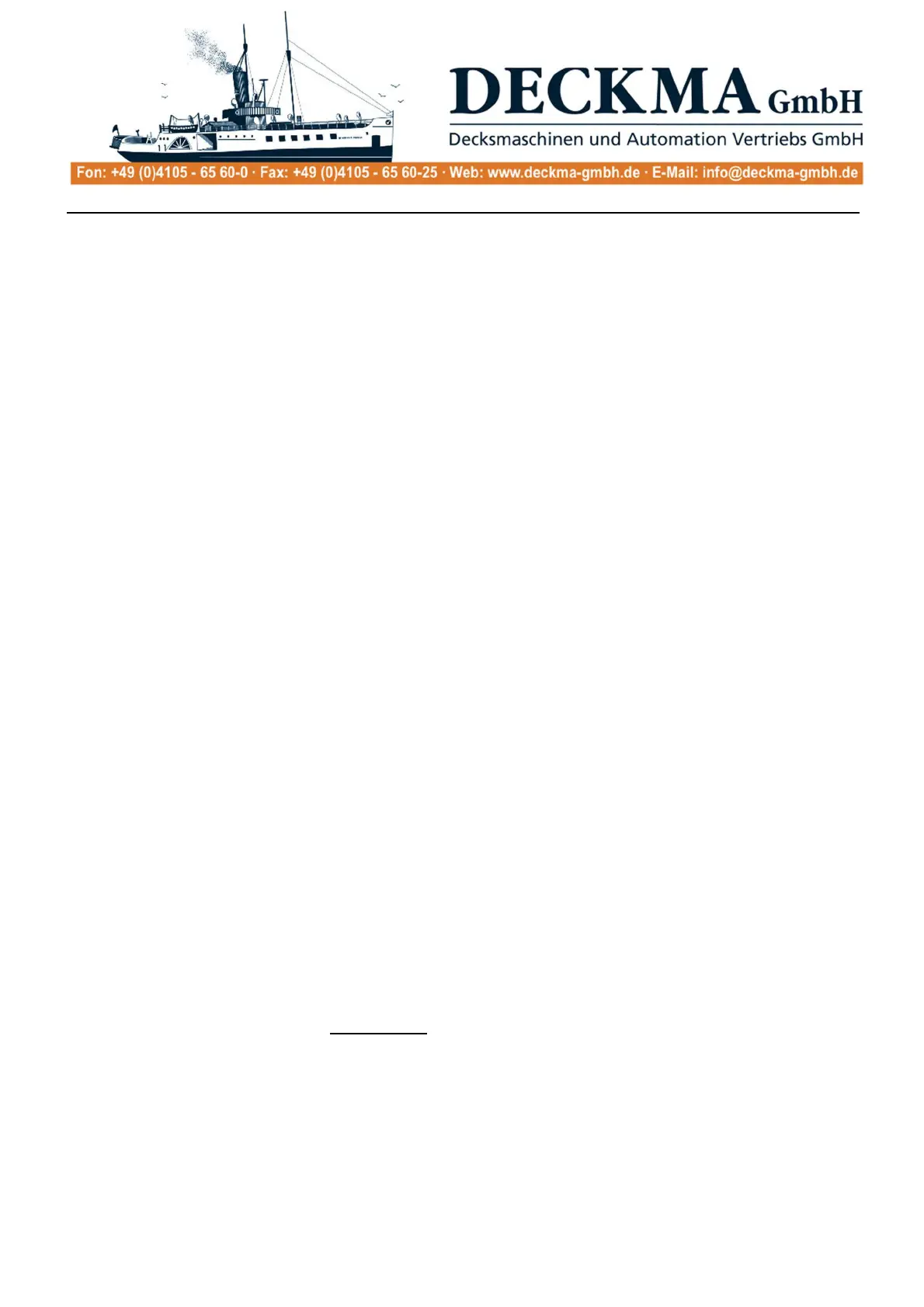Technical documentation 20140208BA
Tel.: +49 (0)4105 / 65 60 – 0 * DECKMA GmbH * Fax: +49 (0)4105 / 65 60 – 25
Email: info@deckma-gmbh.de * Internet: www.deckma-gmbh.de
Operating instructions
Version 1.0 2018/03/17 page 19 of 24
messages). The acoustic sounders must be switched off individually (at any location) on each main
panel (principal or parallel operation). Faults and fire alarms can however only be accepted and reset
at the main panel (operating as principal master). Both panels are otherwise 100% identical (same
hard- and software). The needed (or wanted) operating mode (from such displays) is set by changing
a jumper in the black connector plug housing! So the connector is responsible for the working mode.
Independent of the mode of operation, the brightness of the illuminated fields, the LEDs and the
display can be adjusted on any panel separately. The lamp test can also be performed locally (in both
operating modes) and the unit firmware can be displayed.
3. Glossary
3.1. Acoustic sounder
An acoustic sounder emits a "loud" tone. It is located only on the back side of every main panel and
serves to provide a local acoustic notification of a fire or a fault event.
3.2. Fire detector
The FMS3000 can only be used with non-addressable sensors. The alarm resistance should be
between 390 and 560 Ohm. The AFMS can likewise operate with non-addressable fire detectors, but
can also administrate addressable detectors (sensors working with HOCHIKI ESP telegrams). The
AFMS is mainly designed to operate only with HOCHIKI ESP sensors. Manual call points and also all
address units (different CHQ modules are possible) are counted like other detectors. The functional
principle of a detector (in the example a smoke detector is used) is explained in little more detail in
section 3.13.
3.3. Fire zone
A number of detectors can be collected into a group or fire zone, independent of whether they are
connected to one loop. If a fire is activated in a certain fire zone or group, a defined outcome can be
switched for that zone or group.
3.4. Graphic display
A large display, on which both text and graphics can be displayed.
3.5. Configuration (Config Tool)
This is where all the basic settings of the AFMS are configured. A system configuration is "written" with
an Excel tool or the DECKMA Config Tool. These aids create 35 text files from the inputs, which are
copied onto the "root" of an SD card. The SD card is inserted into the data module at the back of the
AHT. The data module must be continuously connected with the AHT (it is secured to the AHT with 2
screws or bolts). The configuration contains:
· Which modules are being used (type).
· The number of outputs and fire loop assemblies (+ active loops).
· The events linked with the outputs of the fire loop and output assemblies.
· The names of the detectors (detector location), fire zones, detector sensitivities …
· Delay in case of fault due to failure of mains or emergency power supply.
· Charging current for the accumulator(s)