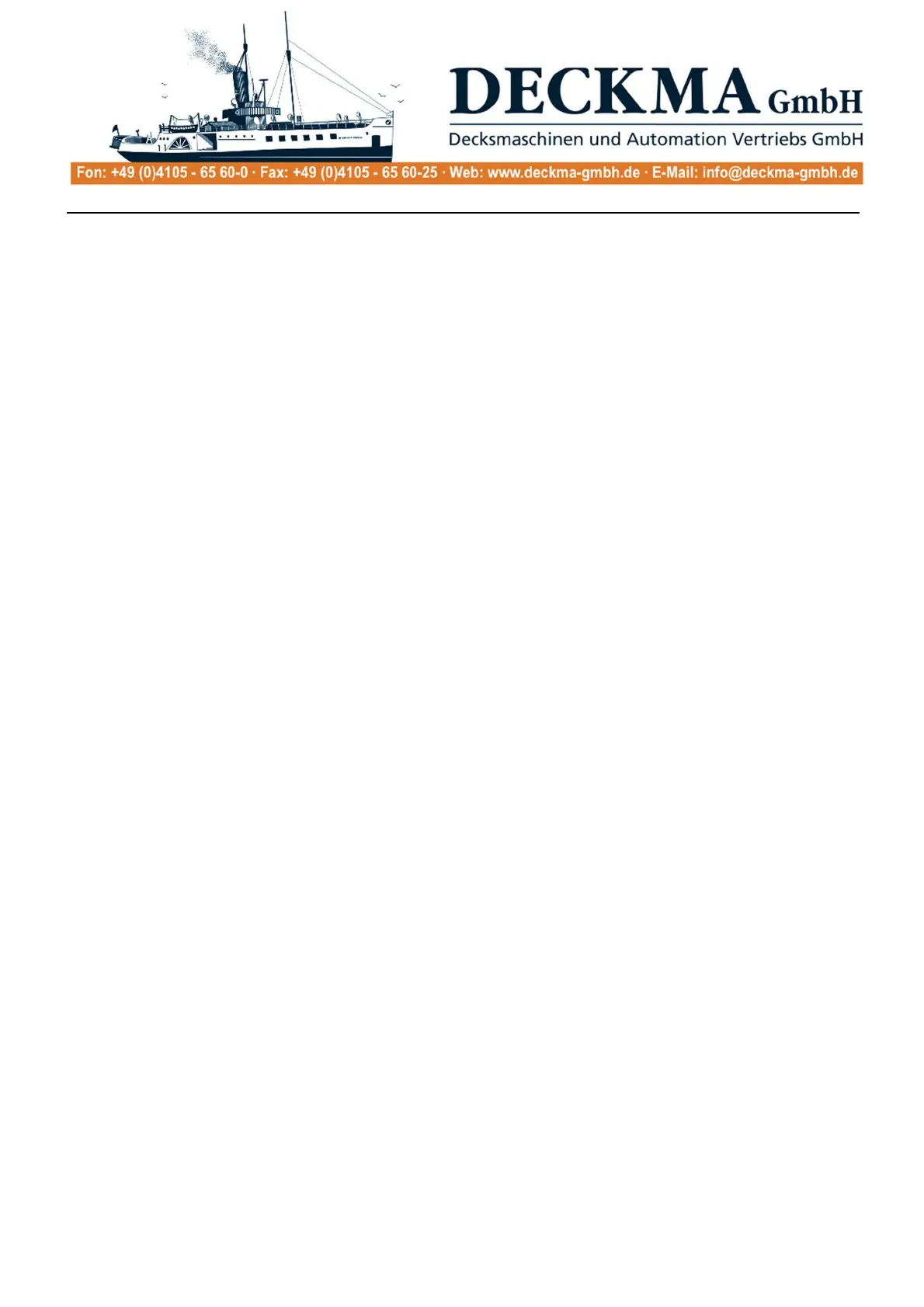Technical documentation 20140208BA
Tel.: +49 (0)4105 / 65 60 – 0 * DECKMA GmbH * Fax: +49 (0)4105 / 65 60 – 25
Email: info@deckma-gmbh.de * Internet: www.deckma-gmbh.de
Operating instructions
Version 1.0 2018/03/17 page 3 of 24
2.8.7. Set brightness of green LED ......................................................................................17
2.8.8. Set brightness of yellow and red LEDs .......................................................................17
2.8.9. Change password and/or change display language ....................................................17
2.8.10. Activate one man test .................................................................................................17
2.8.11. Activate/deactivate detectors, zones or outputs ..........................................................18
2.8.12. Set delay times of the detectors .................................................................................18
2.8.13. Set thresholds for detectors ........................................................................................18
2.8.14. Overview display status of the detectors .....................................................................18
2.8.15. Activate/deactivate loops ............................................................................................18
2.9. Main panel in parallel operation ..........................................................................................18
3. Glossary ....................................................................................................................................19
3.1. Acoustic sounder................................................................................................................19
3.2. Fire detector .......................................................................................................................19
3.3. Fire zone ............................................................................................................................19
3.4. Graphic display ..................................................................................................................19
3.5. Configuration (Config Tool).................................................................................................19
3.6. LED ...................................................................................................................................20
3.7. Loop ..................................................................................................................................20
3.8. Illuminated fields ................................................................................................................20
3.9. Power supply .....................................................................................................................20
3.10. Loops .................................................................................................................................20
3.11. Loop name .........................................................................................................................20
3.12. Fault (error) ........................................................................................................................21
3.13. Working principle of sensors (smoke sensor) ......................................................................21
4. Menu structures .................................................................................................................22
4.1 Menu Main Page .............................................................................................................22
4.2 Menu Service ..................................................................................................................23
4.3 Menu Fire Alarm System .................................................................................................24