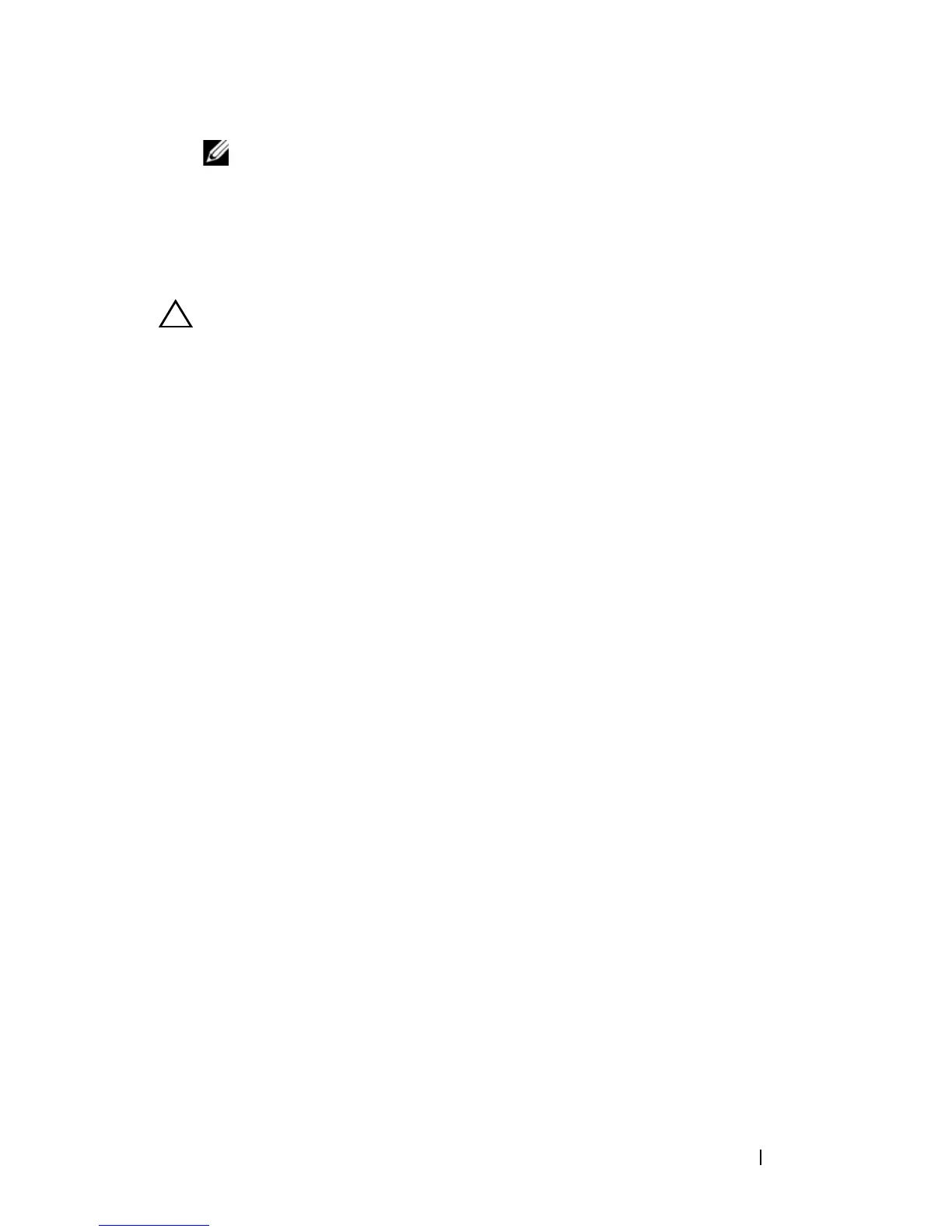Getting Started Guide 13
NOTE: Console access to the stack manager is available from any console
port via the local CLI. Only one USB console session at a time is supported.
Connecting an N3000ET-ON/N3000EP-ON Switch
to a Power Source
CAUTION: Read the safety information in the
Safety and Regulatory Information
manual as well as the safety information for other switches that connect to or
support the switch.
The N3000ET-ON/N3000EP-ON switches support one or two FRU power
supplies. The
power receptacle is on the rear panel.
AC and DC Power Connection
1
Make sure that the switch console port is connected to a PC running a
VT100 terminal emulator via the USB to USB Type B cable.
2
Using a 5-foot (1.5 m) heavy-duty power cable with a notched connector
(PoE models) or a standard power cable (non-PoE models) with safety
ground connected, connect the power cable to the AC main receptacle
located on the rear power supply.
3
Connect the power cable to a grounded AC outlet.