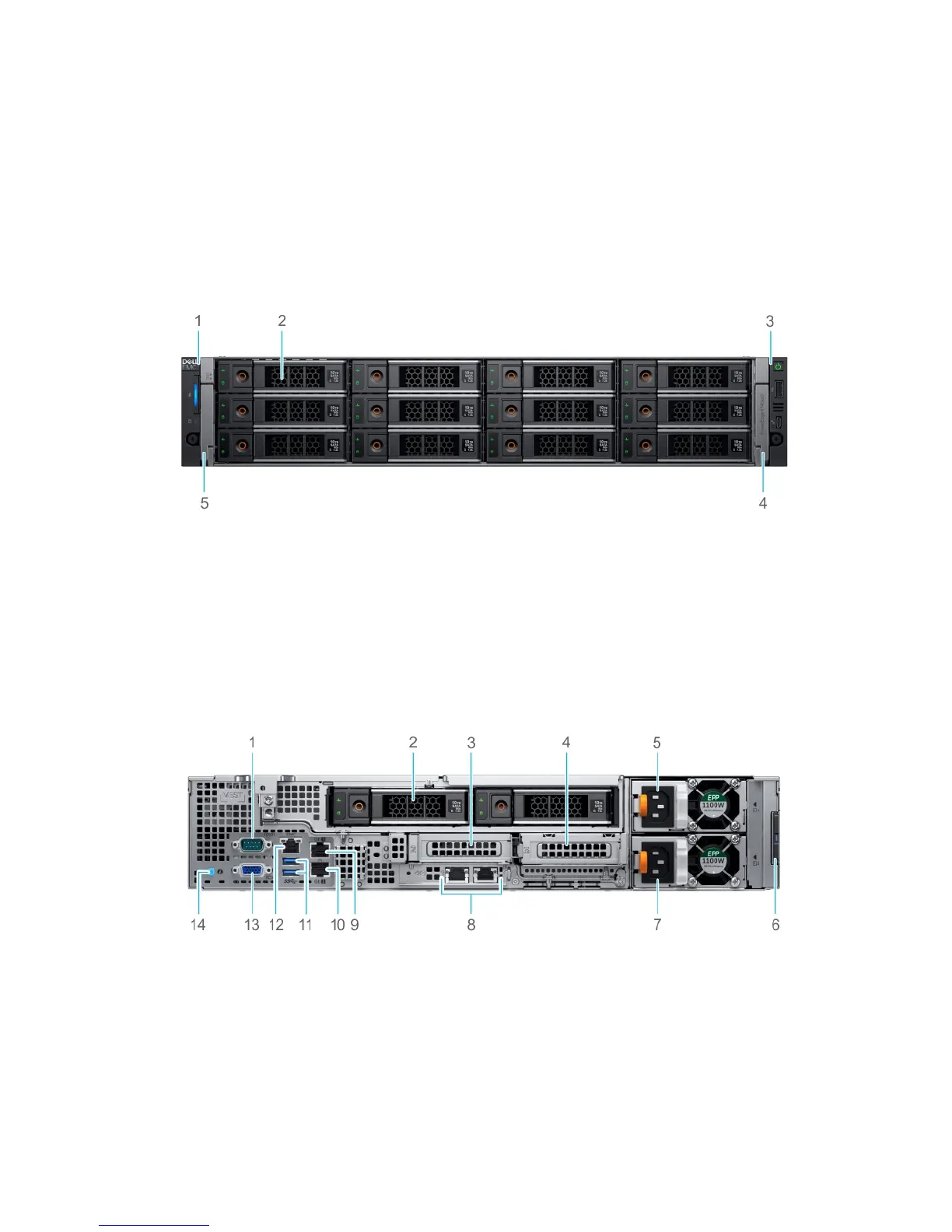3
Chassis views and features
Front view of the system
Figure 1. Front view of 24 x 3.5-inch drive system
1.
Left control panel 2. Drives (12)
3. Right control panel 4. Right release latch
5. Left release latch
Rear view of the system
Figure 2. Back panel features of 24 x 3.5-inch + 2 x 3.5-inch (rear) drive system with Low-prole risers
1.
Serial port 2. Drives (2)
3. Low-prole riser 1 (slot 2) 4. Low-prole riser 2 (slot 3)
5. Power supply unit (PSU 1) 6. Information tag
7. Power supply unit (PSU 2) 8. LOM ethernet port (2) (slot 1)
9. Ethernet port (Gb1) 10. Ethernet port (Gb2)
8
