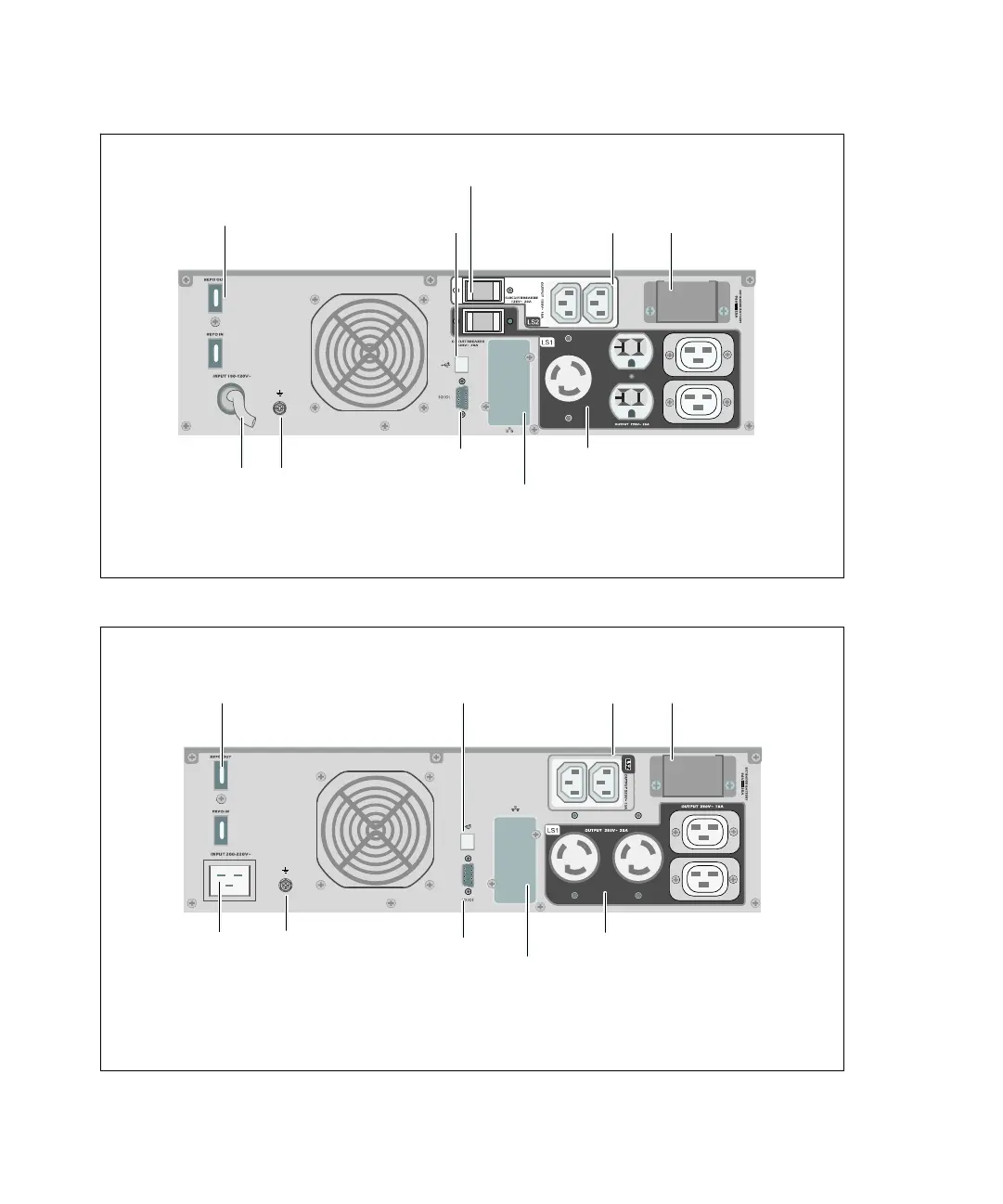17
Installation
|
UPS
Communication
Bay
USB Port
Two IEC 320-C13
Receptacles
(Load Segment 2)
REPO Ports
RS-232 Port
Ground Screw
EBM Connector
Cover/Strain Relief
Bracket
2m, L5-30P Input Cord
One L5-20, Two 5-15/5-20, and
Two IEC 320-C19 Receptacles
(Load Segment 1)
Output Circuit Breakers
Figure 8. 2700W/120V, 2300W/100V Rear Panel
REPO Ports
IEC-C20 Input
Connector
Ground Screw
USB Port
RS-232 Port
UPS
Communication
Bay
Two IEC 320-C13
Receptacles
(Load Segment 2)
EBM Connector
Cover/Strain Relief
Bracket
Two L6-20 and
Two IEC 320-C19 Receptacles
(Load Segment 1)
Figure 9. 2700W, 208V Rear Panel
