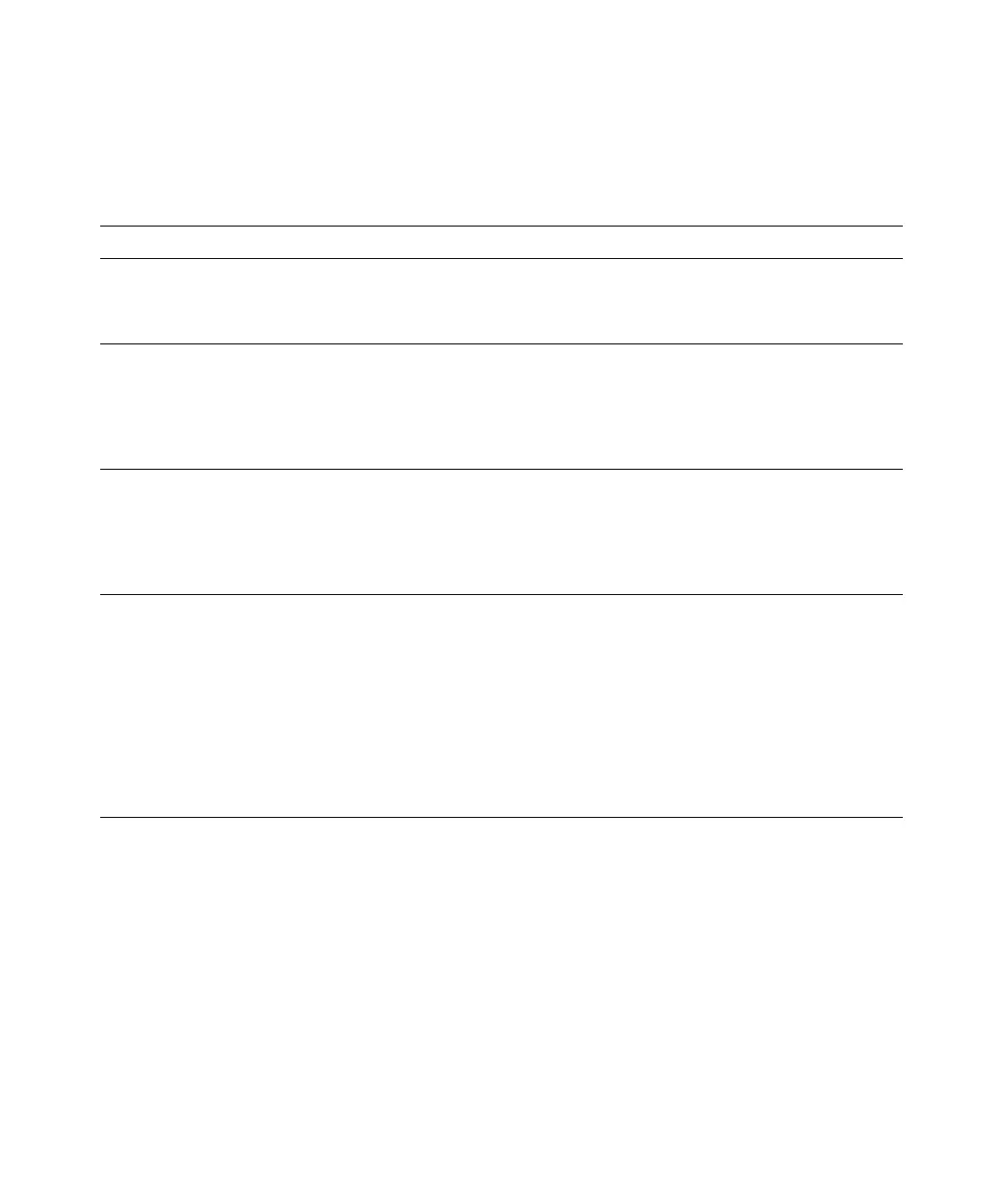45
Operation
|
Control Screens
Table 6 describes the available control screens.
Table 6. Control Screens
Control Screens
Description
Battery Test Schedule Battery Test: yes | Cancel Battery test: no
Starts a manual battery test.
See “Testing Batteries” on page 64.
Reset Error State Reset Alarms: yes | no
Manually clears any latched alarms, such as bad battery detected or DC Bus
OV/UV.
If a bad battery alarm was also active, reset the battery test status to “Not
Tested.”
Load Segments Load segment 1: on | off
Load segment 2: on | off
These on/off commands override automatic load segment on/off controls made by
the Automatic Start Delay and Automatic On Battery Shutdown settings. See
“Configuring Load Segments” on page 51.
Restore Factory Settings Restore Factory Settings: yes | no
Available only in Standby mode.
Restoring the factory settings:
S Returns all user-configurable EEPROM settings to default factory settings
S Resets all pending on/off commands
S Clears the Event Log and resets all time stamps
S Resets the battery test status
S Initiates the Self Diagnostics test
