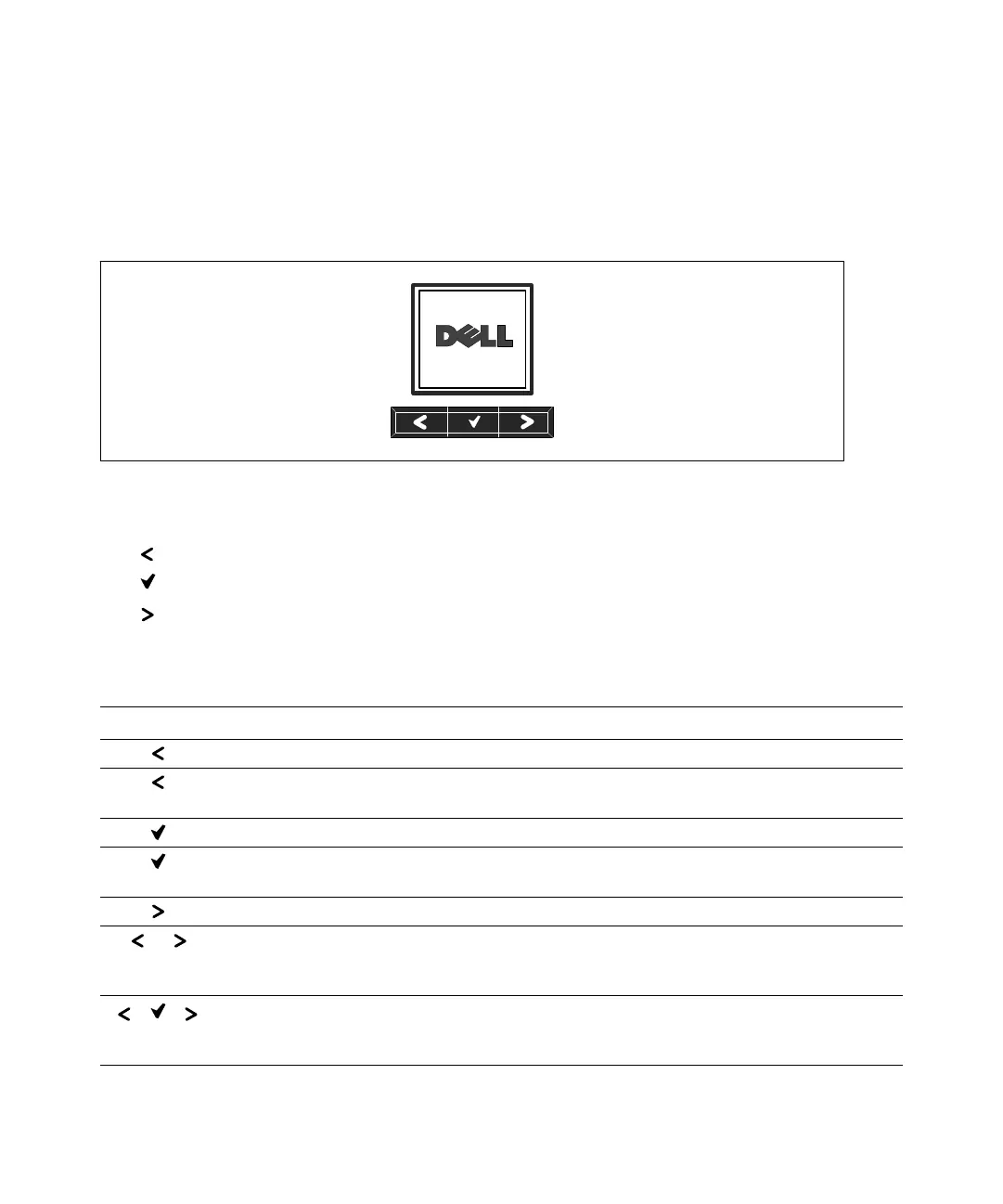39
Operation
|
Control Panel Functions
The UPS has a three-button graphical LCD with dual color backlight. Standard backlight is used to
light up the display with white text and a blue background. When the UPS has a critical alarm, the
backlight changes the text to dark amber and the background to amber. See Figure 30.
Figure 30. Dell Line-Interactive Rack UPS Control Panel
There are three buttons on the control panel:
S Scroll up or back
S Select
S Scroll down or forward
Table 3 describes the functions of the LCD control buttons.
Table 3. Control Button Functions
Control Button
Sequence Function
Press for less than one second Scroll back or up to the previous menu.
Press for longer than one
second
Return/exit back one menu layer without initiating a command
or changing a setting.
Press for less than one second Select the menu or option to be changed.
Press for longer than one
second
Save the setting being edited.
Press for less than one second Scroll forward or down to the next menu option.
Press both buttons for three
seconds
Temporarily disable the battery startup feature until the next
power cycle. The buzzer emits a one second beep to indicate
that Battery Start has been disabled.
Press all three buttons for five
seconds
Shortcut for defaulting the language back to English. The
buzzer emits a one second beep to indicate that the setting has
changed to English.