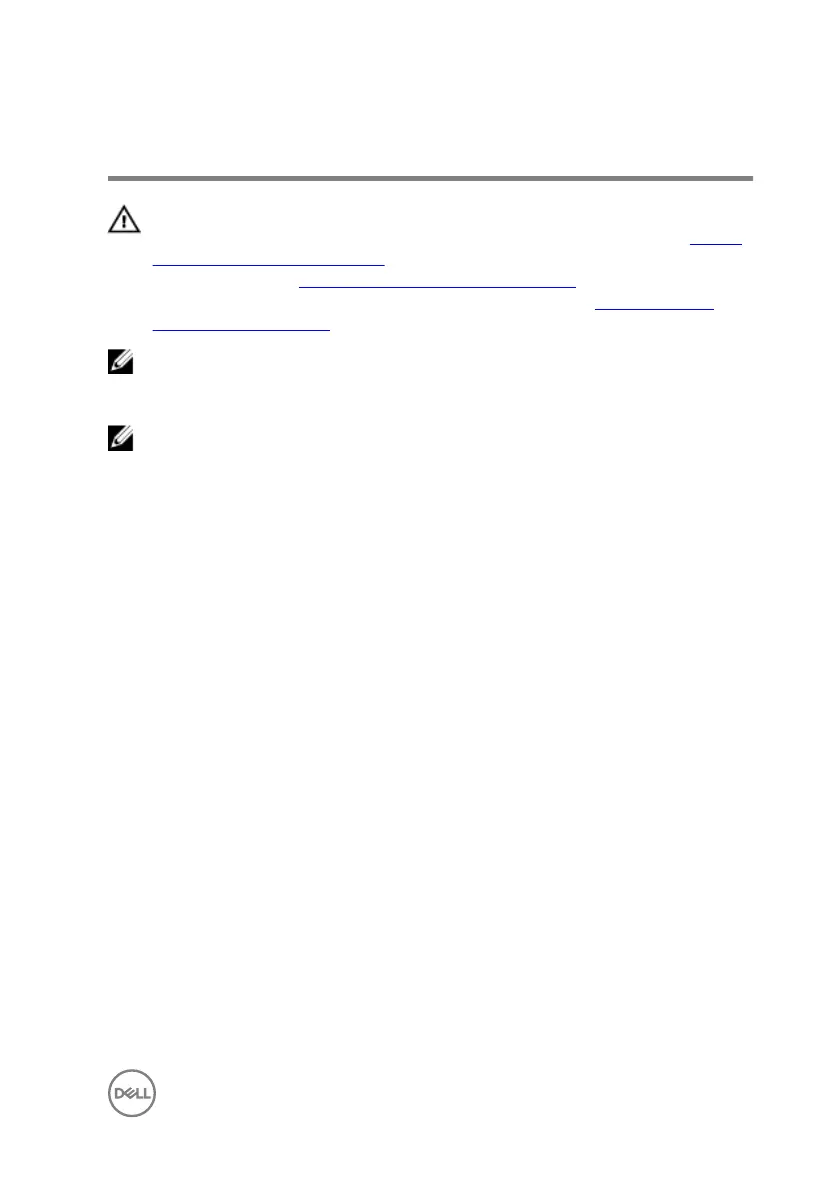Replacing the system board
WARNING: Before working inside your computer, read the safety
information that shipped with your computer and follow the steps in Before
working inside your computer. After working inside your computer, follow
the instructions in After working inside your computer. For more safety best
practices, see the Regulatory Compliance home page at
www.dell.com/
regulatory_compliance.
NOTE: Your computer’s Service Tag is stored in the system board. You must
enter the Service Tag in the BIOS setup program after you replace the
system board.
NOTE: Replacing the system board removes any changes you have made to
the BIOS using the BIOS setup program. You must make the appropriate
changes again after you replace the system board.
Procedure
1 Place the system board on the keyboard bracket and then align the screw holes
on the system board with the screw holes on the keyboard bracket.
2 Replace the two screws (M2x2) that secure the system board to the keyboard
bracket.
3 Open the latches on the system board connectors and connect the following
cables to the system board:
– status-light board cable
– touchpad cable
– keyboard-backlight cable
– keyboard cable
– I/O-board cable
– touchscreen-board cable
– display panel cable
4 Connect the speaker cable and the power-adapter cable to the system board.
5 Place the Type-C port bracket on the system board and align the screw holes on
the Type-C port bracket to the screw holes on the system board.
55