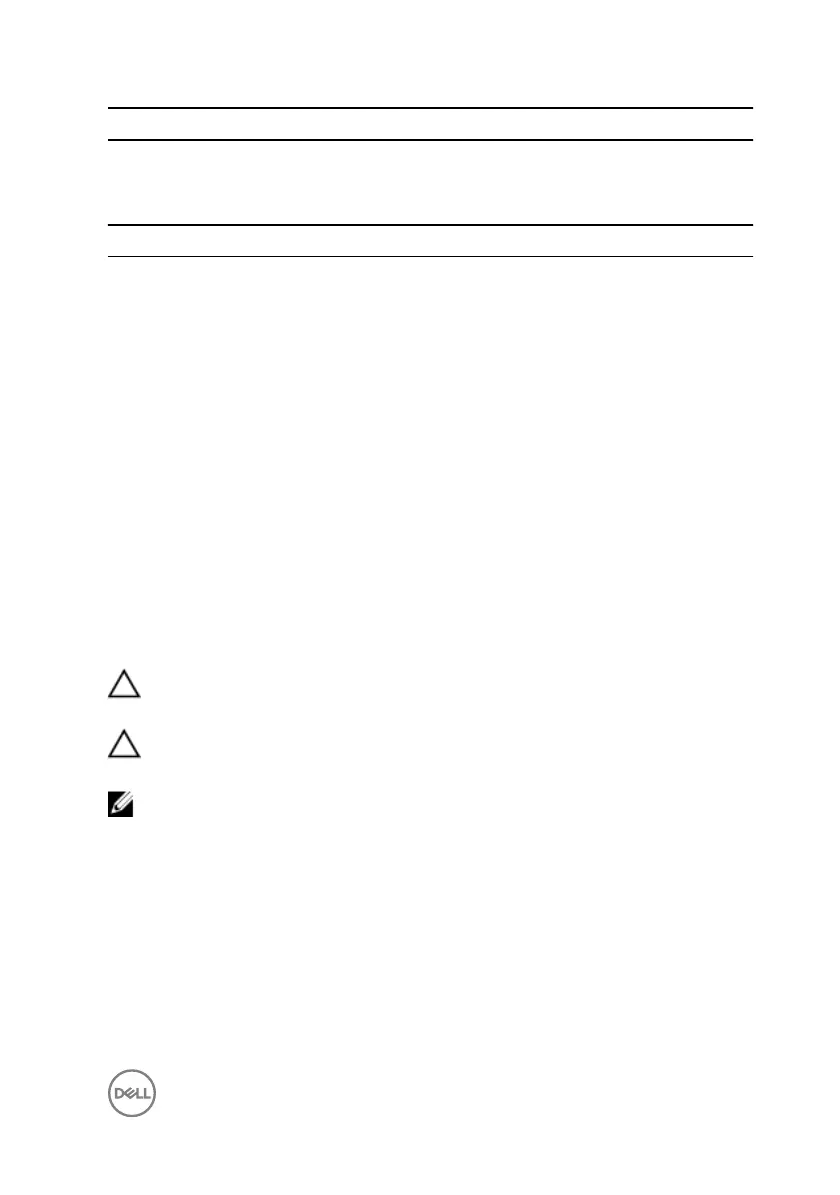System Logs
Power Events Display Power events.
Table 16. System setup options—SupportAssist System Resolution menu
SupportAssist System Resolution
Auto OS Recovery
Threshold
Control the automatic boot ow for SupportAssist
System Resolution Console and for Dell OS
Recovery tool.
SupportAssist OS Recovery Enable or disable the boot ow for SupportAssist
OS Recovery tool in the even of certain system
errors.
System and setup password
You can create a system password and a setup password to secure your computer.
Password type Description
System password Password that you must enter to log on to your system.
Setup password Password that you must enter to access and make changes
to the BIOS settings of your computer.
CAUTION: The password features provide a basic level of security for the
data on your computer.
CAUTION: Anyone can access the data stored on your computer if it is not
locked and left unattended.
NOTE: Your computer is shipped with the system and setup password
feature is disabled.
Assigning a system password and setup password
You can assign a new System Password only when the status is in Not Set.
To enter the system setup, press F2 immediately after a power-on or re-boot.
1 In the System BIOS or System Setup screen, select Security and press Enter.
The Security screen is displayed.
87