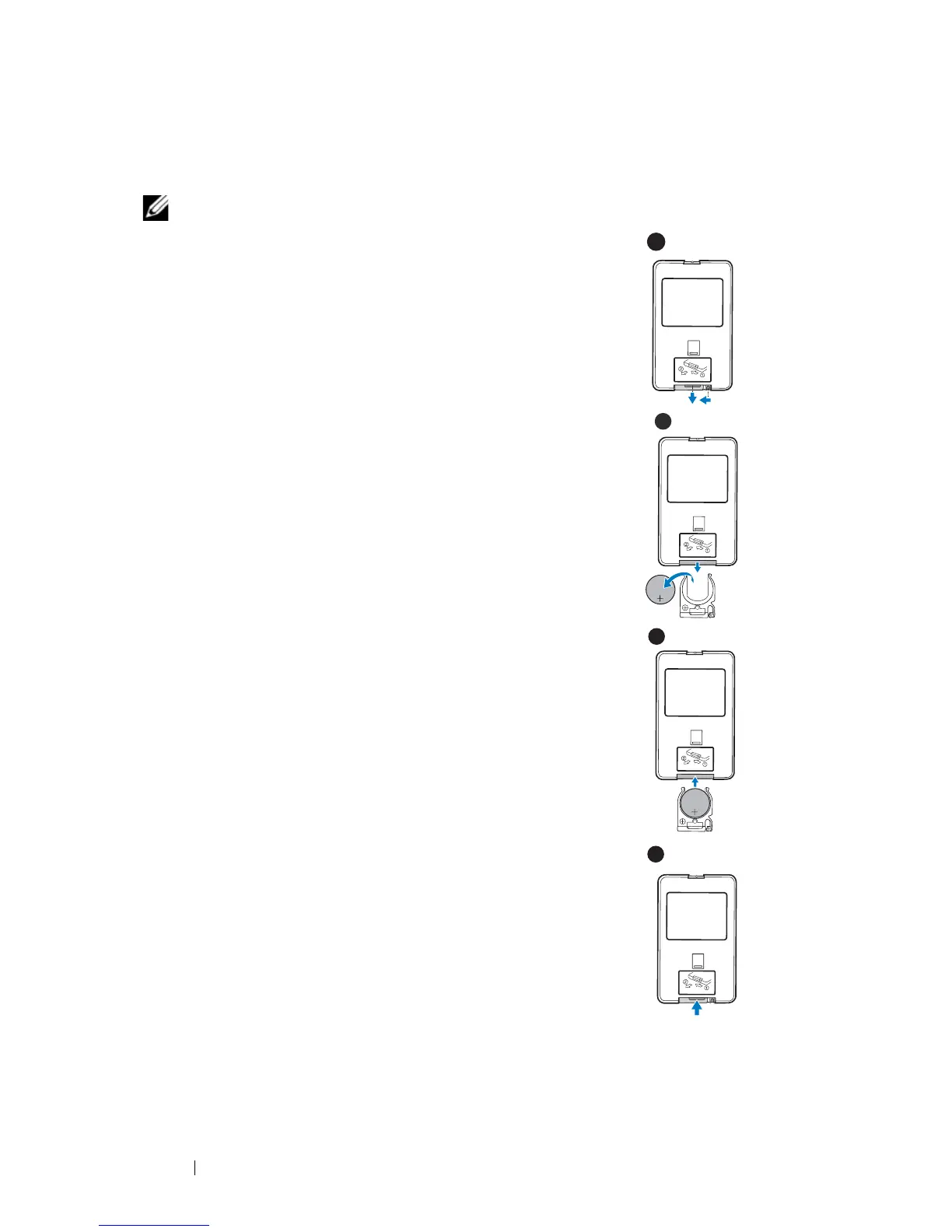24 Using Your Projector
Installing the Remote Control Batteries
NOTE: Remove the batteries from the remote control when not in use.
1
Push and hold the locking arm while pulling out the
battery holder.
2
Check the polarity (+/-) marking on the battery.
3
Insert the battery and align their polarity correctly
according to the marking in the battery compartment.
4
Push the battery holder back.
1
