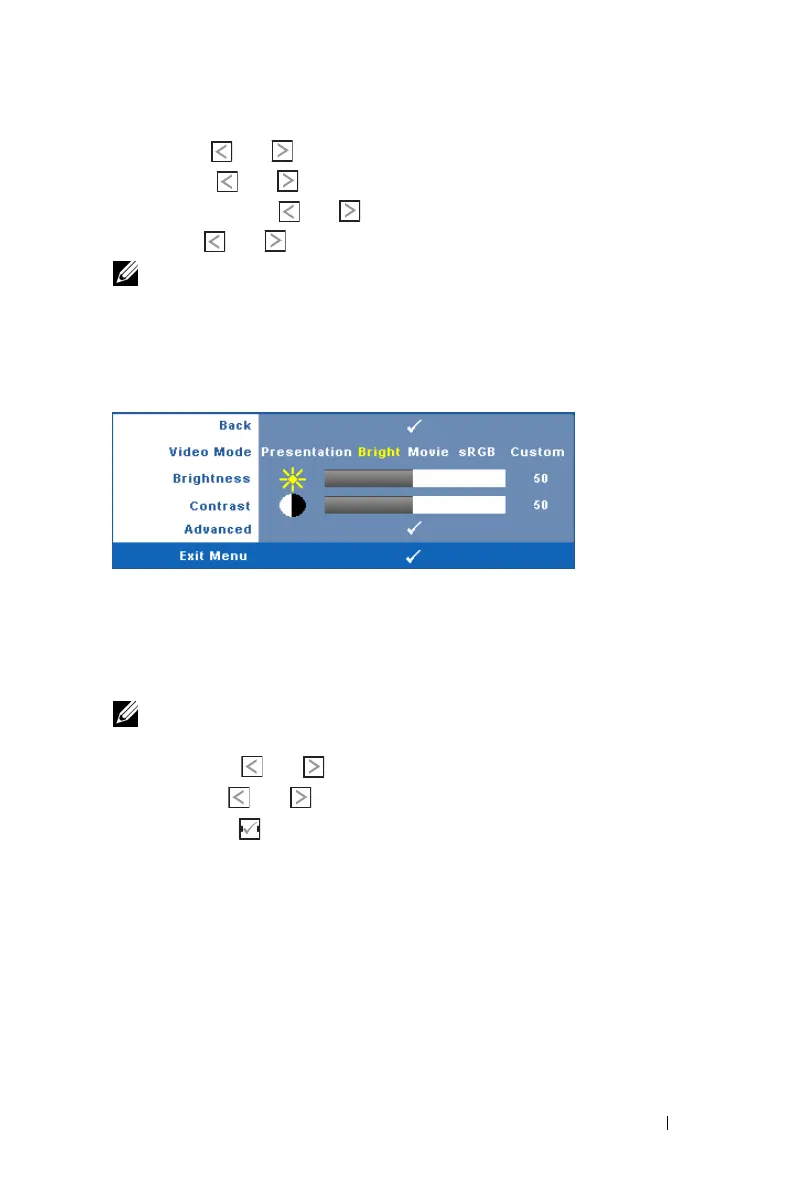Using Your Projector 33
VGA-B—Use and to enable or disable VGA-B input.
S-V
IDEO—Use and to enable or disable S-Video input.
C
OMPOSITE VIDEO—Use and to enable or disable Composite Video input.
HDMI—Use and to enable or disable HDMI input.
NOTE: You cannot disable your current input source. At anytime, a minimum of
two input sources have to be enabled.
PICTURE (in PC Mode)
Using the Picture menu, you can adjust the display settings of your projector. The
Picture menu, provides the following options:
VIDEO MODE—Allows you to optimize the display image: Presentation, Bright,
Movie, sRGB (provides more accurate color representation), and Custom (set
your preferred settings). If you adjust the settings for Brightness, Contrast,
Saturation, Sharpness, Tint, and Advanced, the projector automatically switches
to Custom.
NOTE: If you adjust the settings for Brightness, Contrast, Saturation,
Sharpness, Tint, and Advanced the projector automatically switches to Custom.
B
RIGHTNESS—Use and
to
adjust the brightness of the image.
C
ONTRAST—Use and to adjust the display contrast.
A
DVANCED—Press on the control panel or press
Enter
button on the remote
control to activate Picture Advance Menu. See "PICTURE ADVANCED" on
page 35.
