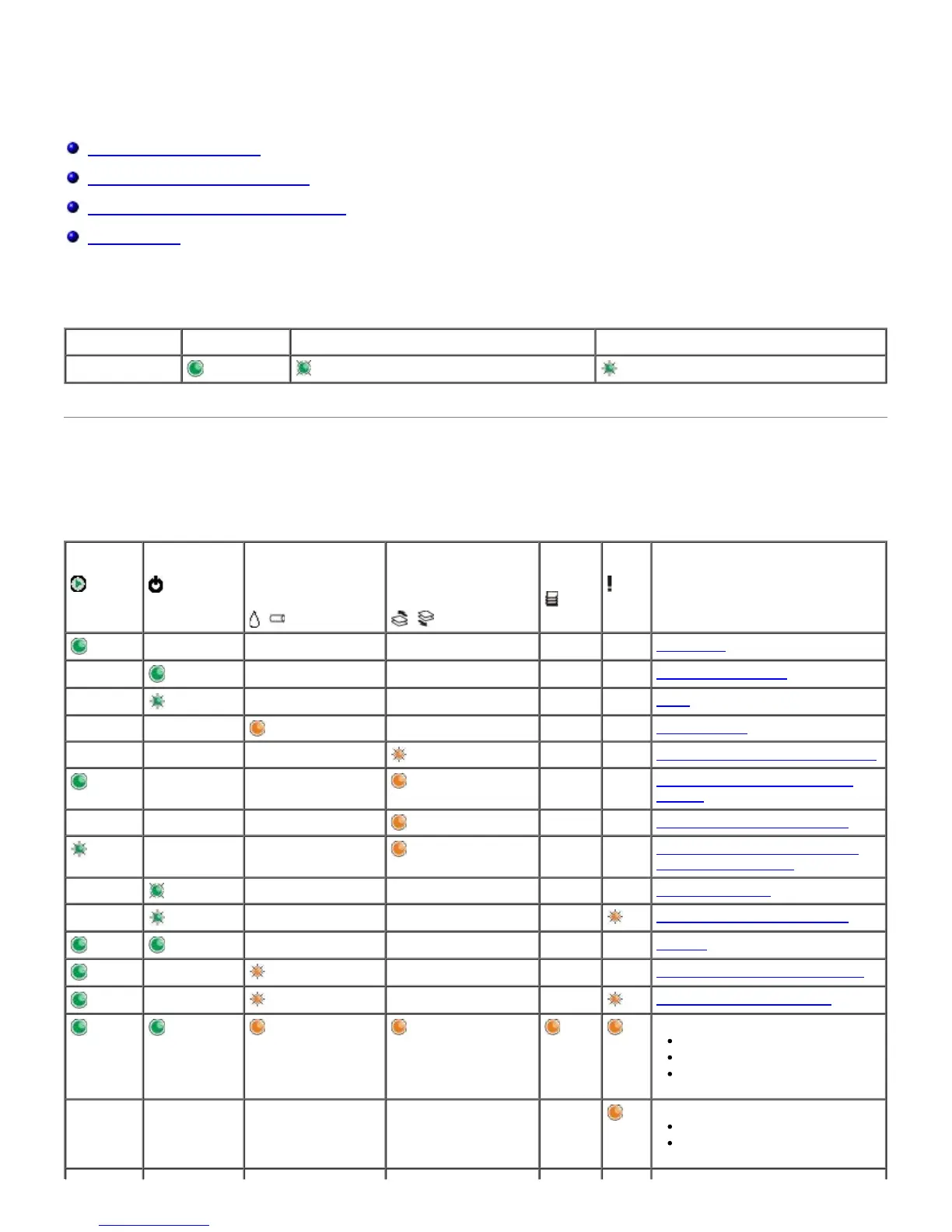Operator Panel Lights
Common Light Sequences
Secondary Error Light Sequences
Paper Jam Secondary Light Sequences
Printer Status
The operator panel lights mean different things, depending on their sequence. Lights that are off, on, and/or blinking
indicate printer conditions such as printer status, intervention (for example, load paper), or service. The lights can be
either green or orange, depending on what they represent.
Common Light Sequences
The following table shows the most common light sequences. Click the links in the right column for more information on
what you can do.
Off On Slow blink Fast Blink
Continue Ready/Data Toner
Low/Replace
Drum
/
Load
Paper/Remove
Output
/
Paper
Jam
Error Printer Condition
Not Ready
Ready/Power Saver
Busy
88 Toner Low
Output Bin Full — Remove Paper
Load <input source> <type>
<size>
Load Manual <type> <size>
Insert Duplex Pages in Tray 1,
Then Press Continue
Hex Trace Ready
Flushing/Resolution Reduced
Waiting
84 Imaging Drum Life Warning
84 Replace Imaging Drum
Canceling print job
Resetting printer
Restoring factory defaults
Close the font cover
Insert toner cartridge
