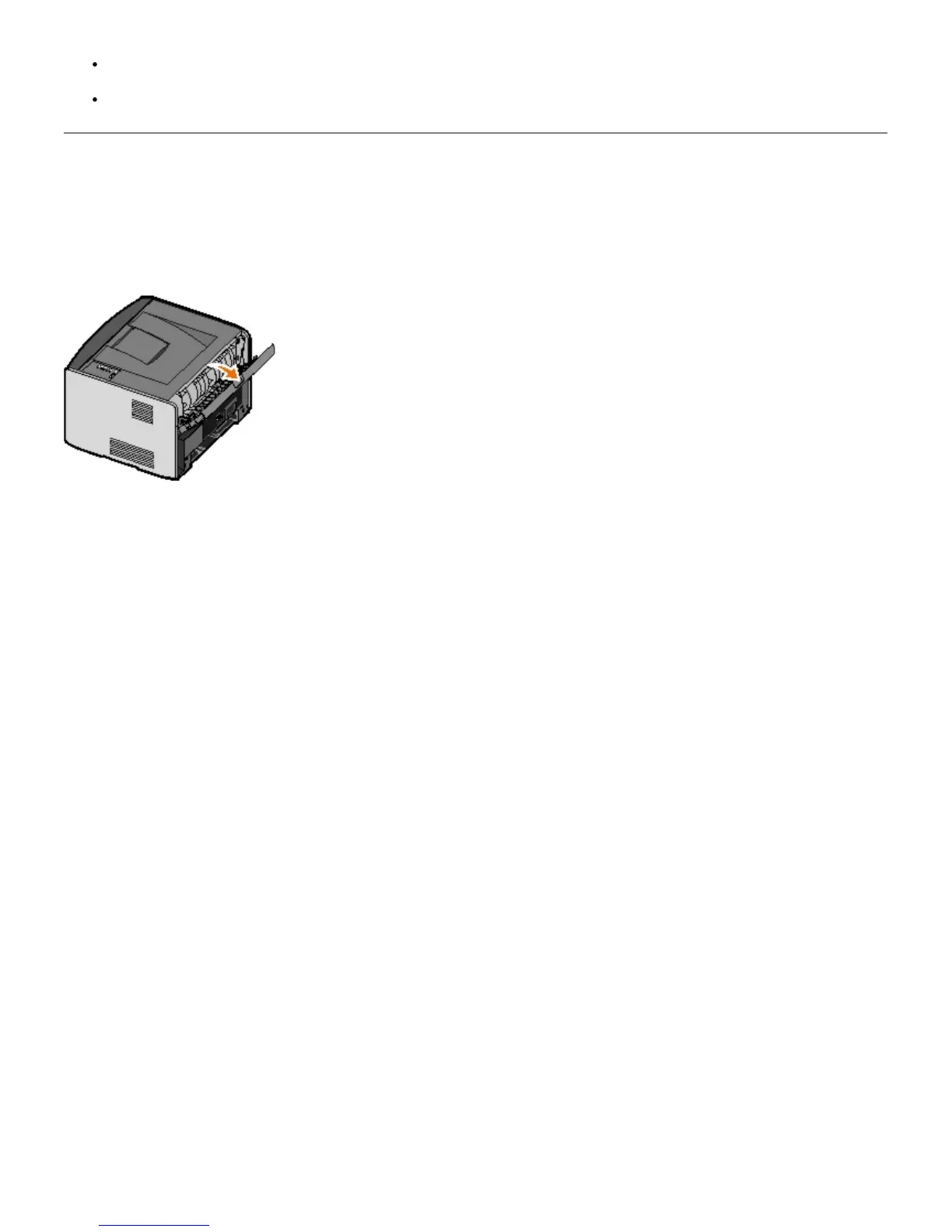Load letterhead facing up, with the top of the sheet entering the printer first.
If you experience problems with paper feed, turn the paper around.
Using the Rear Exit
The single-sheet rear exit provides a straight-through paper path to help reduce curling and potential jams. This is
especially useful for specialty media, such as transparencies, envelopes, labels, card stock, or index cards.
To use the rear exit, open the rear exit door. When the rear exit door is open, all print jobs come out the rear exit. When
closed, all print jobs are sent to the output bin on top of the printer.
