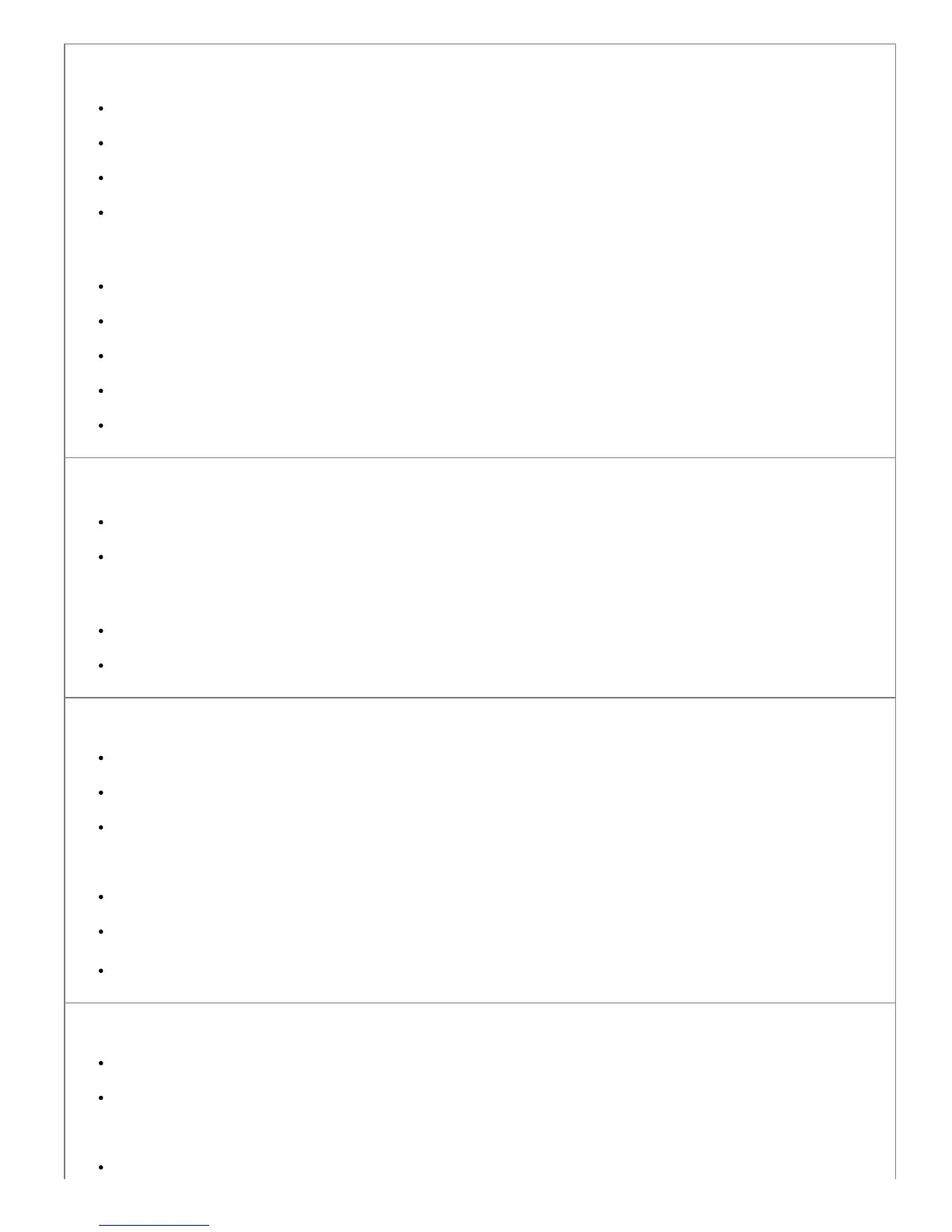Print is too light.
The Toner Darkness
1
setting is too light.
You are using paper that does not meet the printer specifications.
The toner cartridge is low on toner.
The toner cartridge is defective.
Try the following:
Select a different Toner Darkness
1
setting from the printer software before sending the job to print.
Load paper from a new package.
Avoid textured paper with rough finishes.
Ensure that the paper you load in the trays is not damp.
Replace the toner cartridge.
Print is too dark, or the background is gray.
The Toner Darkness
1
setting is too dark.
The toner cartridge is defective.
Try the following:
Select a different Toner Darkness
1
setting from the printer software before sending the job to print.
Replace the toner cartridge.
White lines appear on the page.
The printhead lens is dirty.
The toner cartridge is defective.
The fuser is defective.
Try the following:
Clean the printhead lens.
Replace the toner cartridge.
Replace the fuser.
2
Streaked horizontal lines appear on the page.
The toner cartridge may be defective, empty, or worn.
The fuser may be worn or defective.
Try the following:
Replace the toner cartridge.
