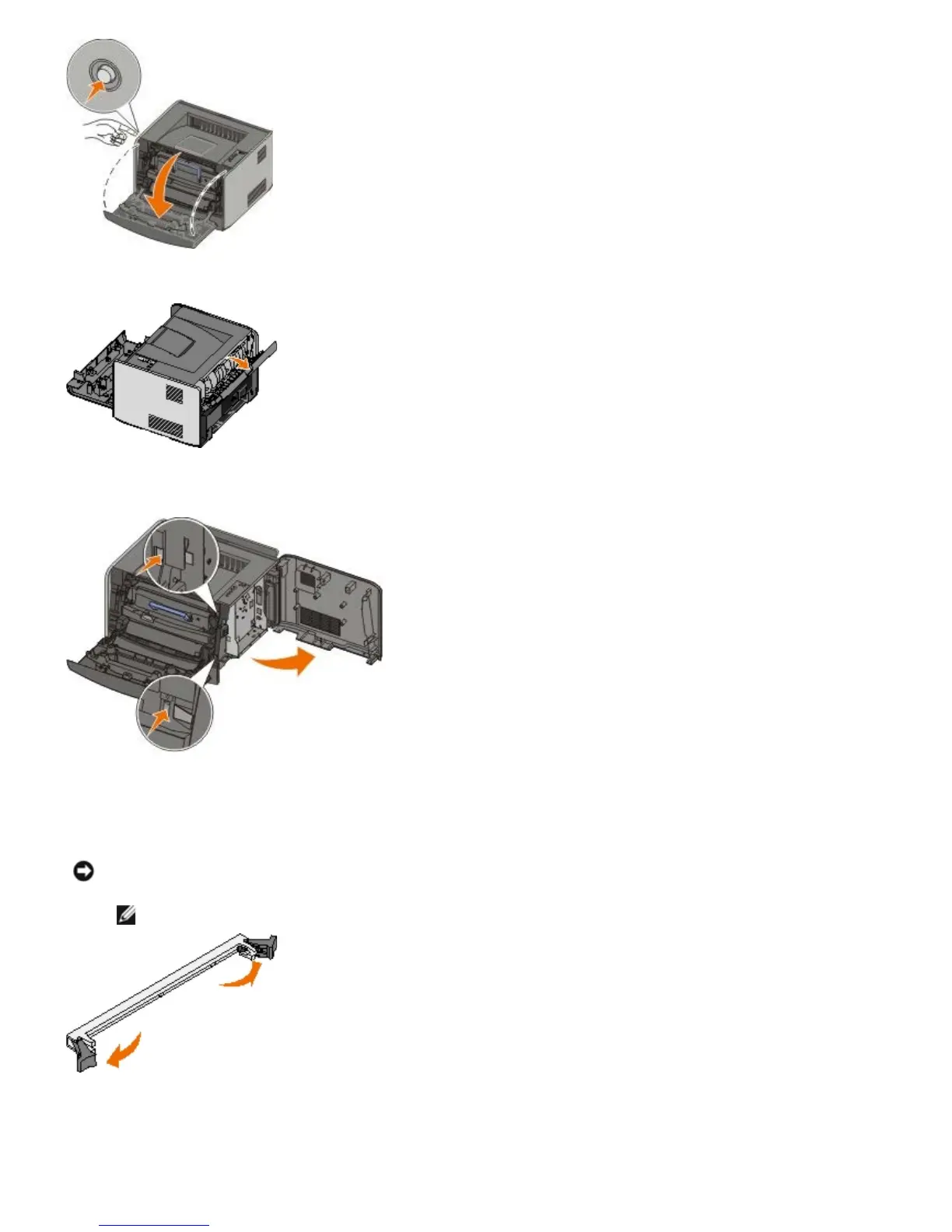2. Open the rear exit.
3. Open the side cover by pressing the two detents on the front right side of the machine and swinging the cover
back.
4. Remove the metal cover by loosening the screws, sliding the cover to the left, and pulling the cover out of the
printer.
5. Push open the latches on both ends of the memory connector.
NOTE: Memory cards designed for other printers may not work with your printer.
6. Unpack the memory card.
Avoid touching the connection points along the edge of the card.
7. Align the notches on the bottom of the card with the notches on the connector.
NOTICE: Memory cards are easily damaged by static electricity. Touch a grounded metal surface before you
touch a memory card.
