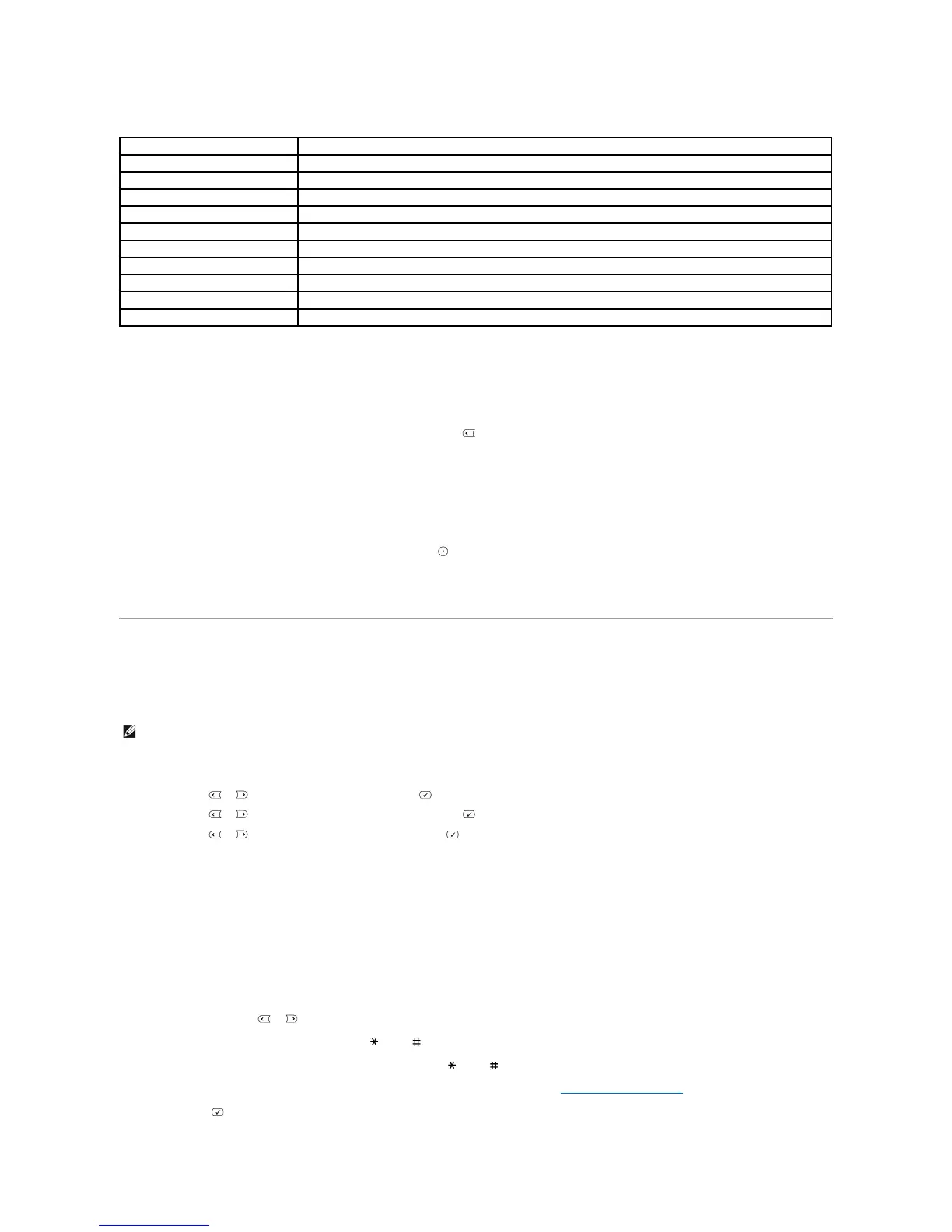Keypad Letters and Numbers
Changing Numbers or Names
If you make a mistake while entering a number or name, press the left Scroll ( ) button to delete the last digit or character. Then enter the correct number or
character.
Inserting a Pause
For some telephone systems, it is necessary to dial an access code and listen for a second dial tone. A pause must be entered in order for the access code to
function. For example, enter the access code 9 and then press Pause ( ) before entering the telephone number. A "," appears on the display to indicate
when a pause is entered.
Setting the Time and Date
The time and date are printed on all faxes.
To set the time and date:
1. Press Scroll ( or ) to highlight Menu and press Select ( ).
2. Press Scroll ( or ) to highlight Machine Setup and press Select ( ).
3. Press Scroll ( or ) to highlight Date&Time and press Select ( ).
4. Enter the correct time and date using the number keypad.
Month = 01 ~ 12
Day = 01 ~ 31
Year = 1990 ~ 2089
Hour = 01 ~ 12 (12-hour mode)
00 ~ 23 (24-hour mode)
Minute = 00 ~ 59
You can also use Scroll ( or ) to move the cursor under the digit you want to correct and enter a new number.
5. To select AM or PM for 12-hour format, press the or the button.
When the cursor is not under the AM or PM indicator, pressing the or the button immediately moves the cursor to the indicator.
You can change the clock mode to 24-hour format (e.g. 01:00 PM as 13:00). For details, see "Changing the Clock Mode".
6. Press Select ( ) when the time and date on the display is correct.
